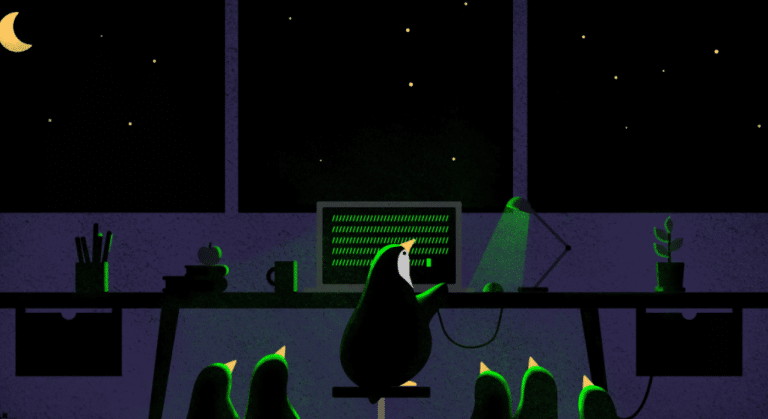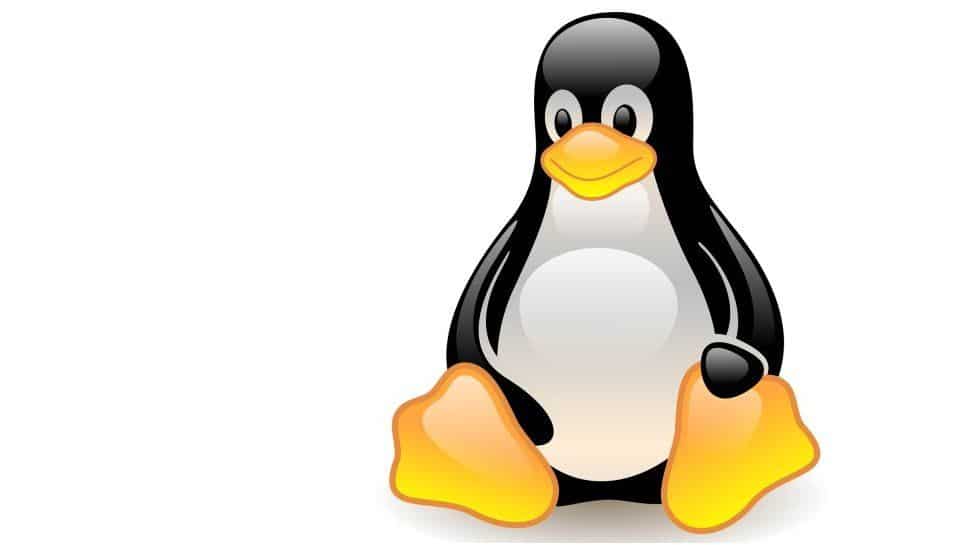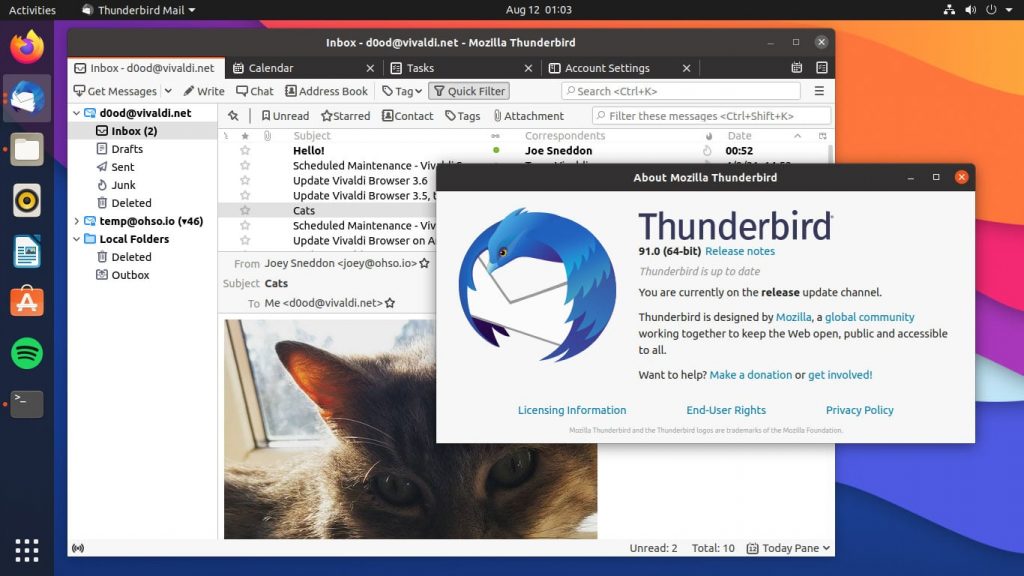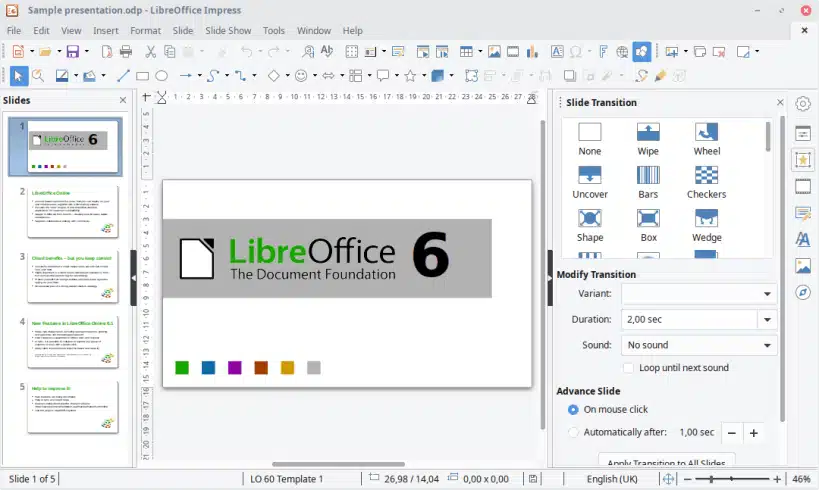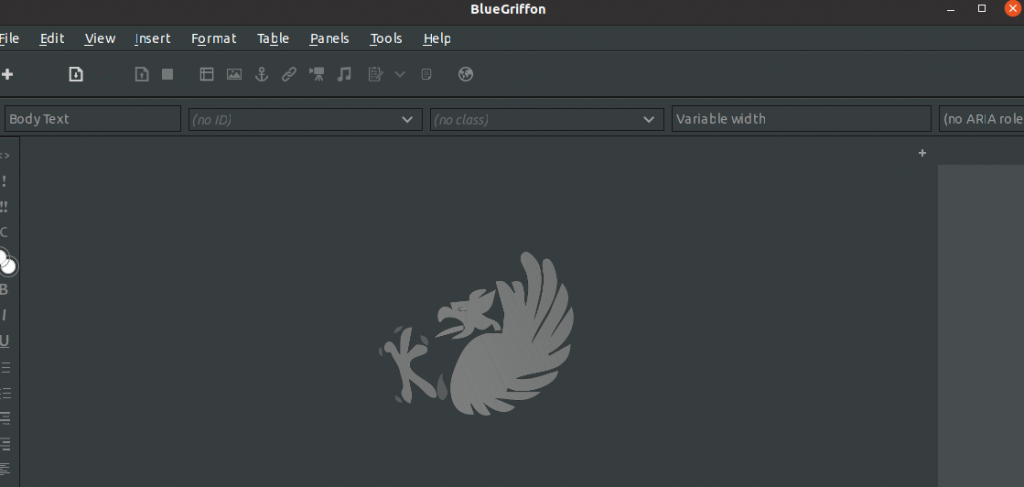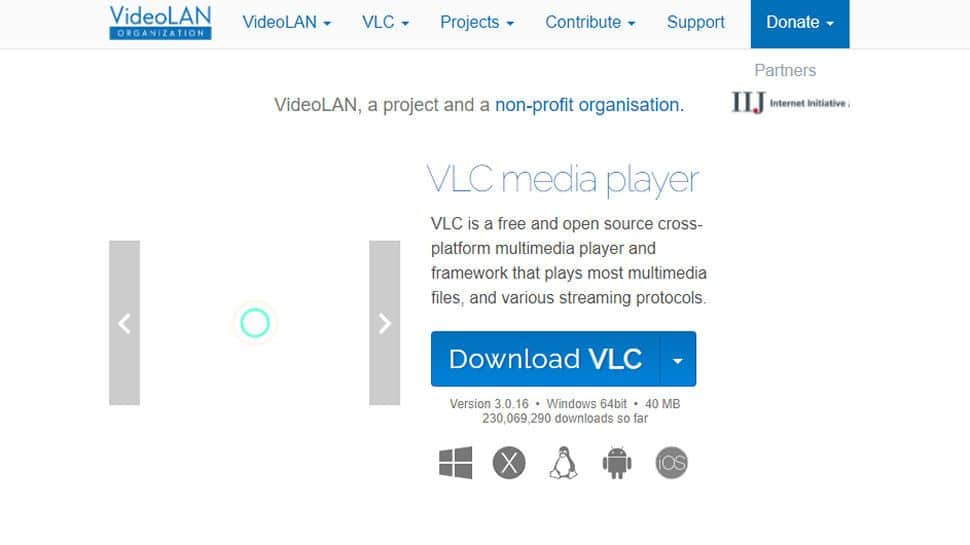Scorching the web for suggestions on Linux Applications and tools? Don’t worry we have your back.
Here’s a list of a few tools you can try to get the most out of your Linux experience.
Contents
Thunderbird
With Thunderbird, you’ll be able to keep track of your emails with comfort. Wizards are the application’s helpers, showing the user how to use the application. This app is capable of handling an infinite number of user profiles. So you can better organize your inbox.
There is a wide range of add-ons including customized templates available to give your website a fresh new look. The most intriguing aspect is Thunderbird’s ability to store up all of your laptop’s contents. As a result, erased texts may be recovered in a fraction of a second. The RSS reader makes it possible to see all of the latest news in one place.
LibreOffice
LibreOffice is a full-fledged open software platform that competes with proprietary competitors such as Microsoft Office. Despite its simple appearance, this tool contains some of the most cutting-edge functionality available. Ubuntu and many of its variants come included with the LibreOffice text editor, spreadsheets application Calc, plus presentation suite Impress.
Have You Read: How To Complete FIFA 22 Charly Musonda SBC?
Three lesser-known programs – Draw, Math, and Base – are also included in the package and are utilized for altering graphical images, equation composition, as well as database management, etc.
Bluegriffon
Seamonkey and BlueGriffon are both web editors that use the Mozilla Firefox graphics, but that’s the only similarity they share. Using BlueGriffon as an HTML editor for a complicated webpage is a much more sophisticated option. Excluding the usual gloomy look, BlueGriffon’s UI is straightforward and reminiscent of a standard text editor.
In addition to the traditional WYSIWIG editor, the software is available in 3 different price tiers: freeware, basic as well as professional.
VLC
VLC is by far the most popular media player that can handle almost all sorts of media formats you throw at it and that too without needing to download any extra codec. Trimming films and converting files into mp4 format are both made easier with VLC. In addition, it may be used in conjunction with a plethora of streaming applications and tools.
Playing clips as they transfer greatly reduces buffering. Additionally, playlists may also be established by means of the playlist feature, allowing users to view all of their favorite pastimes without interruption.
GIMP
As the name suggests, GIMP is an outstanding picture editing tool. It may be leveraged to resize, create borders, and apply various special effects to photographs. These may be found via the toolkit or through the drop-down options. You can learn a lot about GIMP via its official website.
Novice users might take a while to get used to the app’s UI if you’ve been using Photoshop, but GIMP is proficient in performing everything that a regular image editor does, even better! Users can also turn to GIMP to run several Adobe extensions.