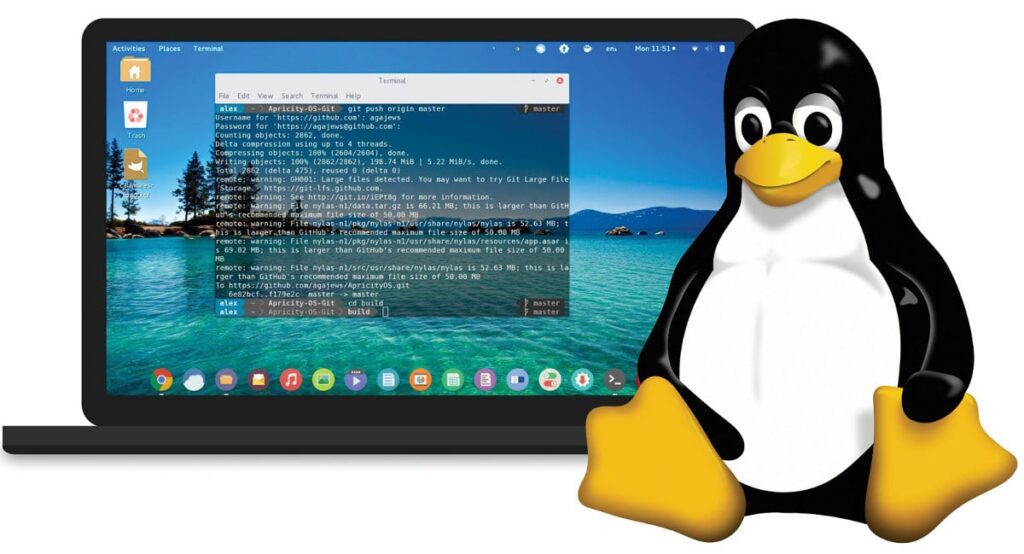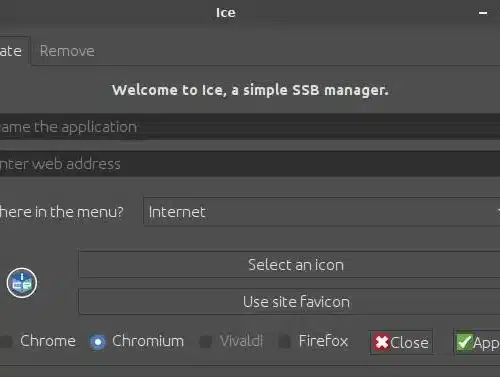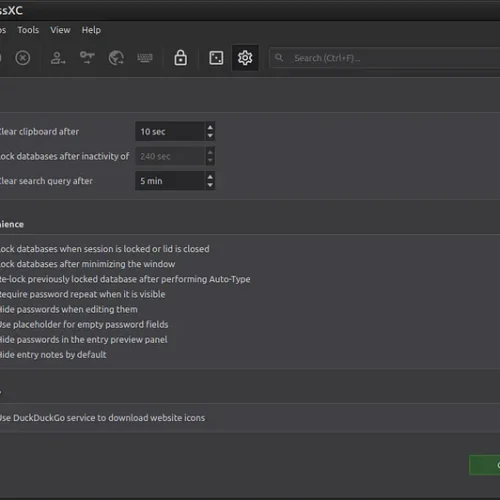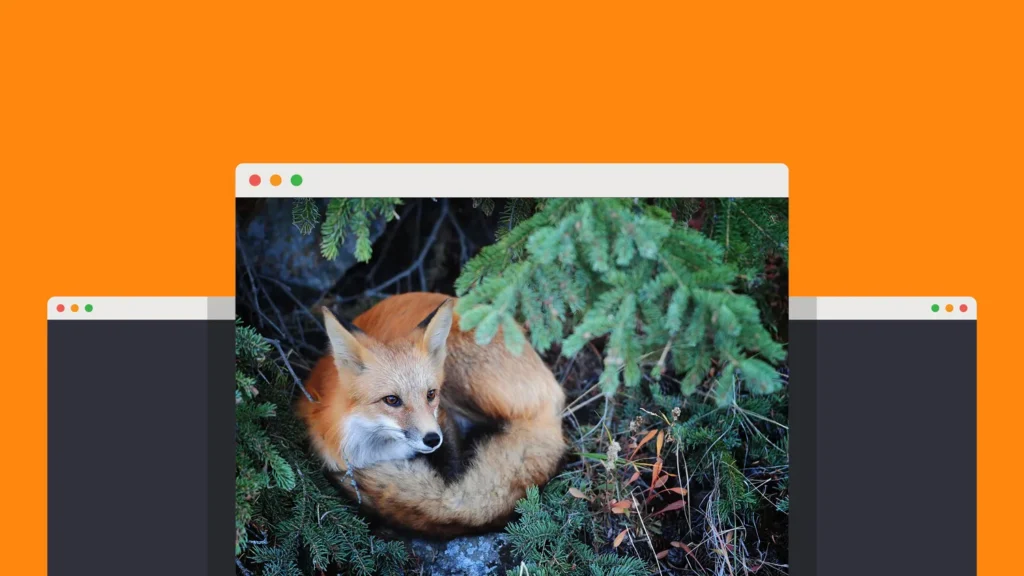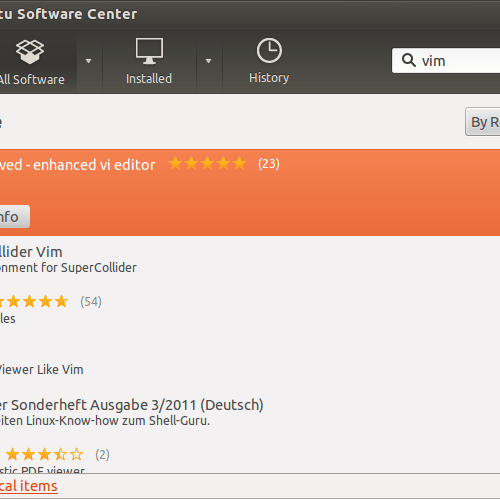For many years, Linux has served as both my main and only operating system. The following are all examples of programs that I often install and use:
Contents
1. ICE
The ICE software was developed for Peppermint OS and is a site-specific browsing (SSB) administration tool. Web applications may be made that appear in the system menu, which can be simply updated or uninstalled. It works with Chrome, Chromium, Firefox, and Vivaldi. The edition I use the most is the one provided by Linux Mint and named Webapp Manager; it has comparable functionality but is sometimes quicker to set up, and it also has the ability to switch the browser’s user interface on and off. Use of Ice’s containerization features enables a website to appear as a windowed application in the user’s preferred browser. It creates desktop files, which may be used to uninstall the SSBs with ease.
2. KeepassXC
Password-keeping software like KeepassXC is a must these days. Unlike programs like LastPass, data is saved privately and secured. Both passphrases and key files may be used for security. While it has more advanced features such as “database reports,” automated window minimization after entering a credential or opening a url, automated clipboard cleaning, and browser integration, the UI is simple and basic. Supported browsers include Firefox, Vivaldi, Chrome, Chromium, Tor Browser, Microsoft Edge, and Brave.
3. Firefox
This one needs little introduction, as it’s been in existence for quite some time (since 2004) and is the default web browser on several Linux distributions due to its freedom and open source nature.
If that weren’t enough to sway your decision, Firefox is a strong rival to Google Chrome, which is moving to the Manifest V3 extension architecture and will thus break or severely degrade many content blocks like uBlock Origin. Instead, Firefox will support extensions in their current form while also integrating new functionality from the platform. It seems as if they’re keeping some compatibility with older versions to avoid crashing popular plugins.
4. Gvim
Vim stands for “Vi IMproved.” The widely used text editor for the terminal now has a graphical user interface. Gvim’s benefits aren’t as extensive as Vim’s, but there are still many good reasons to use it. That is the editor I rely on the most. Curiously, I find myself using it most often for creative nonfiction. Vim may be used for pretty much any kind of writing. My experience with the vim keys [hjkl] has been positive across both the terminal and outside of it. The longer I utilized it, the deeper I got into learning it and using it. My first vim-written short tale won first prize in an story-telling competition.