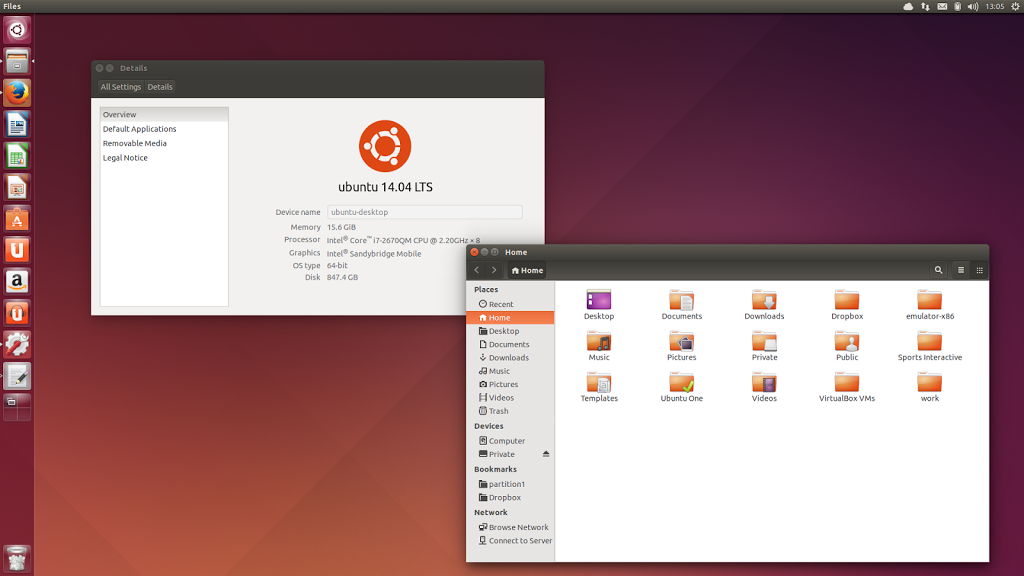As promised in the last post, here are the download links for Ubuntu 14.04 LTS. The Ubuntu developers are moving quickly to bring you the absolute latest and greatest software the Open Source community has to offer.
Support lifespan
Ubuntu 14.04 LTS will be supported for 5 years for Ubuntu Desktop, Ubuntu Server, Ubuntu Core, Kubuntu, Edubuntu, and Ubuntu Kylin. All other flavours will be supported for 3 years.
Download Ubuntu 14.04 LTS
Images can be downloaded from a location near you.
The ISOs are available below:
»Ubuntu Desktop and Server.
»Ubuntu Cloud Server.
»Ubuntu Netboot.
»Ubuntu Core.
»Edubuntu DVD.
»Kubuntu.
»Lubuntu.
»Ubuntu Studio.
»Ubuntu GNOME.
»UbuntuKylin.
»Xubuntu.
»Mythbuntu.
Upgrading from Ubuntu 13.10:
To upgrade from Ubuntu 13.10 on a desktop system:
•Press Alt+F2 and type in “update-manager” (without the quotes) into the command box.
•Update Manager should open up and tell you: New distribution release ‘14.04 LTS’ is available.
•Click Upgrade and follow the on-screen instructions.
To upgrade from Ubuntu 13.10 on a server system:
Install the update-manager-core package if it is not already installed.
Launch the upgrade tool with the command sudo do-release-upgrade.
Follow the on-screen instructions.
Note that the server upgrade will use GNU screen and automatically re-attach in case of dropped connection problems.
Offline upgrade options via alternate CDs are no longer offered for Ubuntu Desktop and Ubuntu Server. Please ensure you have network connectivity to one of the official mirrors or to a locally accessible mirror and follow the instructions above.
Source:-WIKI.