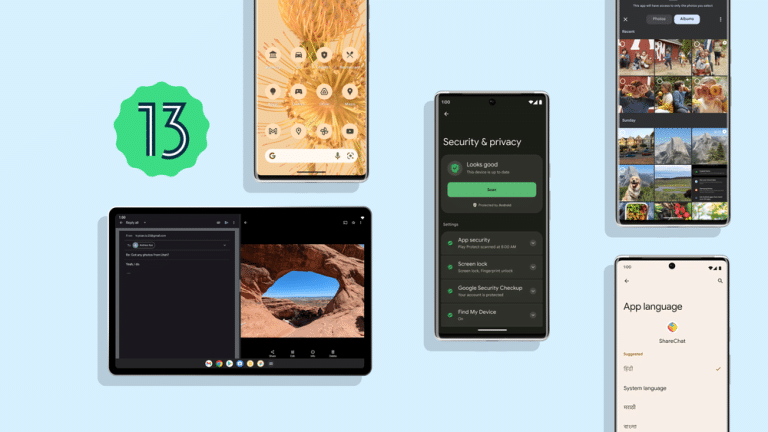Android lovers around the world are quite excited about the new Android 13. The Android 13 beta is now ready for download, and users who wish to test out the latest version of Android can flash it on their smartphone at their own risk. To do so, simply join your Pixel smartphone in the Android Beta program. Even if you don’t use Pixel, the Android 13 beta is also available for phones from OnePlus, Vivo, Realme, and more brands.
Keep reading this article till the end to know how to upgrade your smartphone to the Android 13 beta version.
Contents
Android 13 eligible devices
- Pixel 4
- Pixel 4 XL
- Pixel 4a
- Pixel 4a 5G
- Pixel 5
- Pixel 5a
- Pixel 6
- Pixel 6 Pro
- OnePlus 10 Pro
- Asus Zenfone 8
- Lenovo P12 Pro
- Nokia X20
- Oppo Find N
- Oppo Find X5 Pro
- Realme GT 2 Pro
- Vivo X80 Pro
- Xiaomi 12 series
How to install Android 13 beta version?
To begin, navigate to Google’s Android 13 Beta Program page. Log in to your Google account. On the Android page, search for a button at the top of the screen that says “View your eligible devices.” If your device is eligible, an “Opt-in” button will appear. Just click on it. You will now be asked to choose a beta program. Google will present two options: Android 12 and Android 13 beta programs.
After that, simply scroll down and read the terms and conditions. You must then check the box next to “I agree to the terms of beta program.”
After that, accepts the terms and conditions. Simply tap the Confirm and enroll button to finish the beta program sign-up procedure. After you finish the process, you should get an OTA update. One can either wait for the system to notify them of an update or manually check for it in the Settings > System > System update. After installing the Android 13 beta update, you must reboot your phone before you can test the latest Android 13 beta version on your Pixel phone.
Google has created a webpage to reveal which devices are qualified for Android 13 beta testing. Check here to see if your device is qualified. If you own a OnePlus phone, for example, choosing “Get the Beta” will lead you to OnePlus’ official forum page, where you can find links to flash Android 13 on your device.
Verdict
The beta upgrades are insecure and typically feature a slew of bugs. So, if you use the smartphone on a daily basis and have no experience flashing custom ROMs, you should proceed with caution when downloading and installing it.
If you have any queries regarding Android 13 beta, feel free to comment down below.