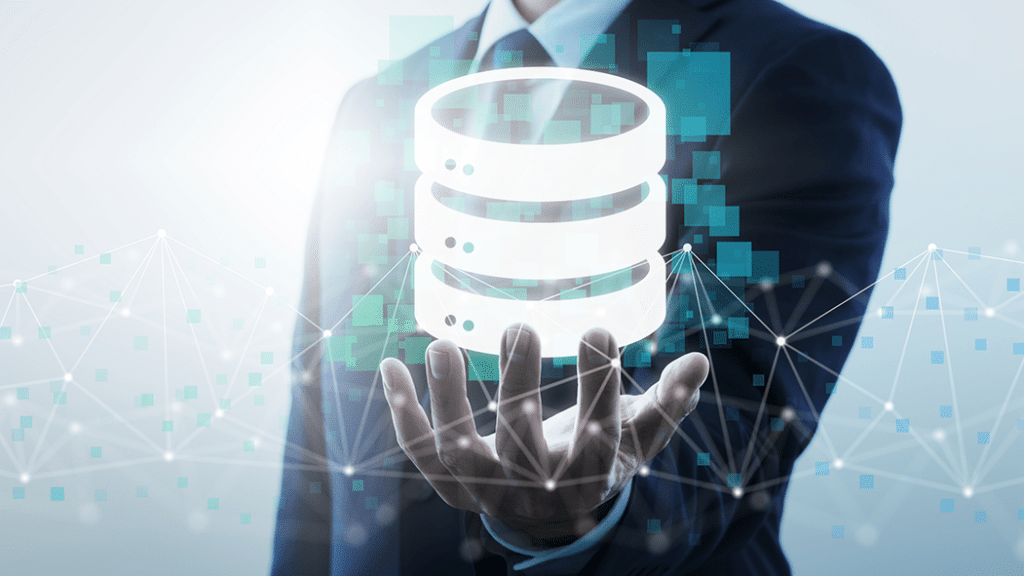Integrated Development Environment (IDE) is a software suite that consolidates the basic tools needed to write and test software. When it comes to SQL, an IDE becomes an indispensable tool, especially when dealing with databases. While it’s possible to manage SQL through the command line, an IDE provides a more user-friendly and efficient way to handle complex tasks in large databases. Whether you’re a beginner learning SQL or a seasoned professional working on intricate SQL projects, an IDE can significantly enhance your productivity and effectiveness.
For instance, Oracle SQL IDE is a powerful tool that provides a comprehensive development environment for Oracle databases. It offers a wide range of features, including a robust SQL editor, database navigator, and a debugger for PL/SQL code.
An IDE is designed to boost the productivity of developers and administrators by providing a unified interface for various development tasks. Some of the key features of SQL Editors include setting up database objects, defining the schema and instance of the database, data analysis, user management, and debugging. These features are essential for ensuring the smooth operation of a database, making SQL IDEs an integral part of database management.
Contents
Evaluating SQL IDE
In our endeavor to provide a comprehensive overview of these SQL IDEs, we have evaluated each tool on a scale of 1 to 10 based on five fundamental criteria that are crucial for any Database Administrator. These criteria include:
- Database Compatibility: How well does the IDE support different types of databases? This is crucial for administrators working with diverse database systems.
- Ease of Use: How intuitive and user-friendly is the IDE? This affects the speed and efficiency of database management tasks.
- Performance and Stability: How reliable is the IDE when dealing with large databases or complex queries? This is critical for maintaining the integrity and performance of the databases.
- Advanced Features: Does the IDE offer advanced features like searching for database bottlenecks and analyzing their impact on the database performance? These features can greatly assist in managing and optimizing databases.
- Security: How robust are the security features of the IDE? This is crucial for protecting sensitive data and maintaining compliance with data protection regulations.
Each tool is rated in these categories to provide a holistic view of its capabilities and to help you make an informed decision based on your specific needs and preferences.
dbForge Edge
https://www.devart.com/dbforge/edge/
dbForge Edge is a comprehensive suite of database IDEs that supports a wide range of databases, including Microsoft SQL Server, MySQL, MariaDB, Oracle, PostgreSQL, and cloud-based databases. It offers clean and intuitive user interfaces across all its database IDEs and covers a massive spectrum of tasks on different database systems.
- Database Compatibility: Supports a wide range of databases, including Microsoft SQL Server, MySQL, MariaDB, Oracle, PostgreSQL, Amazon Redshift, RDS, Aurora, Azure, etc. (10/10)
- Ease of Use: Offers clean and intuitive user interfaces across all its database IDEs. It also provides a visual editor for designing tables and integrated coding assistance for faster SQL writing. (10/10)
- Performance and Stability: As a comprehensive suite of database IDEs, it’s designed to handle a broad range of database development, management, and administration tasks effectively. (10/10)
- Advanced Features: Provides a wide range of features, including database structure visualization on ER diagrams, debugging of stored procedures, triggers, and functions, comparison and deployment of changes in databases, linking databases to version control systems, generation of database documentation, generation of test data, configuration and automation of database unit testing, query optimization via profiling, and more. (10/10)
- Security: While the article doesn’t mention specific security features, the suite’s comprehensive nature and professional design suggest robust security measures. (9/10)
- Overall Score: 9.8/10
Adminer
Adminer is a robust SQL IDE known for its MySQL, MariaDB, PostgreSQL, SQLite, MS SQL, Oracle, Elasticsearch, and MongoDB feature support, clean user interface, and strong security measures. It’s a free and open-source application.
- Database Compatibility: Supports a wide range of the above-mentioned databases. (10/10)
- Ease of Use: Offers a clean user interface and supports various data types. (8/10)
- Performance and Stability: Known for speed and robustness. (9/10)
- Advanced Features: Provides options for managing table divisions and events, and importing and exporting SQL queries. (8/10)
- Security: Prioritizes security, preventing unauthenticated access to databases. (10/10)
- Overall Score: 9/10
DBeaver
DBeaver is a multi-platform database management solution that supports types of databases. It offers a wide range of features for database management and development.
- Database Compatibility: Supports almost all types of databases. (10/10)
- Ease of Use: Provides auto-formatting, auto-completion, and hyperlinks in the SQL editor. (9/10)
- Performance and Stability: As a Java-based database management system, it’s known for its performance. (9/10)
- Advanced Features: Allows examination and editing of database metadata, tables, keys, indexes, and columns. (9/10)
- Security: As an open-source application, it’s regularly updated for security patches. (8/10)
- Overall Score: 9/10
MySQL Workbench
MySQL Workbench is a visual database design tool that allows database administrators, data architects, or developers to visually model, design, generate, and manage MySQL databases. It’s specifically designed for MySQL, offering a high level of compatibility and integration.
- Database Compatibility: Specifically designed for MySQL. (8/10)
- Ease of Use: Allows visual modeling, design, generation, and administration of databases. (9/10)
- Performance and Stability: Known for its ruggedness, durability and reliability. (9/10)
- Advanced Features: Offers a visual performance dashboard and a visual Explain Plan. (9/10)
- Security: As a MySQL product, it has robust security measures. (9/10)
- Overall Score: 8.8/10
HeidiSQL
HeidiSQL is a free and open-source SQL editor that supports database management with a complete data synchronization option and a query-generating function. It supports a wide range of databases, including MySQL, MariaDB, MS SQL, and PostgreSQL.
- Database Compatibility: Supports MySQL, MariaDB, MS SQL, and PostgreSQL databases. (10/10)
- Ease of Use: Allows browsing and updating data, and creating and editing tables, views, and databases. (9/10)
- Performance and Stability: Well known for its ruggedness and reliability. (9/10)
- Advanced Features: Offers a complete data synchronization option and a query-generating function. (9/10)
- Security: Doesn’t mention specific security features in the article. (7/10)
- Overall Score: 8.8/10
Oracle SQL Developer
Oracle SQL Developer is a comprehensive application that allows database users and administrators to execute tasks in less time and with less effort. It’s specifically designed for Oracle databases, offering a high level of compatibility and integration.
- Database Compatibility: Specifically designed for Oracle databases. (8/10)
- Ease of Use: Known for its comprehensive application that allows tasks to be executed in less time and with less effort. (9/10)
- Performance and Stability: As an Oracle product, it’s known for its performance and stability. (9/10)
- Advanced Features: Offers a worksheet for running scripts and queries, and a terminal for administering the database. (9/10)
- Security: As an Oracle product, it has robust security measures. (9/10)
- Overall Score: 8.8/10
Microsoft SQL Server Management Studio Express
This tool provides an integrated environment for SQL Server Database Engine management and authoring. It’s specifically designed for SQL Server, making it a great choice for developers and administrators working with this database system.
- Database Compatibility: Specifically designed for SQL Server. (8/10)
- Ease of Use: Provides an integrated environment for management and authoring. (8/10)
- Performance and Stability: quite stable and reliable. (9/10)
- Advanced Features: Offers tools for management dialogue actions and importing and exporting goods. (8/10)
- Security: As a Microsoft product, it has robust security measures. (9/10)
- Overall Score: 8.4/10
Toad for SQL Server
Toad for SQL Server is a SQL Server DBMS tool known for its substantial automation, straightforward processes, and built-in expertise. It’s specifically designed for SQL Server, making it a great choice for developers and administrators working with this database system.
- Database Compatibility: Specifically designed for SQL Server. (8/10)
- Ease of Use: Known for its substantial automation and straightforward processes. (9/10)
- Performance and Stability: Known for its robustness and reliability. (9/10)
- Advanced Features: Offers features like advanced code completion, SQL formatting, and the structured presentation of SQL scripts. (9/10)
- Security: Doesn’t mention specific security features in the article. (7/10)
- Overall Score: 8.4/10
RazorSQL
RazorSQL is a versatile SQL IDE that supports more than 20 database providers and cloud services. It includes syntax highlighting and administration features, and also has a built-in database viewer, making it a comprehensive tool for database management.
- Database Compatibility: Supports MongoDB, Cassandra, DynamoDB, DB2, MS Access, SQL Server, MySQL/MariaDB, Oracle, PostgreSQL, SQLite, Firebird, Vertica, etc. (9/10)
- Ease of Use: Includes syntax highlighting and administration features. (8/10)
- Performance and Stability: Known for its robustness and reliability. (9/10)
- Advanced Features: Provides a built-in database viewer and a table construction tool. (8/10)
- Security: Doesn’t mention specific security features in the article. (7/10)
- Overall Score: 8.2/10
Valentina Studio
Valentina Studio is a database administration tool that works with a wide range of databases, including SQL Server, PostgreSQL, MariaDB, SQLite and others, including their own Valentina DB. It offers a wide range of features for database management and development.
- Database Compatibility: Works with MySQL, SQL Server, PostgreSQL, MariaDB, SQLite, and Valentina DB. (10/10)
- Ease of Use: Offers editing options like autocomplete and syntax highlighting. (8/10)
- Performance and Stability: Known for its performance and stability. (8/10)
- Advanced Features: Offers a diagram editor and a report editor. (8/10)
- Security: Doesn’t mention specific security features in the article. (7/10)
- Overall Score: 8.2/10
SQuirreL
SQuirreL is a Java-based IDE that can connect to various databases remotely. It’s a comprehensive solution to database migration, offering a user-friendly graphical interface and a wide range of features.
- Database Compatibility: As a Java-based IDE, it can connect to various databases remotely. (9/10)
- Ease of Use: Known for its simple and user-friendly graphical interface. (8/10)
- Performance and Stability: As a Java-based application, it’s known for its performance. (8/10)
- Advanced Features: Offers a plugin for graphs and an editable results tab. (8/10)
- Security: Doesn’t mention specific security features in the article. (7/10)
- Overall Score: 8/10
Conclusion
Choosing the right SQL IDE can be a challenging task given the multitude of options available in the market. However, understanding your specific needs and the capabilities of different IDEs can help you make an informed decision. In this article, we have explored some of the best SQL IDEs, each with its unique features and strengths. Whether you’re a beginner or a seasoned Database Administrator, these IDEs offer a range of functionalities that can enhance your efficiency and productivity in managing databases.