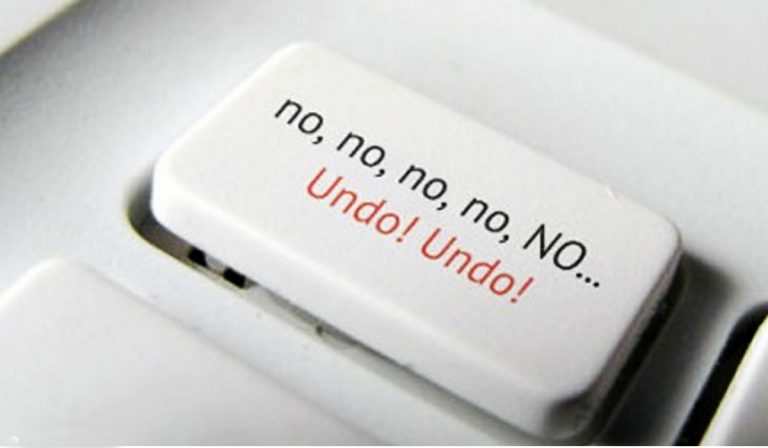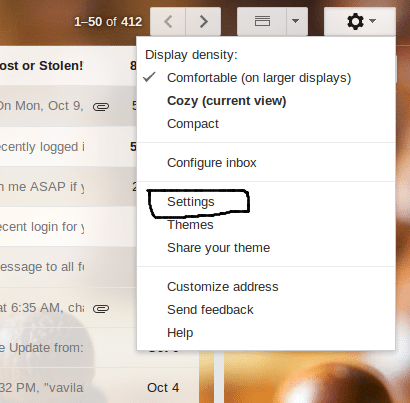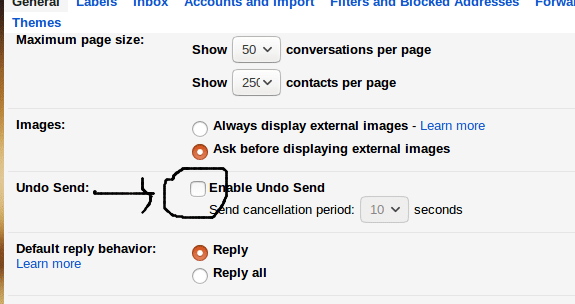Email communication is one of the effective professional interaction. Almost every netizen made emails as their part of life. So, how awkward it is when you send the wrong email? or right email to the wrong person? How can we approach this problem? Is there any ‘Undo send email’ tweak?
Words play an important role in communication, where once said cannot be taken back. In the same way, once an email is sent via email service tools – it cannot be recalled or undo to make any changes. Except for Outlook, every email service tools lack this feature. Even one of the giant Google’s Gmail service dearth the undo and recall feature – but not now.
Gmail is one of Google’s pièce de résistance that is providing email services from the long back. It is the major platform in the world that give effective also efficient services to users across the globe. Now, it merged one of the new options into its service named ‘Undo send email’.So, let’s see how we can tweak the ‘Undo send email’ setting and make use of it?
Tweaking ‘Undo send email’
All you have to do is – Log-in to your Gmail account by providing the correct credentials. If the account is not created yet then register for the new account.
Now, Open the ‘Settings’ which is positioned at the right-most top corner of the Gmail account dashboard as shown below.
Next, you will find an option named ‘Undo Send’ – Click on the radio button to ‘Enable Undo Send’ also adjust the time as per your requirement (10 – 30 Secs)
Note: Undo Send can be activated only within the time limit, which we have selected as per our requirement.
Finally ‘Save’ the settings – So, you activated the ‘Undo send email’. Hereafter, we look into using it.
Working of ‘Undo Send email’
First and foremost, Compose an email to your friend and click on ‘Send’.
Then, this will notify you with a message ‘Your message has been sent. Undo View message’ on the top of the dashboard.
If the message is wrong, then clearly you can click on ‘Undo’ from the above notify message.This will Undo the email and you can make changes to send it again or you can discard the email.
Coming to an end, this is one of the cool features which helps a lot of people in professional email communications. However, this tweak by Google will absolutely help the Gmail services to dominate.Expecting your thoughts in the comment box on this move by Google.