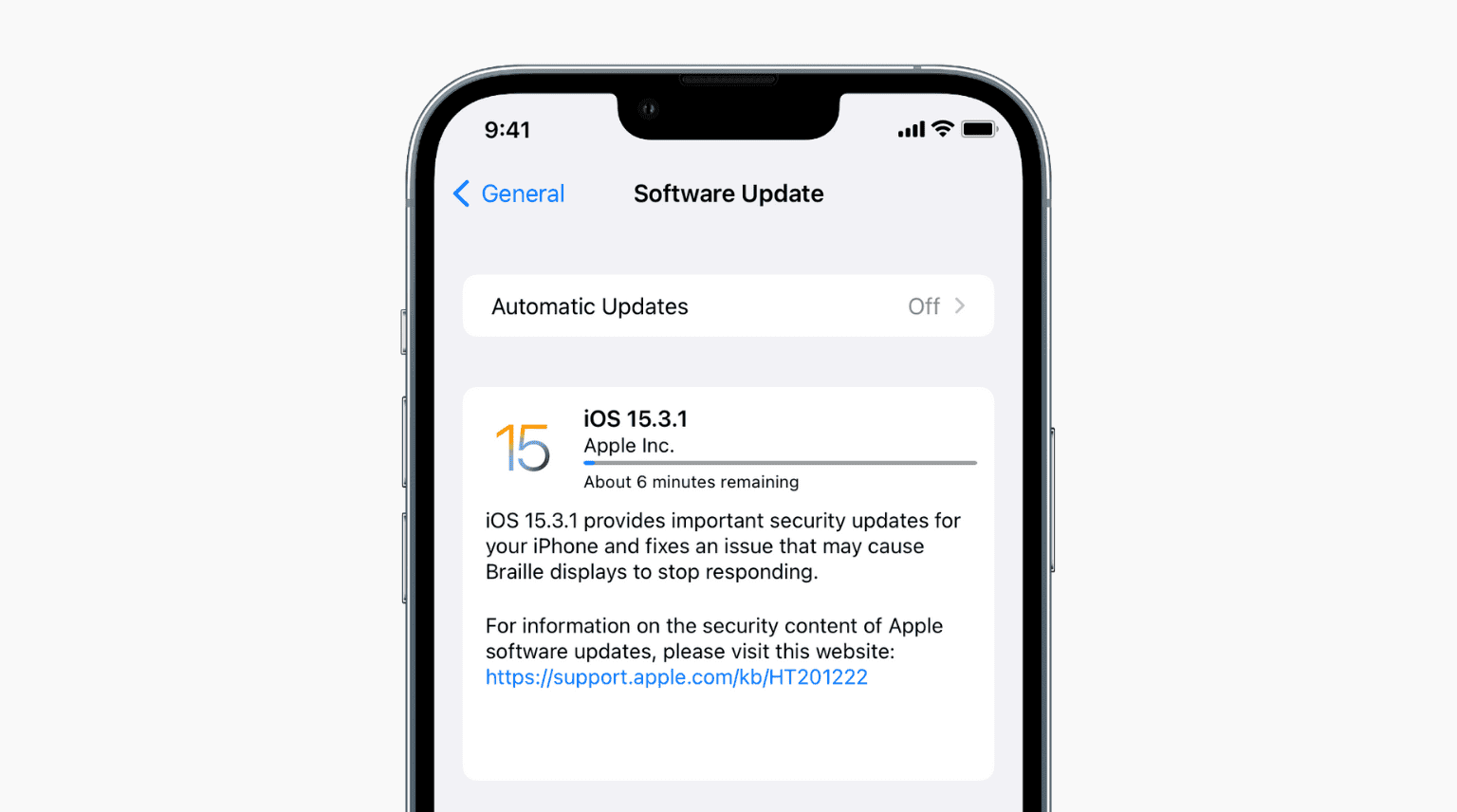Smartphones have a common component: the battery. Neither the battery’s nor the phone’s performance will degrade over the course of many years of use, and the battery may even outlast the phone itself. While companies like Apple would have you believe otherwise, they really consider batteries to be a commodity that eventually wears out. If you utilize the battery rather often, you may discover yourself in a new battery swap line at the customer service desk after just two years.
How can I get the longest possible life out of my phone battery, and what is the best way to charge it? In this essay, we’ll discuss just that.
Contents
Authentic & Original Peripherals
If you want your phone’s battery to last as long as possible, it’s better to charge it using an official charger. Use only MFi-certified peripherals with your iPhone. Adapters and cables are included in this category. A lot of people think that the fake cables, as well as connectors (without MFi certification) sold on every public sidewalk, are just as good as the real thing, but they’re wrong. Using non-genuine parts and accessories might potentially shorten the life of your phone’s battery. Comparing an authentic accessory to a knockoff may be deceiving since they may seem almost identical at first sight. However, the “guts” of the two are sometimes considerably different.
The intricate circuit boards found in authentic adapters serve several purposes, including safeguarding the device from damage caused by heating and short circuits. Similarly, wires are just as problematic. Cable selection is more crucial than adaptor type. The current and the voltage provided to the battery must be compatible between the cable and the adaptor. In certain circumstances, the agreement might actually burn to the ground if people misinterpret it. Please remember to always use authentic or officially licensed cables.

The use of a counterfeit cable might quickly result in many inconvenient outcomes, like a broken cable or a malfunctioning charging connection. If you want to avoid purchasing a fake that might quickly destroy an expensive item, spending a few hundred extras is worth it.
Temperature
The charging environment’s temperature is also crucial. Both very hot and extremely low temperatures are dangerous. You shouldn’t, for instance, charge your smartphone in the sunlight or in a very hot room since doing so can cause the batteries and the entire handset to overheat.
The least you can do to protect your phone in hot weather is to remove the case. When the device is exposed to cold conditions, condensation forms when the device heats up; this condensation contains water vapor that might eventually corrode or destroy your gadget.
Automatic Update
Keeping your gadget up-to-date is critical if you want to get the most out of its battery life. Smartphone makers typically address severe battery drain concerns with new upgrades. You won’t be able to upgrade until a new OS with a unique serial number is released. To upgrade your iPhone, navigate to Settings → General → Software Update. The updating process for Android is quite similar. Browse the menu and choose the Update option.