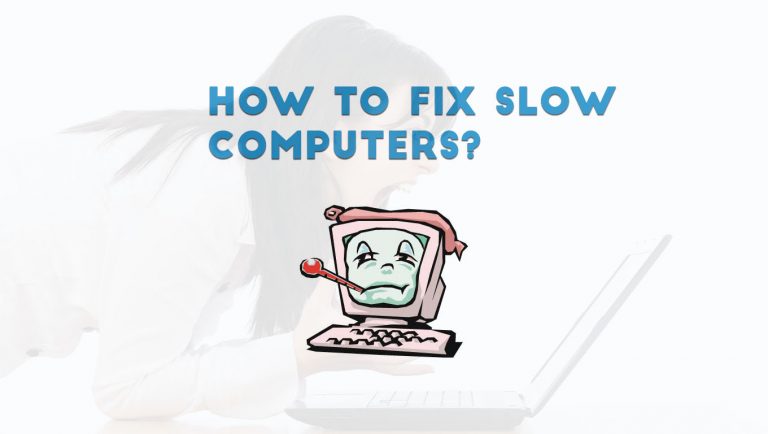Having a slow computer is one of the most annoying things one can come across. In this article, we will cover not just how to increase the boot speeds, but the overall performance of your Windows machine.
Contents
Reboot
If it has been a while since you have rebooted your PC, do it before you proceed to any of the below-mentioned tricks.
Kill Lousy Background programs
Hefty background processes are one of the main reasons for a slow computer.Disable or remove the startup programs that automatically start every time your computer boots.
If you have an antivirus (which you probably would have), then make sure it is not scanning your PC in the background. Anti-virus programs drastically slow down the computer when they are scanning. If you choose to have a scan then wait until the scan is complete and this should improve the overall speed.
Free hard drive space
Make sure that you have at least 400-500MB of free space on your hard drive. The reason to have at least 500MB free space is to allow for a good swap file size and also for the temporary files.
Scan for viruses and malware
If your computer is infected with a virus or a malware, it can cause your computer to run slow. If you do not have an antivirus installed on your computer, you can try any of the free antivirus software in the market.
Keep Windows Updated
Make sure you have installed all the latest major Windows updates. This helps in making you safe from potential threats and also run your operating system fluently.
Increase Memory
If you are a heavy Chrome user like I am and see that your computer is running slow, there is a great chance that Chrome is eating up all your RAM. So, make sure you have enough ram to run all tasks smoothly.