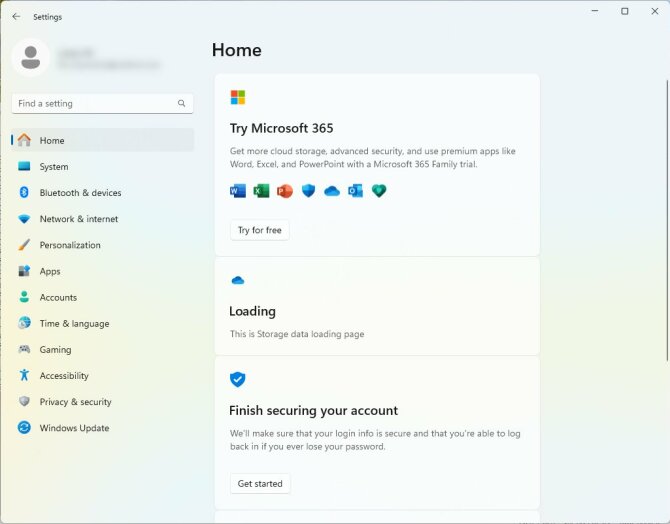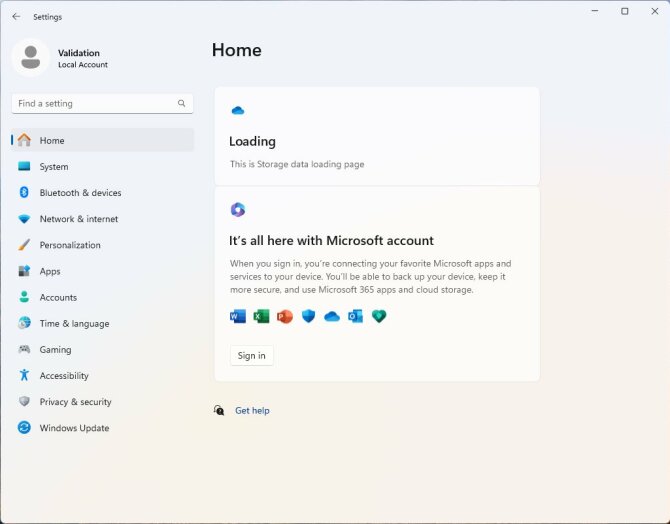As if there weren’t already enough ad spaces in Windows 11, Microsoft has found yet another vacancy to fill with promotional content. The tech giant has initiated trials of placing ads in the Settings menu of Windows 11, advocating for its services and the perks of using a Microsoft account. The feature has been under evaluation for a while in preview builds and is now being made available to more users. The ads are currently only present in the experimental Canary build, leading many to hope that Microsoft will eventually abandon the idea altogether.
The latest news about Microsoft’s advertising tactics has been making the rounds on Twitter, with Albacore, a well-known analyst of Microsoft’s preview builds, sharing screenshots of the latest ads appearing in the Windows 11 Settings menu. These ads are featured in a new “home” module, which is dedicated to general notifications and advertisements.
It seems that Microsoft is now promoting its services and the benefits of using a Microsoft account through these ads. However, it remains to be seen whether Microsoft will continue with this strategy, as the ads are currently only visible in the Canary build – the most experimental version of Windows 11. The screenshots show an advertisement for Office365, offering users a free trial. In contrast, our Windows 11 22H2 build doesn’t have a home section at the top, with the first icon being System.
The ads appear in a newly added “home” module reserved for ads and general notifications, and they promote Microsoft services like Office365 and Microsoft accounts. One ad encourages users to sign in to their accounts to receive all the related benefits, while the other asks users to sign in to “access your favorite Microsoft products” more easily. Although it makes sense to have a sign-in request on the Accounts page, it’s annoying to see it on the Home page.
According to reports, Microsoft appears to be ramping up its efforts to promote its various accounts and services to Windows 11 users. Previously, Microsoft had been pushing Microsoft accounts over local accounts, but now it seems to be shifting its focus to promoting Office365 accounts as well. There have been instances of OneDrive ads appearing in Windows preview builds, and the company has also encouraged users to upgrade their OneDrive accounts in the past. However, some users may find these promotional tactics to be intrusive and annoying.
The latest addition of ads in the Settings menu of Windows 11 has left many users feeling disgruntled. While this may not be a major issue for some, it’s not the first time that Microsoft has tested the waters with ads in unexpected places. The company has previously inserted ads in Explorer and even in the sign-out menu, for which it later apologized, citing it as a mistake.
Moreover, Microsoft’s move to make some links in Teams and Outlook only open in its Edge browser, disregarding users’ default settings, has further fueled its reputation for prioritizing its own products over others. To top it off, there are reports that it might even start including ads in Bing Chat, which is sure to annoy users even more.