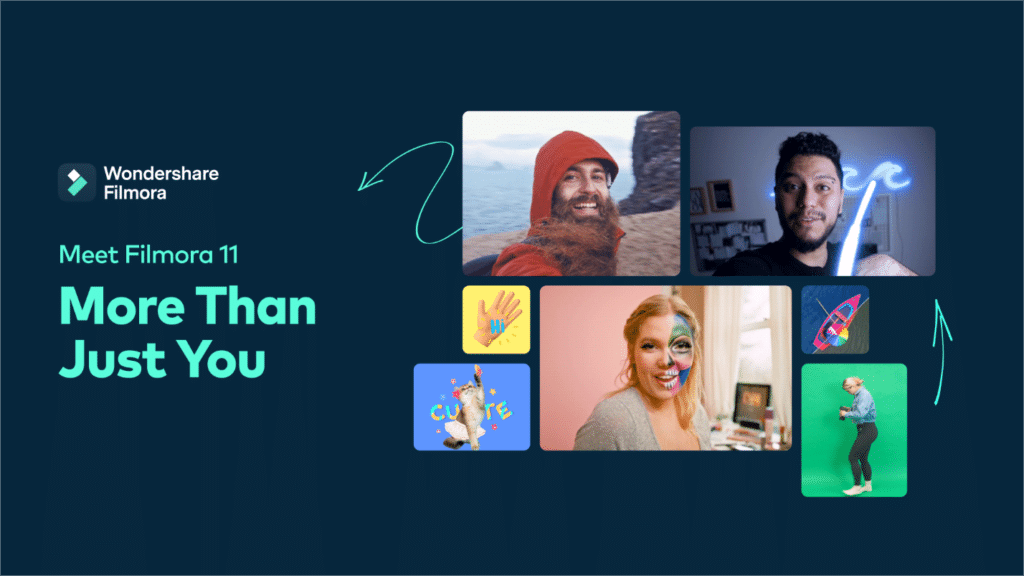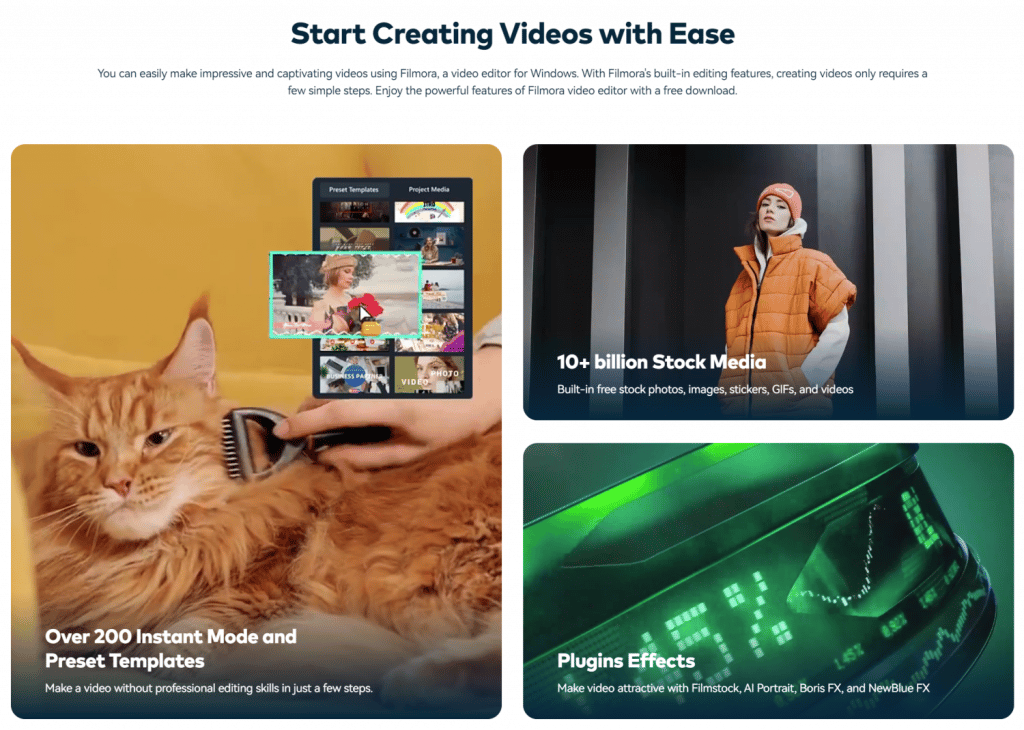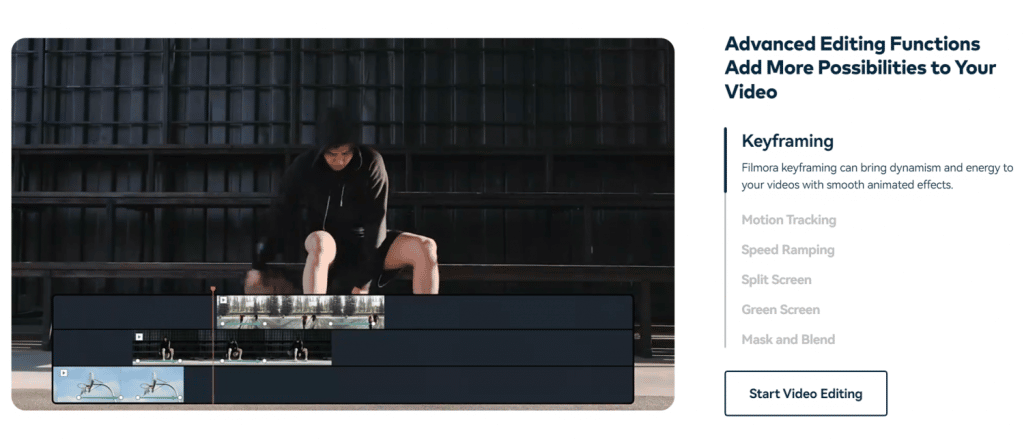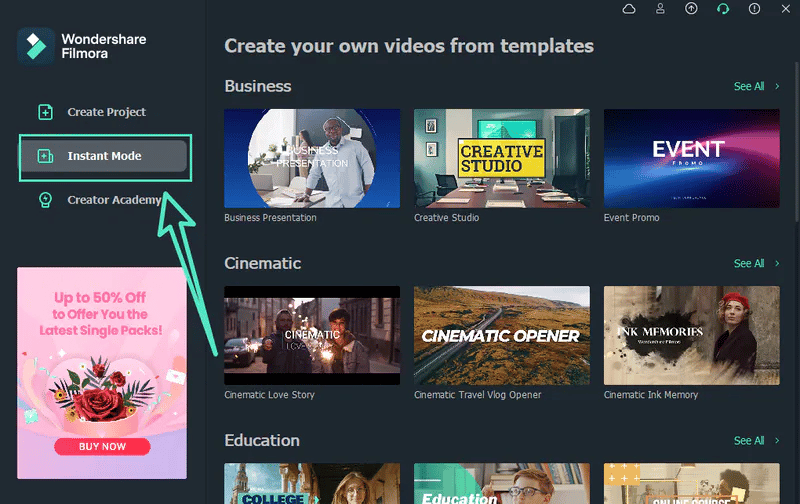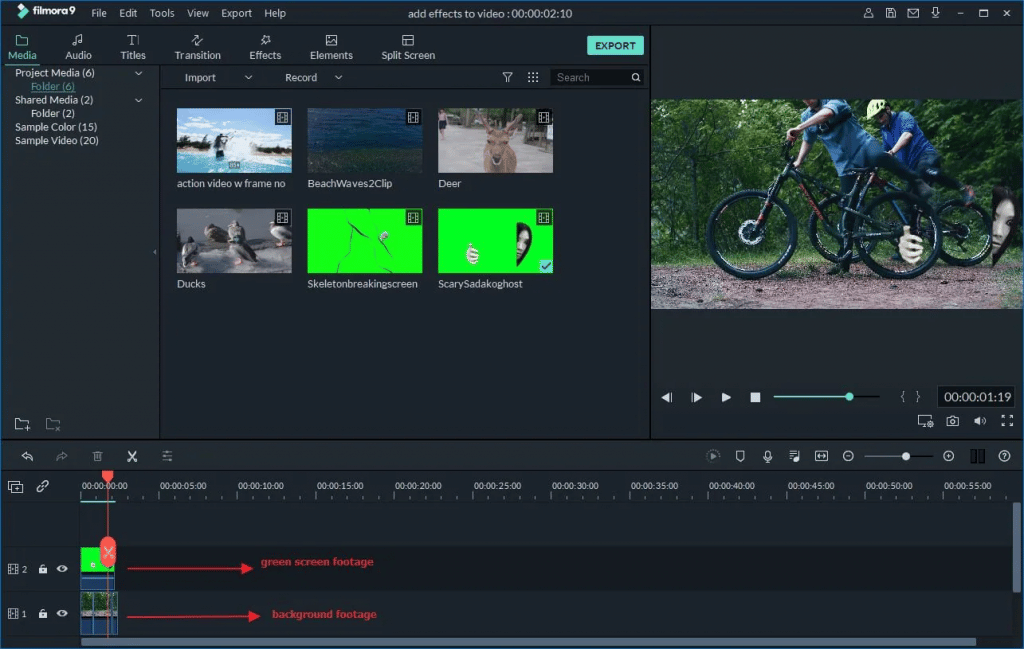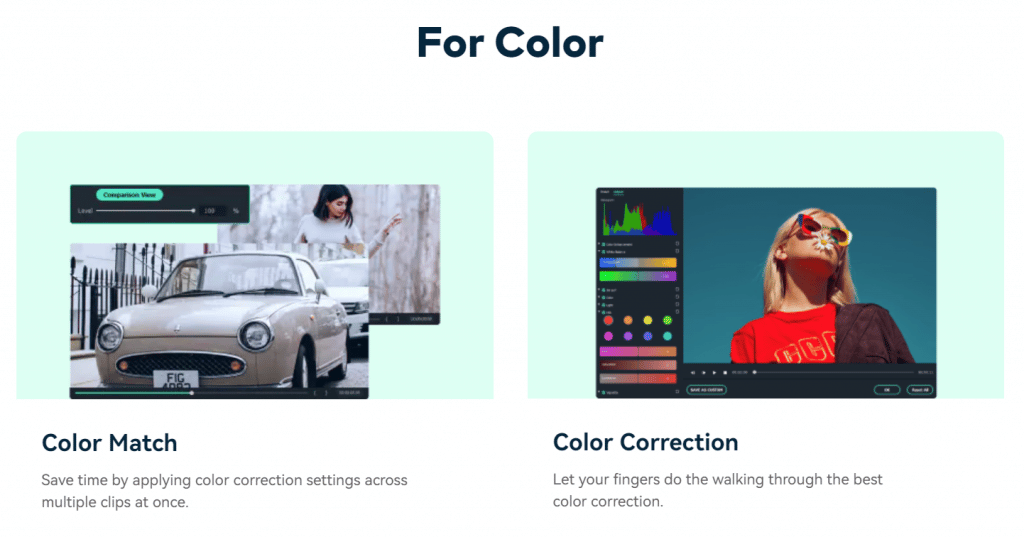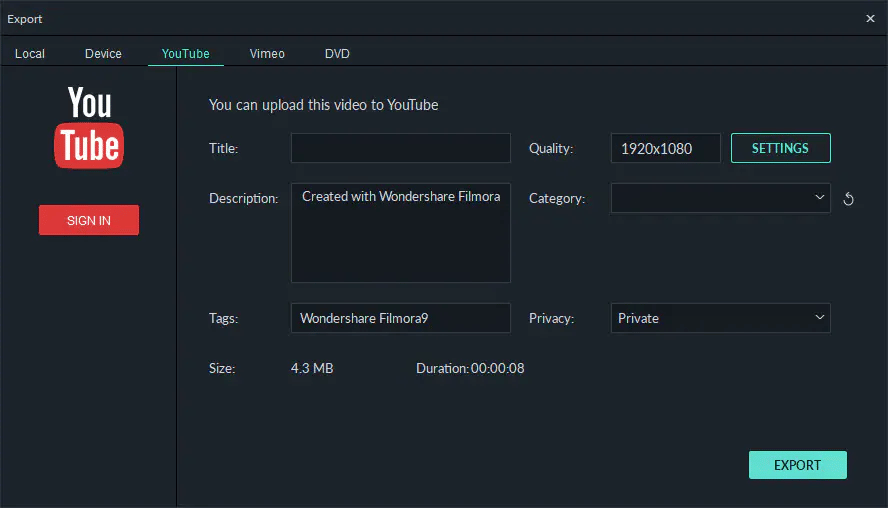Whether you shoot videos on smartphones or use a professional camera, you need video editing software that’s powerful and easy to use to make your video look slick and professional.
After all, 500 hours of videos are uploaded to YouTube every minute. The question is, what makes your YouTube video stand out? Yes, good content has its part to play. But without the right YouTube editing software, the perfect flow, smooth cuts, transitions, and prominently sound editing is impossible.
There are hundreds of YouTube editing software out there. But one that stands out and comes laden with tons of necessary options to edit videos like a professional is Wondershare Filmora. Find out more about it and how it can help you create attractive YouTube videos in a fast, fun, and easy way.
Contents
Wondershare Filmora
Filmora video editor offers a wealth of video editing power in a relatively simple and manageable interface, earning its title of the best YouTube editing software on the internet.
Beyond an easy-to-use interface and plethora of features, Filmora offers numerous video effects, Open FX plug-ins, color correction tools, readymade templates, and output options that any beginner and professional looks for.
Equally important to note, Filmora is budget-friendly. And in the age where YouTube video editing is not imaginable without hiring a professional video editor, Filmora allows creators with limited budgets to create Hollywood-style videos with its modern and intuitive design. It provides a rich library of video effects with Filmstock and other plug-ins, allowing you to bring life to your videos. And give the users the best bang for their time.
What’s New in Wondershare Filmora?
Here are some of the recent additions that really outshine Filmora and establish it as one of the best editing software for creating YouTube videos:
New OpenFX Plug-ins and Filmstock:
Partnering with Boris and NewBlue, Filmora allows you to use the add-on video effects like 3D title, motion blur, etc. It’s super easy to edit a cinematic video now with customized Continuum Units from Boris FX and NewBlue effect collections, offering amazing visual effects and graphics potential
FilmStock is known for its exclusive transitions, filters, titles, and motion elements among Filmora creators. However, FilmStock added new feathers to its cap recently. YouTube creators will find numerous preset templates, video effects, sound effects, and free stock videos to transform your YouTube videos without any hard work.
Keyframing to Add Smooth Animated Effects
Almost every video editor comes laden with speed adjust features, but what makes Filmora video editor stand out is the control over keyframes. With better control over the keyframes, Filmora allows you to introduce cinematic effects in the video. There are six presets, Montage, Hero moment, Jumper, Flash in, and Flash out. Furthermore, Filmora has a “Customize” option that allows you to design your own Ramping Template and save it if necessary.
The extraordinary feature of Filmora is that it doesn’t require you to adjust the sound when you speed up/down the video footage; it intuitively adjusts the audio. Of course, there is a manageable audio-pitch adjuster that allows you to manage the sound as needed.
Instant Mode
Instant Mode is best suitable for beginners with no prior knowledge about video editing. Laden with more than 100 preset templates covering all possible categories, the Instant Mode allows beginners to create stunning-looking videos with a single click.
Be that as it may, the Instant Mode is used even by professionals for doing quick-and-dirty work. For context, intuitive features like auto video highlights find the most critical sections of the video and create a video automatically. Even if you are interested in creating everything manually, the Instant Mode lets you preview several ideas and make your project in a new and unique manner.
Green Screen
The Green Screen feature is common to all major video editing software. However, the exceptional thing about Filmora’s Chrome Key is its ease of use. For context, all you have to do is drag and drop the desired video footage on the timeline. Once you choose the Green Screen feature, Filmora will select the green screen and make the green color transparent automatically. And once you add the background video to the timeline, Filmora will automatically blend the videos, and the footage will seem like one coherent video.
Another feature of Green Screen in Filmora is you can use other Video Effects like X-ray Effects, Edge Walk Effect, Speaking Orange Effect, and MORE!
Color Correction and Color Grading to Make Your Raw Footage Look Natural
The video that comes straight from the camera looks muddy and raw. And that’s where color correction and color grading tools come in to make your video look naturalist.
With tools like White Balance, Tone, and 3D LUT submenus within the Color tab, Filmora allows you to manage the tint and temperature using sliders easily. Similarly, there are sliders to adjust the Contrast, Saturation, and Brightness (present under the Tone submenu). Additionally, presets available in 3D Lut allow you to add Hollywood visual styles into the video with a single click.
Export options
Filmora allows you to export the video in the format and quality you prefer. When you prepare to export a video, Filmora presents options like the resolution (up to 4K), frame rate, format, quality, encoder, and many crucial parameters. Of course, there are other cool options like converting the video into GIFs and so on.
Beyond downloading the video footage in format and quality, you can also upload the videos directly to YouTube, and Vimeo, burn them into DVD, and so on.
Wondershare Filmora’s Pricing Plans
Filmora comes laden with features, so much so that it has become quite popular among YouTubers. But do not assume that it comes at a high price. No, Filmora is known for its affordable rates and is considered the most cost-effective video editor.
For context, the yearly plan of Filmora cost just US$ 49.99 and comes with strong video editing, audio editing, and color editing functionalities. Extra cost for other advanced features discussed here like the AI Portrait, Speech-to-text, Boris FX, and so on.
Plus, Filmora is available on Windows and Mac, and FilmoraGo for mobile apps. The Mac and Windows are exceptional, as we all know. But its iOS and Android apps will also impress you, given the advanced features using simple-to-use and intuitive sliders and one-click options to manage the footage in the desired manner.
Conclusion,
Besides content, the YouTube audience requires art. And the art in the video cannot be expressed without amazing YouTube editing software. But not just any YouTube video editor; you will have to use an advanced video editor for YouTube like Filmora if you really want to stand out on the platform.