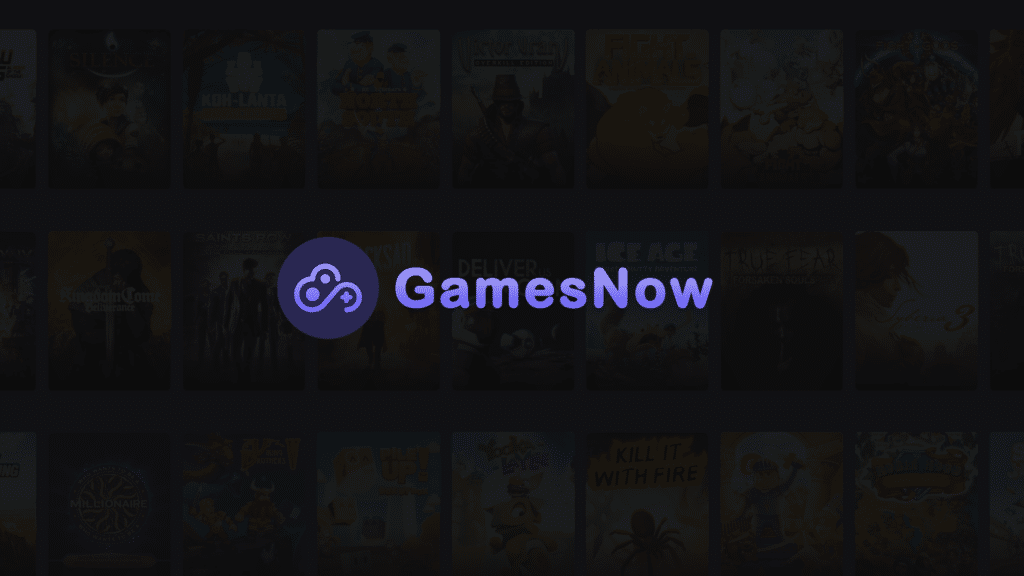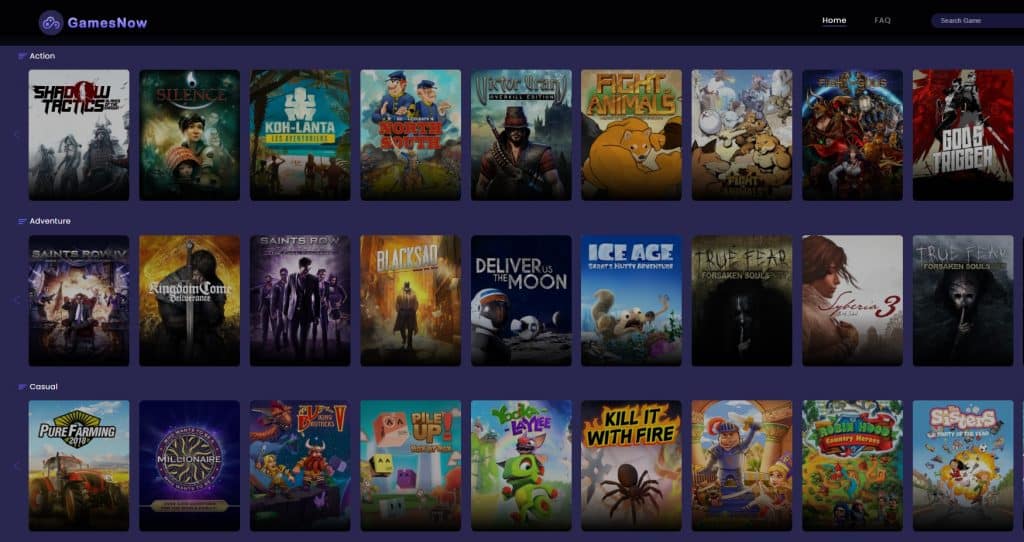Remember the time when Google announced ‘Project Stream‘? There was so much hype around it. Google’s experiment with a new technology called ‘Cloud Gaming’ allowed users to play games on their devices without needing game installation directly. You could play PC games such as Assassin’s Creed Odyssey on Google Chrome with Project Stream. However, the service was more of an alpha test for Google’s new Cloud Gaming service, ‘Google Stadia.’
Google Stadia later came with its device, but the idea of playing games directly from web browsers got stuck in gamers’ minds. After Project Stream, many such services were launched in many countries but not in India.
You could argue that it was not yet feasible for the Indian market. However, the situation has completely changed in the last few years as Internet users have overgrown in the country. The gaming and E-sports industry is looking very positive in India. And with 5G connectivity around the corner, ‘Cloud Gaming’ will be the next big thing in the Indian video game market.
Today’s article discusses a new Cloud Gaming service, ‘JioGamesCloud,’ that allows users to play memorable PC games, including high-end titles, directly via the web browser. The service is currently under beta testing and is available to test for free.
Contents
Introducing JioGamesCloud
If you are a gamer living in India, now you can play PC games directly from Google Chrome using JioGamesCloud’s PWA app. All you need is a laptop or PC on which you can comfortably watch Youtube or Netflix-like services and an Internet connection that can provide 30 Mbps of uninterrupted speed (Preferably a Fiber connection or a 5GHz Wi-Fi connection ).
With JioGamesCloud, you can also play the games from your Android device using the Android app called ‘JioGamesCloud beta’. Still, for the best experience, you should try playing on your web browser using a keyboard/mouse combo to simulate the PC Gaming experience (you can also play using your controller if you wish to).
How to play games on a web browser using JioGamesCloud?
If you have a good internet connection (30 Mbps preferably), Follow these simple steps to play games directly from your browser.
- Go to cloudplay.jiogames.com. (If you are using Google Chrome and living in India, there’ll be no problem opening this page.)
- Log in with your phone number using the OTP.
- Open any game, and click on the ‘Play’ button.
- It’ll open the early access form and fill in the correct info.
- Wait 2 minutes, and you’ll be allowed listed to play any game on the platform using a controller or keyboard/mouse.
- If you are having any issues, you can simply report it on the JioGamesCloud Discord server.
What games you can play on JioGamesCloud?
JioGamesCloud has a pretty decent library when it comes to multi-genre games. It may look more than enough for an aspiring gamer. However, the lack of the latest games is an issue for regular casual gamers. Hardcore gamers mostly look for the latest and trendy games. A Cloud Gaming service can bring the latest games on its platform, as we’ve already seen it happening on Google stadia. How JioGamesCloud will get the latest games onto the platform will be fascinating to see.
Because the service is currently free to play, the library is perfect. Most of these games cost a decent amount of money if you buy them individually.