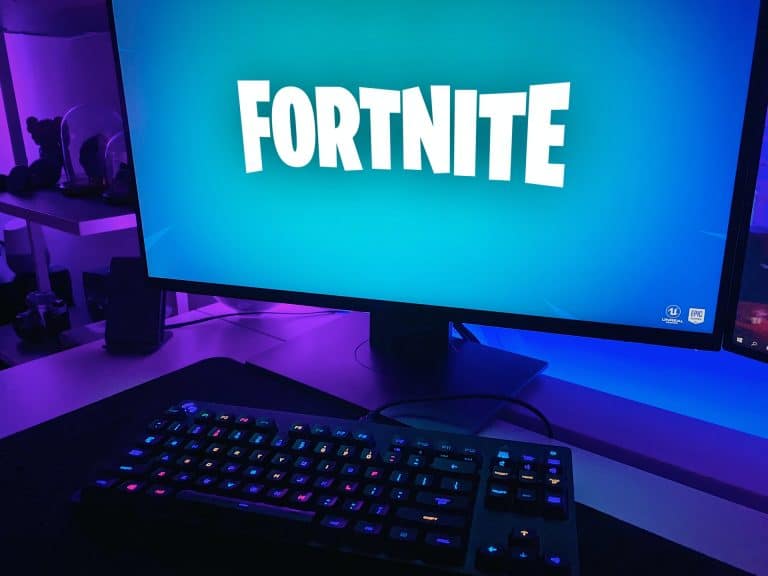Split-screen in battle royale is undoubtedly a significant change and Epic has introduced it to Fortnite. All the PlayStation and Xbox gamers will now be able to play Fortnite on split-screen. If you are wondering how to play Fortnite using the split-screen mode, you have landed in the perfect place.
Using the split-screen mode, you can view each of your teammates’ POVs on one half of the screen. Apart from that, the new movement changes in Fortnite Chapter 3 Season 2 have also made the split-screen mode more convenient.
Without wasting time, let’s check out how to use split-screen mode in Fortnite:
Contents
How to use split-screen mode in Fortnite?
If you are on PlayStation or Xbox, you can play Fortnite using split-screen mode. Just follow the steps mentioned below:
- Start Fortnite and go to the Main Menu.
- Make sure that both controllers are connected to the console and turned on.
- Once both controllers are connected, the first player needs to invite the second player to select their account.
- Once signed into their account, the second player will appear in the lobby and split-screen mode will automatically turn on when you start a game.
Notes:
- If one player disconnects or exits the match, then the split-screen session will end.
- Split-screen only works while in a match, and the lobby and sub-menus are not shared.
- Players can’t share inventory using split-screen mode.
- Both players must have the same language settings to play on split-screen.
- Split-screen mode is not supported on mobile devices, Nintendo Switch, PC platforms, Creative and Limited Time Modes, Save the World, or Solos.
- The split-screen mode works perfectly with a stable internet connection.
Verdict
Playing Fortnite on split-screen will give you an edge as you will be able to see your teammates’ POVs in real-time. If you still haven’t tried it out, check it out right now.
However, if you are facing any issues regarding the split-screen mode in Fortnite, let us know in the comment section below.