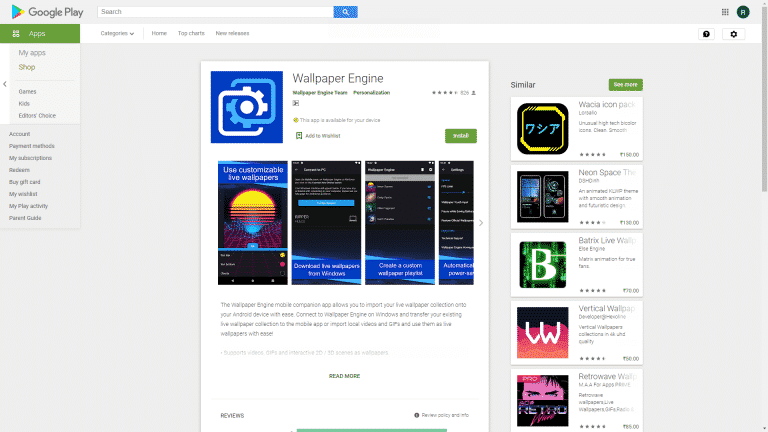Android users have access to a plethora of live wallpapers, many of which come pre-installed on the device. The only real option if you’re looking for complete control over every aspect of your experience is third-party software. Wallpaper Engine, a tiny tool you can download on Steam for your desktop PC, is one of the most adaptable options out there. Wallpaper Engine is currently available for Android devices after a brief test phase within the company.
Following up on an announcement made in September of this year, the developers of Wallpaper Engine have released an Android version of their service.
Your collection from the PC version may be imported into the new Wallpaper Engine Android app, which will then let you run them on your phone. Despite the fact that the app is free, more functions may be accessed through a link-up with a PC client, which is a paid piece of software. Nonetheless, it is fantastic and well worth trying. The following are the reasons why:
Wallpapers have an important impact on the way we feel on a daily basis. Set a reviving or thought-provoking wallpaper to quickly brighten your surroundings, and be ready to enjoy a productive day on the road. Recognizing this, a group of professionals developed wallpaper software that provides users with a variety of possibilities for creating their own wallpaper.
It’s called Wallpaper Engine, and it’s a wallpaper builder that was originally designed for PC clients but has now expanded to include an Android version. The team behind it disclosed that they had been working on it for a long time and had finally come up with a solution. The Wallpaper Engine for Android is shipped with WE v2.0, which includes new features like as 3D depth effect, a new logo, and other enhancements.
For best effects, the Android version must be used in conjunction with the PC equivalent, which is usually not available on its own. And it’s a paid piece of software! At the very least, you may link them so that you can import your whole wallpaper library from the Wallpaper Engine PC version and have them run on your handset.
Alternatively, you may use local material such as movies, GIFs, and photographs to set them as backgrounds on your computer. Several tools are available to help you further personalise and improve things. The Android version includes support for the dynamic wallpapers and Material You theme introduced in Android 12.
Some of the most prominent features of the Android application are as follows:
- The ability to set custom wallpapers in playlist mode, which automatically updates with a new wallpaper after a predetermined amount of time or dependent on the time of day.
- When the phone is in power-saving mode, the user has the option of pausing video or GIF backgrounds. It also has FPS settings, which allow you to make more specific tweaks to animations.
- The gyroscope was used to shift wallpapers in response to the motions of the device.
- Support for clocks as well as dynamic audio visualizers are provided.
- Simple transfer of a PC library to an Android version, as well.
- The current wallpaper is used to determine the automatic theme colours.
- There are no advertisements or hidden fees associated with the Android application. So, install it here to give it a shot.
You may import and utilise wallpapers from your computer’s library immediately on your phone with the Wallpaper Engine app, which mostly acts as a mobile complement to the current Windows software. You may use the app to create animated backgrounds using films, GIFs, and 2D/3D renderings stored on your phone’s internal storage without having to use the software’s Windows version. It is possible to fine-tune these wallpapers even further to suit your personal preferences.
Wallpaper Engine also allows you to create a playlist, which will cycle through several animated backdrops at predetermined intervals or based on the time of day. However, Android 12 users should exercise caution when using this feature. If you’re worried about draining your phone’s battery, you may halt the live wallpapers when your phone is in power-saving mode.
With little certainty as to whether it would be ready for the Play Store in October or November, Wallpaper Engine began an internal beta test in September. Although the debut was nearly pushed out to December, it appears to have taken longer than expected.
Right present, Wallpaper Engine is available on the Play Store. It’s ad-free and doesn’t need a subscription. At $3.99, it’s practically a no-brainer to get the Windows version of this software, which includes most of the extensive customisation options.