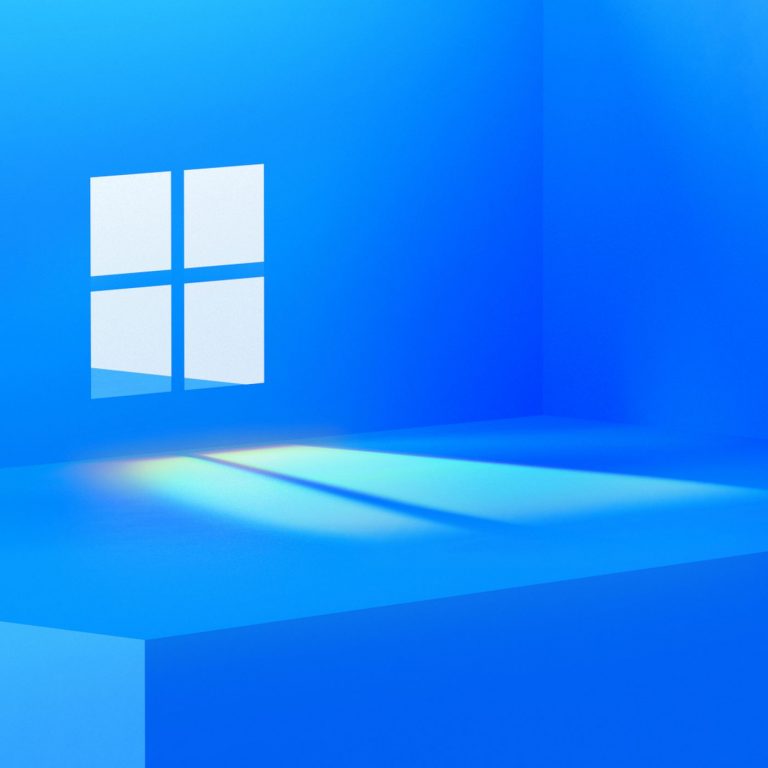The release of Windows 11 is scheduled for tomorrow. Microsoft, a technology-based company in the United States, has announced that its next-generation Windows 11 will be available on October 5. Starting on that date, existing Windows users will be able to receive Microsoft’s first significant operating system update in six years, which will be accessible as a free download. The Windows 11 PC Health Check app has been made available for download once more by the tech giant ahead of the official release.
The Windows 11 PC Health Check program allows users to determine whether or not their computer is eligible for the next Windows upgrade. In this situation, customers will be able to determine whether or not their PC is capable of running the next-generation Windows 11 operating system by utilizing the Windows 11 PC Health Check program. Everyone now has access to the utility that determines whether or not their computer is qualified to run Windows 11. Here’s how to use the Windows 11 PC Health Check software to determine whether or not your PC is capable of running Windows 11.
Also Check: 5 Best Windows 11 Themes And Skins In 2021
- By visiting the official website of GetPCHealthCheckApp, you can obtain the PC Health Check application.
- After that, run the installation file that you downloaded.
- Simply double-click on it and follow the instructions displayed on the screen to complete the process.
- Complete the installation process, it will only take a few minutes of your time. Once the installation has been completed, launch the tool on your computer.
- On the screen, select the Check now option from the menu.
- Now, it will display a pop-up notice indicating whether your computer is capable of installing the Windows 11 operating system.
In the same way, those past Windows 10 feature updates have been implemented, the distribution of Windows 11 will be calibrated and phased. Users who are interested in seeing if their device has been updated to Windows 11 after October 5 can do so by going to Settings > Windows Update and selecting Check for updates.
In addition to a cleaner style and layouts for snapping applications to the screen, Windows 11 has more comprehensive widgets, a redesigned Microsoft Store, and support for Android applications. In advance of the release of Windows 11, Microsoft has published the system requirements for running the operating system.
It will require a processor with two or more cores and a clock speed of 1 GHz or more, as well as four gigabytes of RAM and at least 64 gigabytes of storage. The company just stated that Windows 11 will officially support the Intel Core X-series processors, the Xeon W-series processors, and the Intel Core 7820HQ processor.
One of the most significant features of Windows 11 is the new store, which includes compatibility for Android applications on Windows. The Microsoft Store has been completely revamped, and it will now accommodate a wide range of applications that were previously unavailable through the Windows app store. This includes Adobe Creative Suite applications as well as Android applications such as Snapchat and Instagram.
The gestures that may be used on tablets, as well as the touch targets, are being improved by Microsoft as well. Instead of switching to tablet mode, Windows 11 simply adapts to allow you to interact with the operating system more readily.