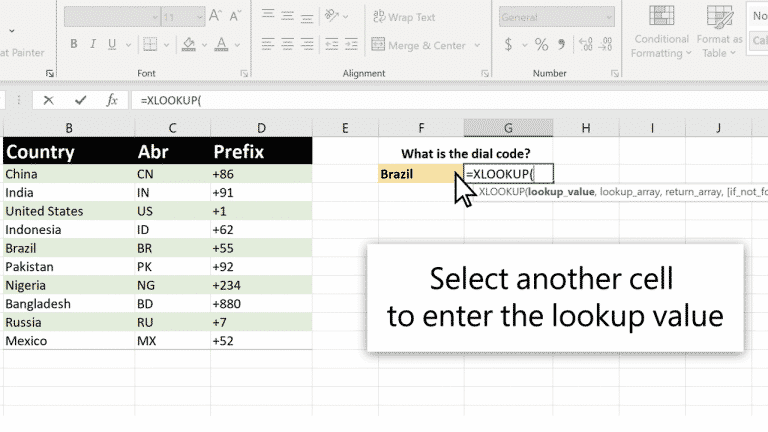An official blog post from September 2021 states that Microsoft Office 2021 will release on 5th October. This version of MS Office has already been released on 16th September only for business users. Interestingly, Microsoft Office 2021 will be launched as the next standalone version of the entire Microsoft’s Office suite available to both business users and normal consumers who don’t want to subscribe to this Office version.
Contents
Microsoft Office 2021 Features
The 2021 version of Microsoft Office comes with a handful of upgraded features. The most exciting one is the introduction of dark mode in Word which was informed by the Office Insider blog post written on February 2021. This will be the first time users will get to experience dark mode on the standalone version of Office. A new button, namely “Switch modes” will be added which takes you to the View menu option above your document.
Important Features
One can expect the new version of Microsoft Office to have improvements in accessibility and performance. Here are some of the interesting features which you will notice in the Excel, PowerPoint, Outlook, and Word apps of Office 2021 –
1. Excel
- Dynamic array support – The new functions of Excel make use of dynamic arrays.
- The XLOOKUP feature – Using this, you can find things in a table or a range by row in the Excel worksheet.
- LET function – you can now assign names to your evaluation outcomes.
- XMATCH function – allows you to search for specific items in a range of cells. It also helps in returning the item to its position.
- Upgraded Draw tab.
- OpenDocument format (ODF) 1.3 support.
2. PowerPoint
- Slide Show Recording – Enables presenter video recording, laser point recording, and ink recording.
- You can now replay your ink strokes – if you use ink in Powerpoint, this new feature enables you to replay all your drawn illustrations.
- Arrange and re-arrange elements on the PowerPoint slides to optimize them for screen readers.
- Performance up-gradation.
- Updated Draw Tab.
3. Outlook
- Translator and ink – This feature helps you annotate email text, draw in a canvas for massages. You can also translate your Outlook emails into 70+ languages.
- Instant search facility – This helps you to instantly search your desired topic with advanced filters.
- Improvement in performance than the previous versions.
4. Word
- Improvement in performance.
- OpenDocument format 1.3 support.
- Draw tab is upgraded.
You can check a lot more features on the Microsoft Office website.
Pricing
Microsoft Office 2021 (Home and Student) will be priced at $149.99. The suite would include Word, PowerPoint, Excel, Outlook, and Microsoft Teams available on PC and Mac. The business version of Office 2021 will be priced at $249.99. Small businesses wanting access to the productivity apps of Microsoft by avoiding subscription can purchase this suite for this amount. This gives you the official license to use Microsoft Office apps for your business purposes along with all the regular features that Office Home and Student versions possess.
Conclusion
Apart from the changes in the traditional Microsoft apps, Office 2021 will also have a refreshed ribbon interface. It will have rounded corners along with a neutral colour palette. Alongside the launch of Office 2021 on 5th October, Windows 11 is also entering the market. Coincidentally, Office 2021 supports Windows 10, 11 and the recent version of the Mac OS.
Thus, unlike Microsoft 365, this is a much-anticipated version of Office especially because of the non-subscription benefit. The performance improvement of these productivity apps is also not left unnoticed. Thus, this whole suite will prove to be cost-efficient and highly beneficial for both ordinary and commercial customers.