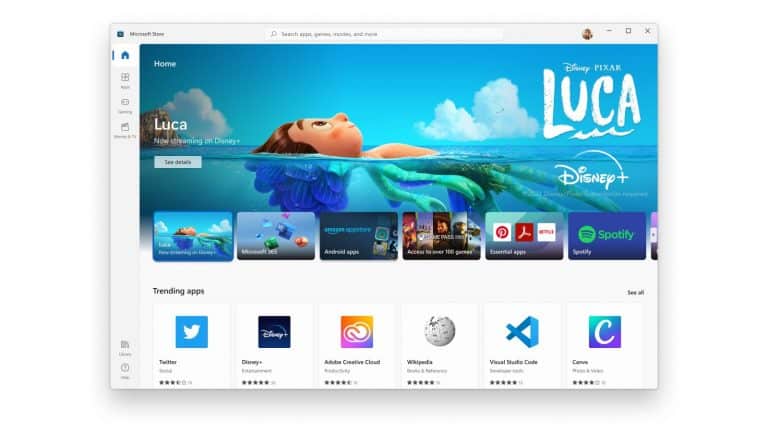The newest beta release of Microsoft’s new operating system for personal computers now includes the ability to run Android apps. This is the first time that Android apps have been supported by Windows 11. This implies that testers – those who are members of the Windows Insider program – will be able to access the trial version of the Amazon Appstore on the Microsoft Store. However, in order to access the applications, these testers must have Intel, AMD, or Qualcomm CPUs on their PCs, as well as be located in the United States.
Google’s Android apps will be available for download on Windows 11 through the Windows Subsystem for Android, which will be available in the Microsoft Store and will include a large number of Android applications. Whenever you click on an app, the app will direct you to the Amazon Appstore, where you may download and install the application. These applications may be used with the Alt+Tab keyboard shortcut and can run alongside other Windows applications. An Android application may even be pinned to the Start menu or the taskbar.
In the beginning, Microsoft and Amazon collaborated to introduce as many as 50 apps to the Microsoft Store for testing purposes, according to Microsoft. Kindle, Khan Academy Kids, Lord Mobile, June’s Journey, and Coin Master are just a few of the apps that are now accessible on Windows 11. These applications have been selected for usage on a PC, which implies that they are fully compatible with the Windows operating system. Notifications from Android applications may be viewed in the Action Center, and your clipboard will be accessible from within the Android apps themselves.
At this time, the number of 50 applications appears to be a drop in the bucket. The Google Play Store boasts more than 3 million applications, but Amazon’s own Appstore has about 600,000 apps, according to statistics. Microsoft, on the other hand, has promised that Windows 11 would support a large selection of Android applications, though no exact number has been released.
Microsoft has provided an explanation of its Windows Subsystem for Android, which is responsible for powering the Amazon Appstore on Windows 11. As part of the Subsystem, Google’s AOSP (Android Open Source Project) version 11, which is essentially Android 11, and the Linux kernel are included. In order to be able to download an Android app, you must first install the Amazon Appstore. This is also the only way for the app to “continue to be updated over time.” Microsoft has said that it would continue to bring new APIs, features, and situations to its platform. This opens the door to the potential of third-party app shops such as the Epic Store.
Microsoft is relying on a variety of technologies from chip manufacturers to ensure that the Windows Subsystem for Android is accessible on all Windows processor types. Intel, AMD, and Qualcomm processors are now supported, and for ARM-only applications, Microsoft is utilizing Intel Bridge Technology to ensure compatibility with the platform. However, everything is dependent on whether or not your computer is suitable for Windows 11, which means that it fulfills the minimum system requirements for the operating system.
Android applications will be accessible for the Windows Insider beta channel, and Microsoft has stated that it plans to introduce the Amazon Appstore preview to the developer channel in the near future. In order to use the Amazon Appstore, you will need to have an Amazon account.