Whatsapp messages are encrypted from beginning to end or can be formally said as end-to-end encrypted, which means that no one else can view or hear in on the conversations saved by the sender and recipient. Not even WhatsApp can do that. Law enforcement agencies, on the other hand, can ask Apple or Google to release your data with them if you have data that is backed up in the cloud.
Whatsapp testing out a new feature
WhatsApp, on the other hand, is now working on encrypting your backups in the cloud, which would make it more difficult for authorities or even hackers to obtain access to your backed-up information.
According to Wabetainfo, the new Android 2.21.15.5 beta version has been pushed out to WhatsApp users. A new feature that WhatsApp is said to be working on has been discovered in the current beta version of the app. According to the WhatsApp features tracker, WhatsApp has pushed out the ability to encrypt your conversation backups on Android devices for testing purposes in the BETA version. Enabling the option would protect your chat backups, which would include your conversation history and media, from being accessed by unauthorised parties.
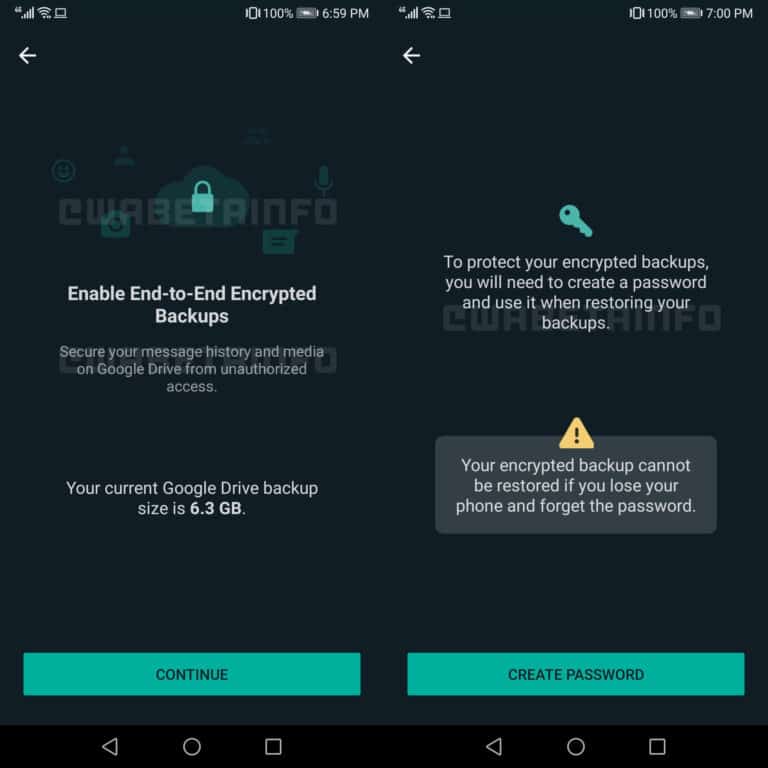
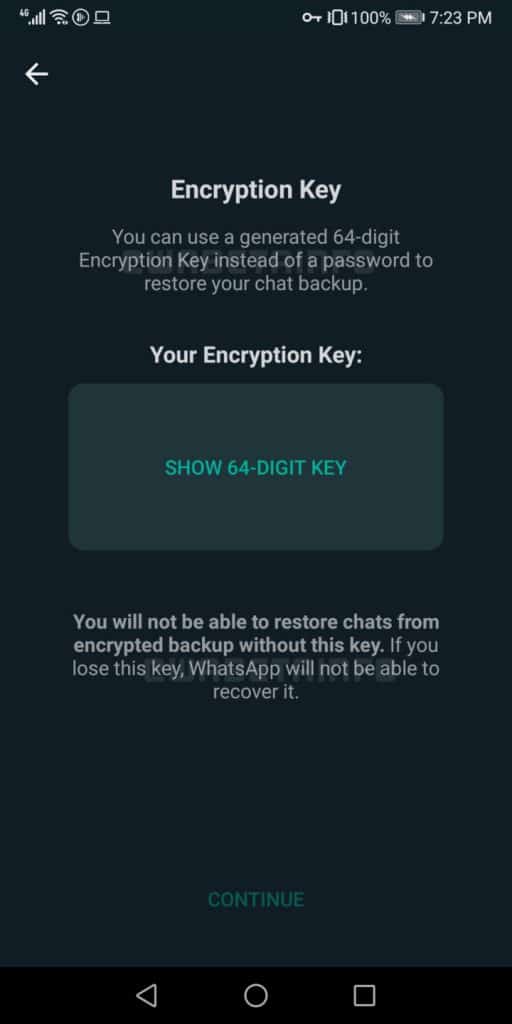
End-to-end Encrypted Backups
According to the screenshot provided by Wabetainfo, this is an opt-in functionality. To activate backup encryption, you’ll need to navigate to the Settings menu and choose the appropriate option. For your encrypted backups to be protected from being restored, you will need to first set a password that you will then use when restoring your backups. Particularly important is the fact that the password is required to encrypt your backup; if you forget your password, your encrypted backup will not be recovered. There will be no sharing of the password with WhatsApp or its parent firm Facebook, or even with the cloud computing companies Google and Apple.
Alternatively to a password, users may generate a 64-digit encryption key that can be used to restore their chat backup, according to Wabetainfo. If you restore a backup, you must always enter the password, otherwise, you will not be able to restore your conversation history. This password is kept confidential and is not shared with any third parties, including WhatsApp, Facebook, Google, or Apple. End-to-end encrypted backups also include an encryption key that may be used to re-enter your password if it is accidentally deleted. Numeric numbers and lowercase letters between the letters a and f are the only characters that can be used in it. If you misplace this key, WhatsApp will not be able to assist you in recovering it, according to the study.
So, whether you choose to use a password or an encryption key, you will need to make sure that it is kept confidential. If you lose your encryption key, you will not be able to recover conversations from an encrypted backup until you obtain a new key from another source. Without this key, not even WhatsApp will be able to assist you in restoring your data.
WhatsApp is pushing out the encrypted backups feature to Android beta users in the next few days. If you are a beta tester, you will need to make sure that your app is up to date with the most recent version of the Android beta.

