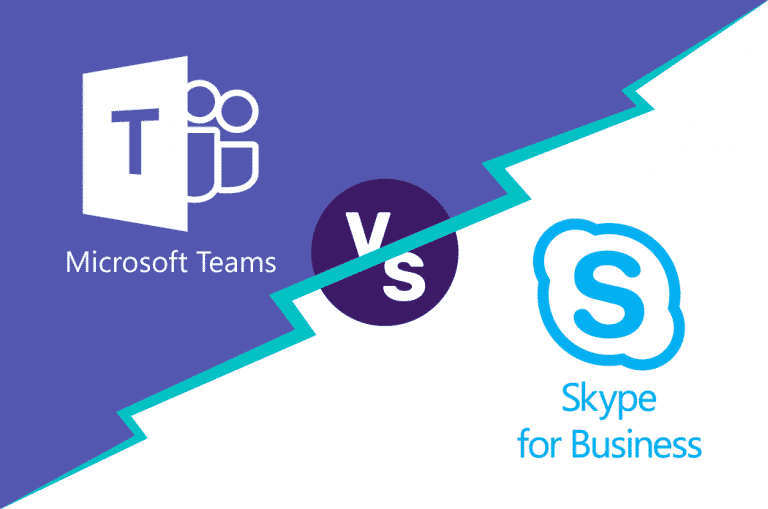For the longest time, Skype and Skype for Business are the dominant platforms for personal and professional communication. Whether online chat, voice conversations, video calls, or conference calls, it encompassed everyone, to the point that companies in every industry got furious. It was the only synonym for professional communication of any sort and provided the easiest and safe means to connect and work together.
But the demands vary with time. So, although Skype for Business had ruled about 90% of the industry, Microsoft decided to develop something that may exceed Skype’s greatest expectations. It has developed its new Microsoft Teams collaboration software.
Microsoft Teams: An alternative to Skype for business
Microsoft had developed teams while taking into account Remote work’s exponential popularity. It was designed to create a teamwork hub as efficiently as possible. It has been developed to unleash the might of teams, whether they are 10 or 1000 individuals and its name suggests that.
In addition to Skype’s fundamental functions, the teams have made wide cooperation possible by permitting intra and inter-agency audio and video conferences and allowing live events which will bring the entire globe to a click.
On the same route, teams are combined into one integrated application by means of one communication, group messaging, voice calling, video conferencing, and document sharing in order to enable exciting new methods of working together.
Some Benefits of Microsoft Teams:
- Quick decision-making
- Reduced amount of meetings in real life
- Improved exchange of information
- Mobility and productivity easily increased
- Suitable for Low-end users
- Time-efficient
- Translation instant
- Meetings are recordable and replayable
- Security End-to-end
- Admin surveillance
- Performance improvement
- Easy integration of bot
Why Skype for Business Migration to Microsoft Teams?
Skype for Business has been a source of dispute for a while now against Microsoft teams. Skype has long been the most popular communication and collaboration tool for the different demands of Skype companies, but all have a shelf-life and Skype’s shelf-life is approaching its conclusion.
Microsoft Teams, on the other hand, is a very advanced and current alternative to enable us to make use of the newest technology and achieve maximum productivity. This is the future of corporate communication.
While widely utilized across organizations, Skype for Business reaches its saturation threshold, which is not covered by any future updates. The date of its retirement was therefore set for 31 July 2021. Skype is no longer accessed or supported for Business Online after this date.
There is now suddenly a problem in the entire communication between organizations that use this as a single communication and cooperation channel. To avoid this shortage, it is thus advisable for these organizations, so that the changes are slow enough to adapt the personnel, to go slowly from the company to their superior equivalent teams.
The choice to shift to the teams themselves ensures that the update and deployment are properly completed. Taking this early move choice might also provide you plenty of time to go to a selected user group for a pilot test and learn all the advantages and disadvantages of a genuine Skype migration to teams.
All that we have to remember is that it may be really amazing technology, but it is not productive if the users do not know it. Early decisions on the migration from Skype for Business Online to teams will thus play a crucial role in accessing the readiness of the user to update them.
Adaptive and responsive acts
Involvement, whether it is organizational adaptivity or user adaptivity, is the most important aspect of this change. Since this Skype-to-team migration will affect the way the organization works, the Strategies that ensure that teams fit in with the work culture that Skype uses for years are very essential to shed light on.
In order to immediately emphasize the benefits for users, we may start with flexible choices, such as simultaneously utilizing Team’s and Skype for Business, or implement tactics such as community participation programs and contextual training.
The entire switch to teams as an existing Skype for a business client might be difficult and time-consuming. We may start though by letting the users experience Skype for Business teams early and make them understand how superior it is indeed to Skype. It will progressively assure less resentment and improved adaptation to customers and allow them in the future to take teams as their only channel of communication and collaboration.
Microsoft offers coexistence and interoperability solutions for teams and Skype to support this transition process. This technique will prevent a user from using a Skype for the business client after moving to teams other than joining a meeting held by Skype for Business. All incoming chats and calls are sent automatically to the user team customer, no matter whether the sender uses Skype for Business or Teams.
All types of events or meetings arranged by upgraded users are also scheduled automatically as team meetings. When the user tries to utilize the Business Client Skype, chat and call initiations are prohibited. Skype for business customers is, however, still utilized to attend meetings to which they are invited.
These were the first steps to start the transition from Skype for Business to teams.