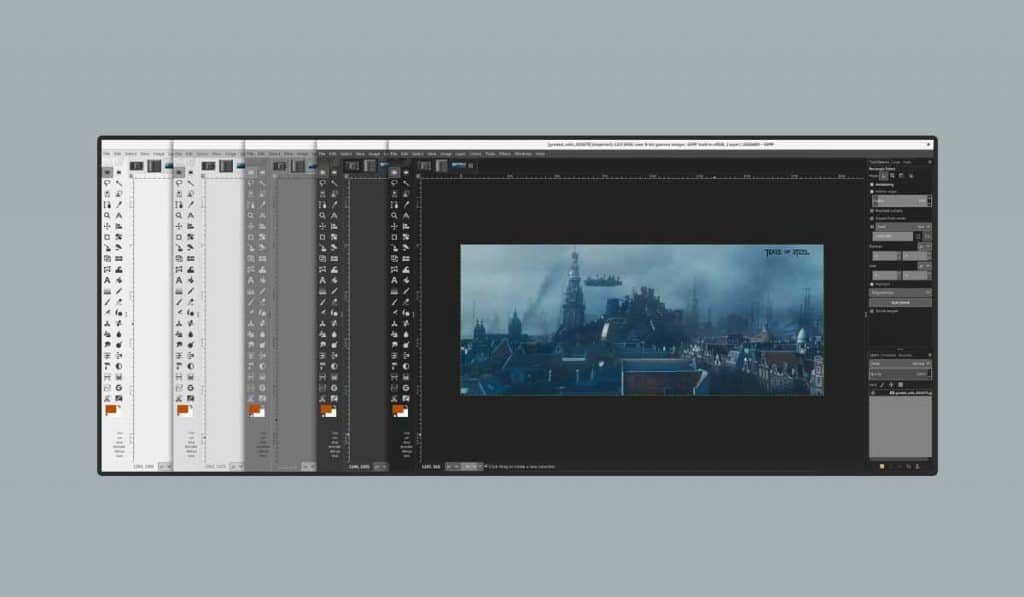With the majority of people being stuck at home away from their workstations, there’s not much we can do from the comforts of our homes. But what if there was a way to bring the workstation to your home? All you need is a strong internet connection and a PC or laptop that is good enough to boot up and run the software we are going to talk about. With game streaming platforms like Geforce Now and google’s Stadia, it was about time someone would help us stream our mammoth computers to let’s say weaker laptops or home computers. Well that someone for us is the Parsec team!
Folks over at Parsec Gaming have come up with software that can help you stream desktop screens to other devices that are capable of running the application. What does that mean? You can now use the awesome computing power of the system from your workplace on your laptop anywhere you have access to a stable internet connection.
Let’s take a scenario, for example, I live in the city where my desktop of limitless abilities is located but in case, I was stuck at home with just my dad’s old laptop I could still use it to play games that are on my PC. It would use the processing power of my desktop in the city and stream the display output over the internet to my dad’s laptop screen. Here are a few things that people over at Linus Tech Tips pointed out that could help you decide for yourselves whether it’s worth giving it a shot.
Contents
Gaming
There’s rarely a chance that gamers would be stranded away from their mighty machines which help them explore fantastic realities in virtual worlds. On rare occasions, if one of us does stray away and can’t get back to their portals of digital conjuring have no fear because parsec is here. Stream your desktop right to your sister’s crappy beat-up laptop and beam yourself into your choice of game. Make sure you have really good internet, cause this portal needs high bandwidth. Do expect input lag and fps latency of a few frames depending upon the connection and distance between the two locations.
Day-to-Day Tasks:
Though meant for gaming it could potentially be used for almost all regular office work. Companies that have security protocols that prohibit data from leaving office grounds could benefit from a streaming service like this. The Pro version of the software comes with features that allow administrators to allocate systems to remote computers. They could have their employees use the work systems remotely from individual laptops or desktops at home while being assured that clients’ privacy is not at risk. There might be lags or jitters here and there but with stable internet, connection parsec makes sure it stays at a minimum.
Video Editing and Animation:
We saved the meanest most power-hungry computing work that could be done from home for the last. Parsec can help editors and digital artists connect to their high-end work systems from home. Although multi-monitor support is limited to the Pro version the free one comes with a single monitor which is just as good. 4k videos and performance-hungry rendering can be done remotely.
There are a few issues that people with a fair bit of technical know-how might notice in terms of color compression but that can be altered in the settings to achieve maximum accuracy. Editors over at Linus Tech Tips were impressed with the software some even not noticing the lag or latency with a feeling of being at a work desk in front of their workstations.
Software like this still comes with a few shortcomings here and there, but there’s nothing quite like it we have come across in terms of other remote access software currently available. These include latency, sudden blackouts, and audio desync while editing. Also, both locations require someone physically present to enable access in case one needs to reboot or get into parsec for the first time.