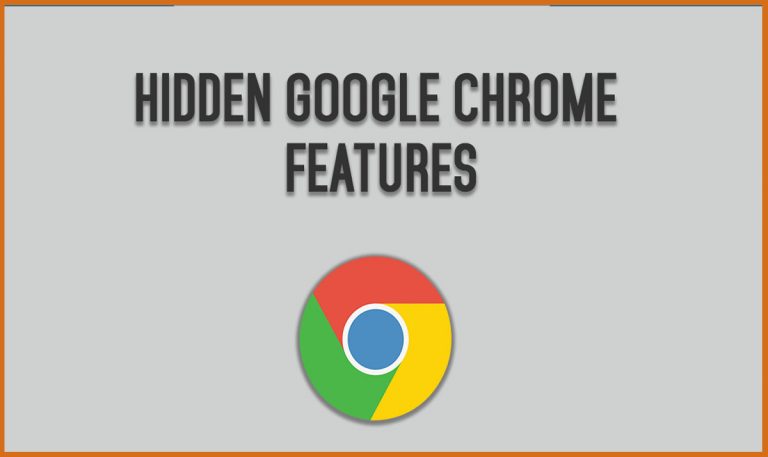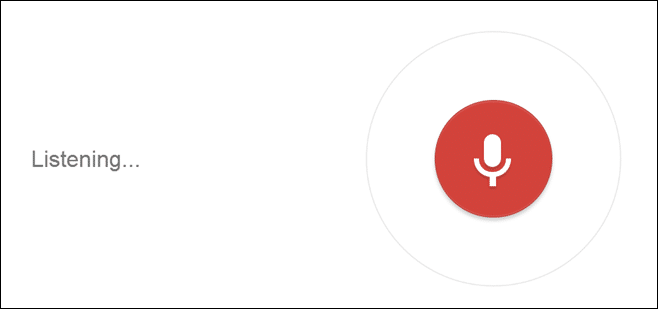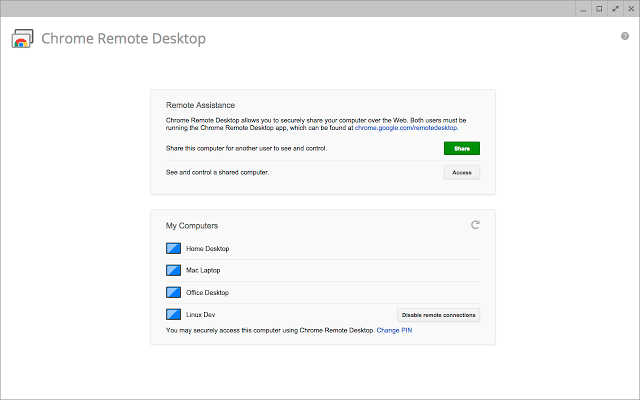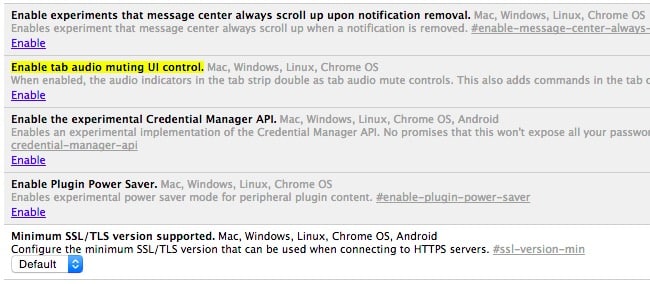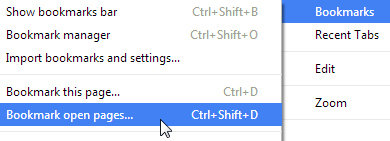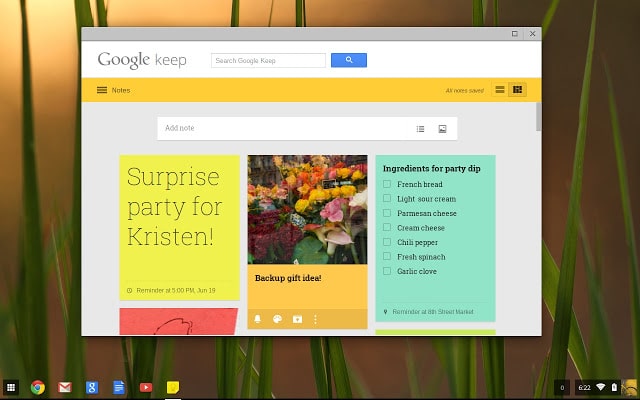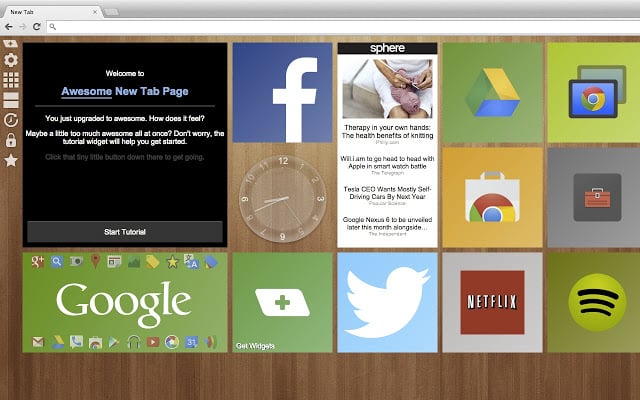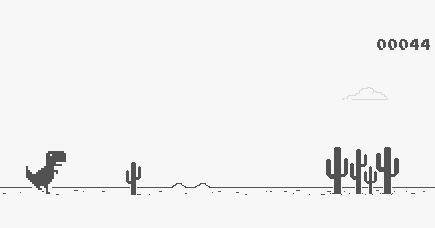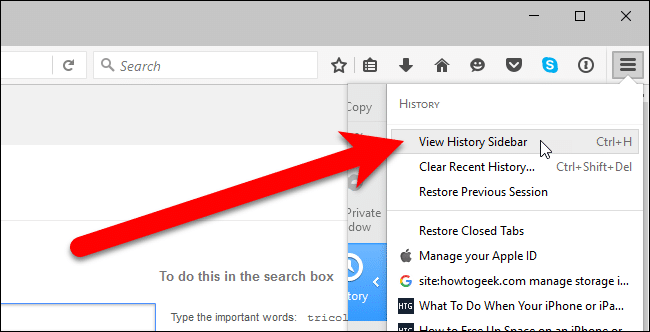Google Chrome is the world’s most popular web browser. Although it eats a big portion of your device RAM still, it is the fastest and simple web browser. There are many amazing features in Chrome that can’t be found on another browser. It provides fast web browsing experience and instantly specific results. Despite how much familiar you are with chrome, there are so many hidden features of Chrome that you probably don’t know. So In this article, I am going to share top 10 Hidden Google Chrome Tricks And Features That Are Really Helpful and it will make your life easier.
Contents
Top 10 Hidden Google Chrome Tricks And Features
1. OK Google
It is much known and one of the best feature of Chrome browser which you won’t find in any other browser. You can search anything on the internet using your voice.
2. Chrome Remote Desktop
Chrome Remote Desktop feature allows you to easily control your Windows or Mac PC remotely.
3. Tab Audio Muting Feature
Sometimes it’s very important to mute any Audio of any tab in case of emergency.
Paste this link in URL bar to enable this feature
chrome://flags/#enable-tab-audio-muting
4. Bookmark All Tabs at once
If you have opened so many tabs and wants to bookmark them all with a single click, You can easily bookmark all the tabs one click. Chrome. Right-click on a tab and select “Bookmark all tabs” or hit Ctrl+Shift+D.
5. Keep Google
With keep.google.com website, you can write down your temporary ideas which you found on the web and save it into your Chrome browser with just one click. Make a list and read them anytime.
6. Amazing New Tab In Chrome
Download this Amazing feature and transform your new tab page into a more cool and useful tab.
7. See Saved Passwords In Google Chrome
Just Copy and Paste the below link into your browser bar and you can see your saved passwords in case you forgot them.
chrome://settings/passwords
8. Get a New Theme For Your Chrome
Copy the link below, paste it into your browser bar to check the latest and cool themes for your chrome browser. Download any one of them, enable it and give your browser a whole new look.
https://chrome.google.com/webstore?hl=en&category=theme
9. Play T-Rex Game
Google Chrome is not just for surfing the net or download things. If you don’t have the internet, still you can use it to play a cool T-Rex game. If your net is not working and the screen in the image below will appear, just press the Space button to start the game.
10. Restore Your Accidentally Closed Tabs
Sometimes we accidentally close all the tabs in the browser. And if you don’t remember which of the websites were opened in the tabs, then who will you access them again. But if you are using Chrome Browser then you can easily restore all the tabs which you closed accidentally.