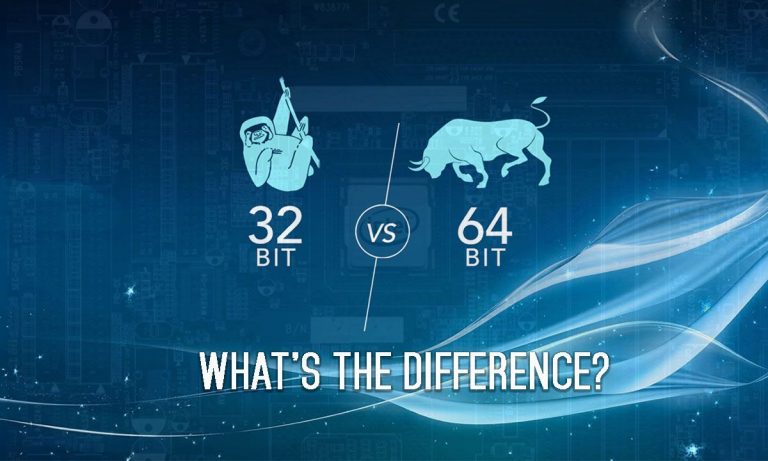There are many things to consider when buying a new Computer. We look for RAM size, Processor, CPU, GPU, Hard Disk and display etc. But when it comes to select a Processor’s category, we prefer 64-bit Processor. In fact, Most people want 64-bit Processor PC without even knowing what does it mean to have 64-bit Processor and What is the Difference between 32-Bit and 64-Bit Processors?.
It’s good to have knowledge of many terms which are used daily but people don’t give much attention. In this article, let’s discuss 32-Bit and 64-Bit Processors and what does it mean for your PC.
Difference between 32-Bit and 64-Bit Processors
Whenever you buy an operating system, a software or a game, you probably see 32-bit and 64-bit options available. If you’re a Windows user, you must have noticed that you have two Program Files folders — one simply “Program Files” and the other labeled “Program Files (x86).” This “Program Files” folder is used for storing the DLL files of 64-bit applications only. The x86 folder is used for storing the DLL files of 32-bit applications.
To install a 64-bit version of Windows, you need a CPU that’s capable of running a 64-bit version of Windows. The benefits of using a 64-bit operating system are most apparent when you have a large amount of random access memory (RAM) installed on your computer, typically 4 GB of RAM or more.
In such cases, because a 64-bit operating system can handle large amounts of memory more efficiently than a 32-bit operating system, a 64-bit system can be more responsive when running several programs at the same time and switch between them frequently.
A computer with a 64-bit processor can have a 64-bit or 32-bit version of an operating system installed. However, with a 32-bit operating system, the 64-bit processor would not run at its full capability.
How can 64-bit Processor handle more RAM?
The computer system only supports binary counting. There is either 0 or 1. Each one is a considered a “bit.” That means for 1-bit computing, you get two possible values; 2-bit means four values; then at 3 bits, you double that to eight (2³).
Keep going exponentially and you eventually get 32-bit (2 to the 32nd power) worth 4,294,967,296 and 64-bit (or 2 to the 64th power) is worth 18,446,744,073,709,551,616 values.
That’s a lot of bits, and the numbers show just how much more powerful a chip that supports higher bit computing can be. It’s a lot more than double. So It’s pretty obvious that 64-bit processor is capable of doing more computing than 32-bit.
These days, you are most likely already running 64-bit chips with 64-bit operating systems, which in turn run 64-bit apps (for mobile) or programs (on the desktop, to settle on some nomenclature). But not always. Windows 7, 8, 8.1, and 10 all came in 32-bit or 64-bit versions, for example.