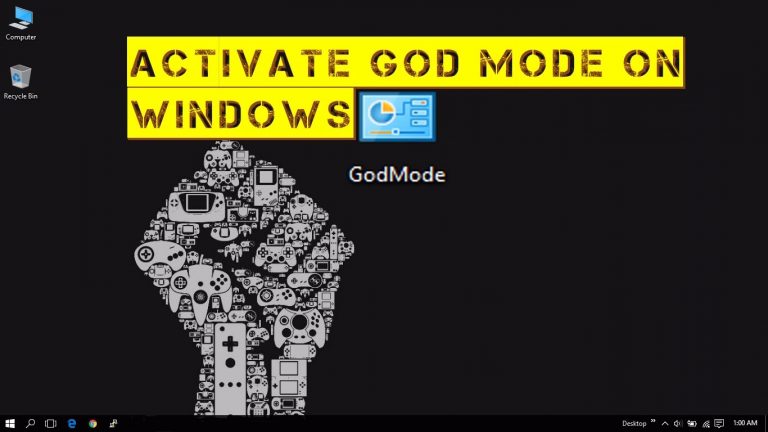In Windows operating system, God mode is the feature that allows you to control all things with a single click. God mode in Windows operating system gives you the ability to control all settings, features and all other important from a single place.
It is obvious that many of us don’t like to open so many windows to manage different-different settings and features. Sometimes, it is even harder to find the option to manage the setting for a particular feature.
If you enable God Mode in windows you can see all control panel settings and shortcuts in one folder. It makes it easier to manage things. This hack was first revealed in 2007.It works with all windows versions like Windows 7, Windows 8 and also on the latest Windows 10.
How to Enable God Mode in Windows 7,8 and 10?
Here are simple two steps to activate the God mode:
Step 1: Create a New Folder on Your Desktop.
Step 2: Then rename the New Folder to GodMode.{ED7BA470-8E54-465E-825C-99712043E01C}
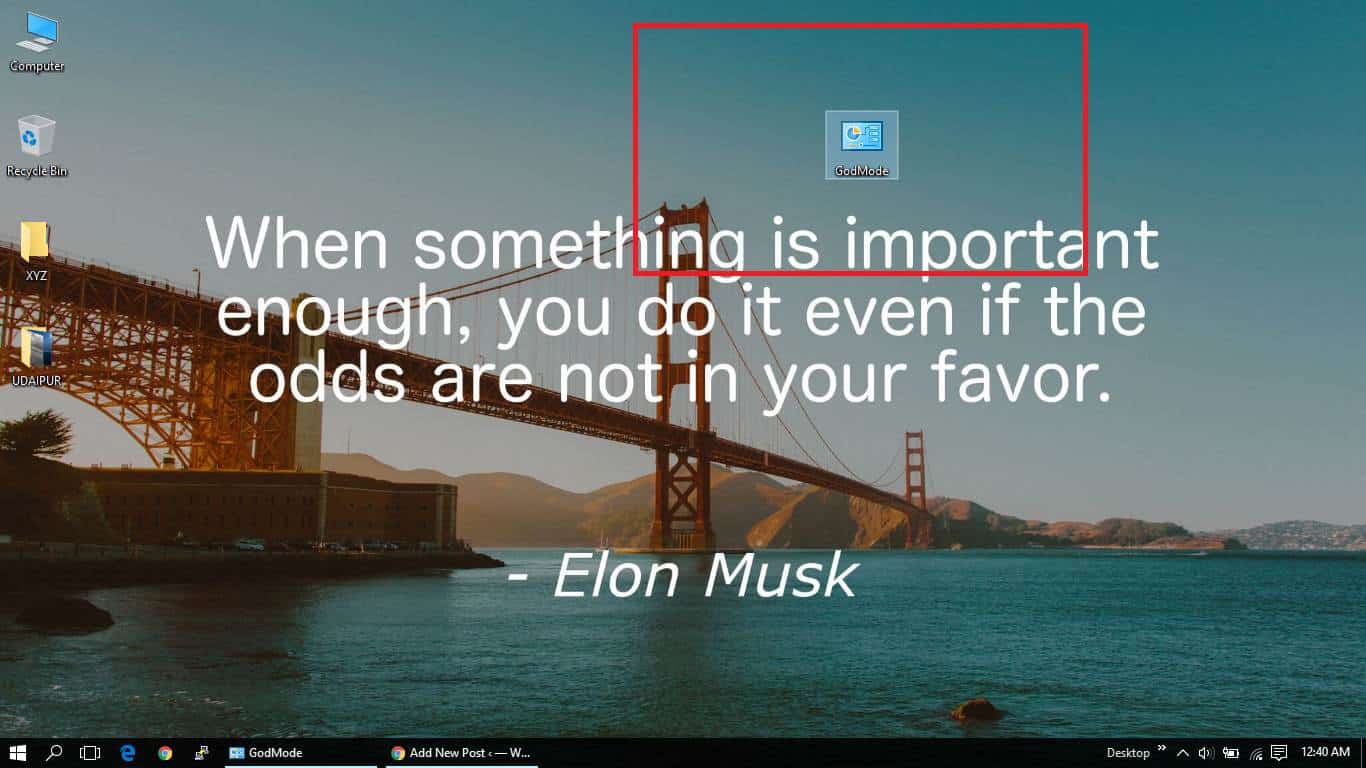
After the step 2, the folder name will be automatically changed to the GodMode.
The Folder Icon will be replaced with control panel icon. And now it’s ready to get double clicks on it.
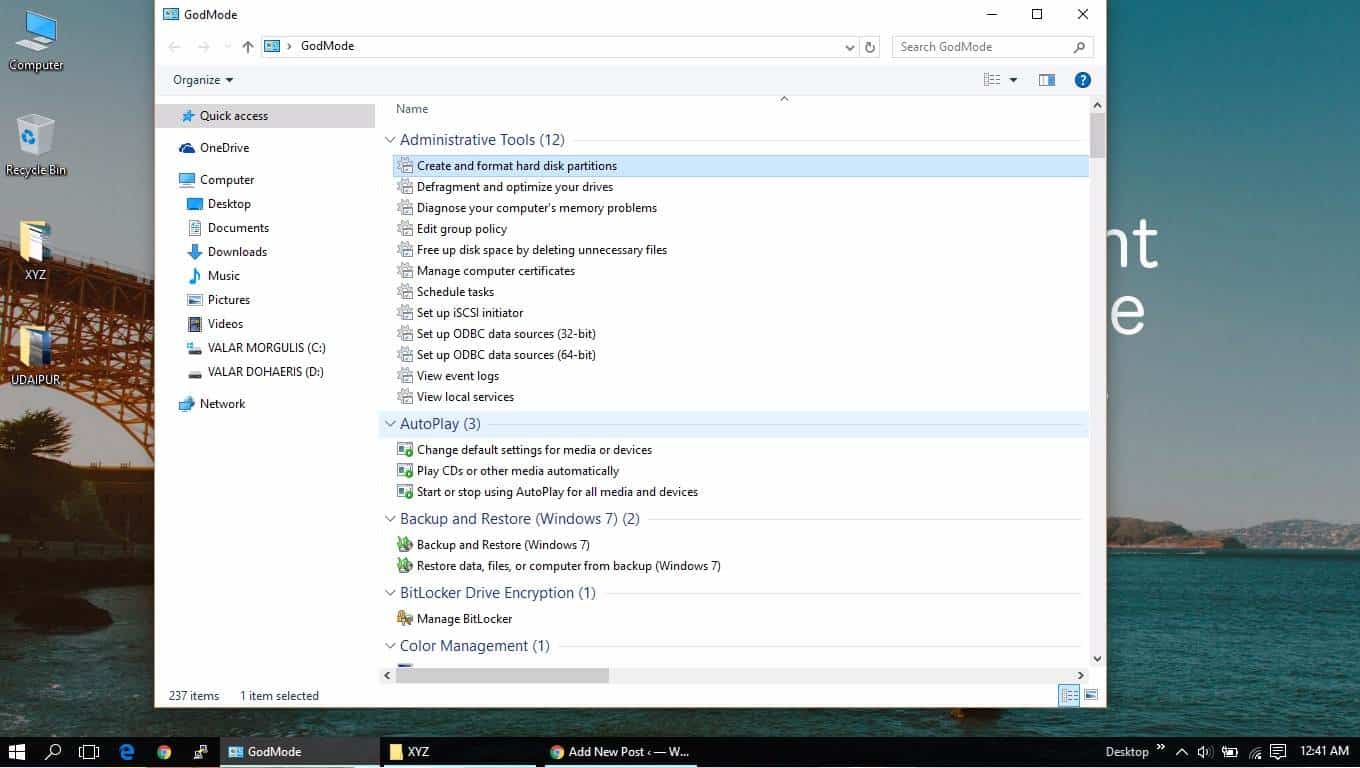
Enjoy God Mode in Your Windows PC. This resulting folder Godmode will give you 270 different settings and option.
This trick works on all Windows versions including 32 and 64 Bit. So don’t worry if you run Window 10 on your PC and want this trick in your OS.
Read Also: 10 Most Common Windows 10 problems and how to fix them