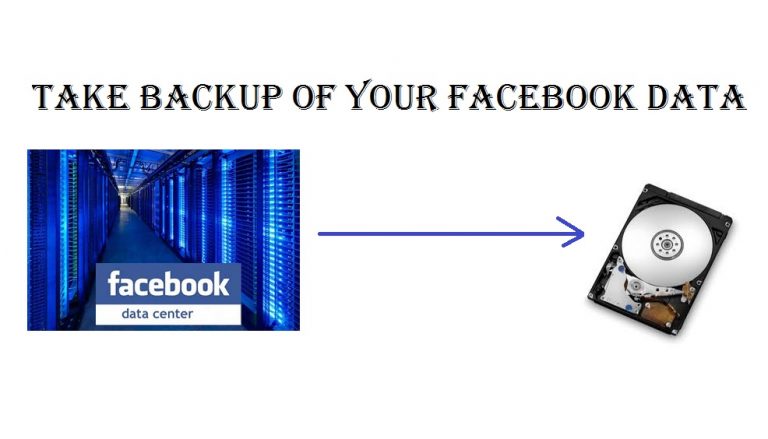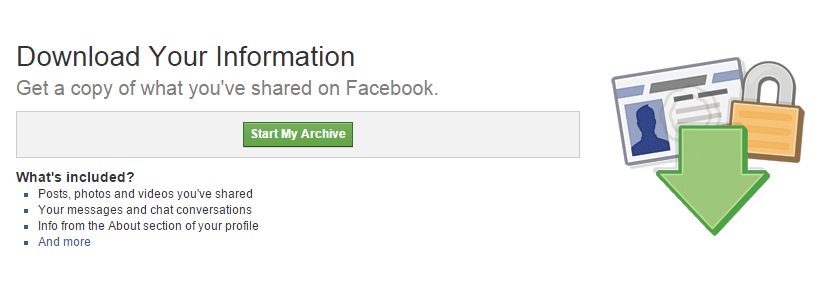We might have uploaded hundred of photos and videos, sent thousand of messages, updated status on Facebook and sit back and thought that they all are safe and having privacy. But, the question is, are they really safe and will be saved until we delete them ? It may be but we can’t trust on that . Everything we share and upload on the web servers should have proper backup ’cause the information can be lost because of any unexpected reason like server crash , hacking , or administrative actions like banning , suspension, and deletion etc.
Many of us use Facebook like a personal storage of photos , videos and conversations without thinking about their backup. Is it a good idea? You will find the correct answer on that day when they will be lost because of the reasons i mentioned above. As i think we should take backup of everything we share on the Facebook and it does not mean you will have to download them one by one and save in your local storage.
Facebook have an option to take backup of facebook photos or video you shared , every message you sent or received , your profile details, your friend list contacts and all.
In this article, i am going to explain how to use that option to take backup. It’s very easy and you just need to follow the steps given below:
1. Log-in to Facebook account and Open Facebook General account Settings
2. In general settings, you will see Download a Copy of your Facebook Data, So click on it to.
3. On the Next page you will see a Download Archive Button, Click on it and you will be prompt to enter your Password to Continue, This is a Security Step by Facebook.
4. After entering your Facebook Password, Click on Submit, On the next screen you will be shown that the download link for your data will be sent to your email id which you used to create your Facebook account.
5. Wait for a few Minutes, check your e-mail. You will see a mail from Facebook with Downloading link ready for you to download all your data.
The data will be in .zip format you should extract them in any safe folder. Now you have the backup or a copy of everything you shared on Facebook. This is a rendering of what this post might look like in Google’s search results. This is How you can take backup of Facebook Photos, Profile, and videos.