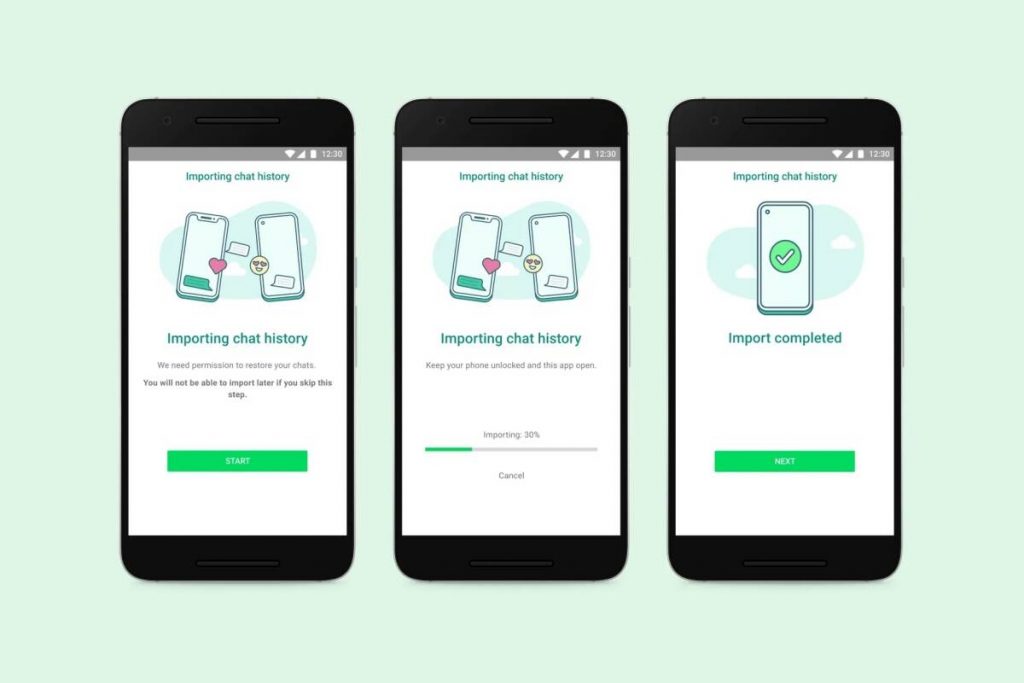WhatsApp Chat History: Good News for iPhone users who were considering moving to an Android smartphone but has been putting off the decision because of WhatsApp, which is perhaps the most essential messaging program on your device, then rejoice because you are finally getting what you’ve been waiting for for years.
Users will be able to transfer their conversation history, including images and voice recordings, between their iOS and Android devices in the coming days. The key condition here is that it will only be accessible on new Galaxy devices, and WhatsApp hasn’t stated anything about whether the feature will work the other way around for Android and iPhone users.
WhatsApp Chat History Transfer feature to avail soon
WhatsApp officially verified the long-rumored feature on Wednesday during Samsung’s Galaxy Unpacked event, which was perhaps one of the most significant announcements of the day. Initially, Samsung’s latest premium smartphones, such as the Galaxy Z Fold 3 and Galaxy Z Flip 3, will have access to the chat history transfer software, which will then be made accessible to other Samsung phones in the coming weeks.
While we understand that the same tool should also function for WhatsApp users transferring messages from their Android phones to their iPhones, there is no indication on when the tool would be made accessible to them.
WhatsApp Transfer Chat History from iOS to Android Screenshots
According to the early test screenshots that have been released, WhatsApp will have the ability to import chat history when setting up a new phone. The pictures show three program windows, the first of which displays “Importing chat history,” which indicates that the software will ask for permission before restoring your conversation history.
Noteworthy is that customers will be unable to import the file later if they do not complete this step, as stated by the program. The second picture depicts the app interface, which instructs the user to leave the phone unlocked and the app open in order to facilitate conversation transfer. Finally, the final “Import finished” message appears in the third screenshot.
Moreover, according to an article published by Engadget, the conversation history function would be accessible for Samsung smartphones running Android 10 or subsequent versions. Of course, this was in addition to the more recent high-end foldable gadgets. According to the article, pictures and voice notes will be included in the chat transmission as well as text.
According to the messaging platform, integrating the conversation transfer function was challenging due to the app’s usage of end-to-end encryption throughout. WhatsApp went on to say that transferring chats will need additional effort from all parties involved, including WhatsApp, OS developers, and OEM makers.
According to The Verge, which has further information, the chat transfer from an iPhone to a Samsung smartphone (which would be the first to receive it) would need the use of a Lightning to USB-C cable. Furthermore, according to the source, the new chat migration would not integrate talks that have been stored in two distinct cloud storage services – iCloud for iPhones and Google Drive for Android devices.
Therefore, if you have shifted between the two platforms, there is a risk that you will never be able to integrate your conversation histories again.