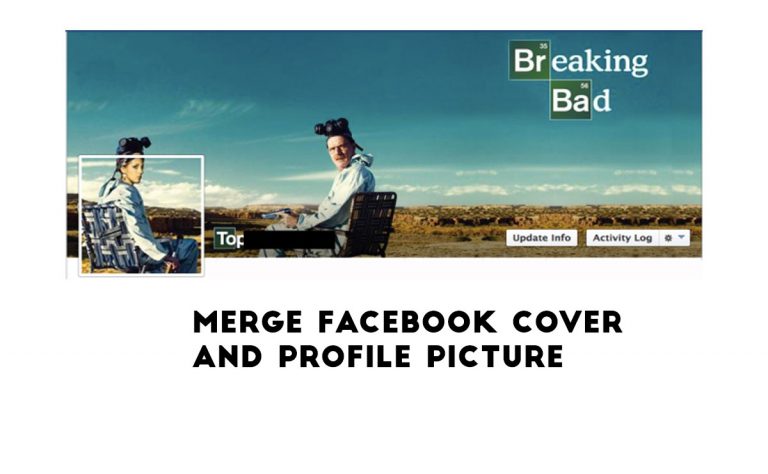Merge Facebook Profile Photo and Cover Photo
In this article, we will explain how your merge your Facebook profile picture and cover photo. We will be using a simple tool in this tutorial. The process of combining your Facebook profile photos and the cover photo is easy and straightforward. This makes your FB profile look great and different from others.
Facebook has been most used social media platform by Teenagers and elders. If you are making something interesting tricks on Facebook, you will be the center of attraction among your friends. Later, you can show the tricks to your buddies.
In this tutorial we will use online software; the online software will help you to create both profile picture and the cover photo together at same time, Simple and Easy.
Please follow the Steps below to achieve the results:
1. Go to this site: Tickedoutimeline (Tickedoutimeline is safe)
2. Scroll down and click on Merge Profile and Cover Photo.
3. Now, you have to upload the photo, by clicking on Choosing File.
4. After uploading the photo, you will see your photo, Now Select the and adjust the image you want to Save, after that click on Done.
Important Note: At first you need to Like their Facebook Page to download the file. Please note that later on, you can unlike the page after downloading the photo)
5. After that you will notice two buttons, click both of them to download, one is a Cover photo, and another is Profile Picture.
6. After downloading the photos, upload both of the photos to your Facebook profile respectively.
Photoshop Method
if you have a fair knowledge about PhotoShop follow the below video
Please comment below if you are having any troubling following the above steps we will be happy to guide you.