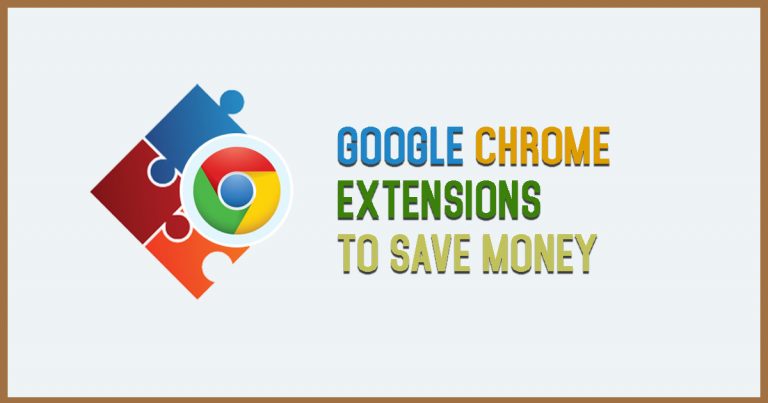Contents
Save Money with Google Chrome Extensions
For many of us out there shopping online has become your preferred method when shopping. Of course, we would like to get the best price for your purchases. Google Chrome has a lot of great extensions that can help you when shopping online to find the best deal. If Chrome is not your preferred browser and some of these extensions may be available for your browser as well.
1. The Camelizer
Many of you out there may be familiar with the Amazon price tracking site like camelcamelcamel.com. There is a Chrome extension similar to the site The Camelizer. It shows you the price history of an item that you are looking at to purchase and helps you determine whether you should buy that product now or wait. Once you have installed The Camelizer, it shows up in your chrome bar. The extension shows the price history of the product, and also you can set the price the amount you want to buy the product and subscribe to an email alert.
2. Wallaby
If you have several credit cards deciding which one to use to get the most rewards or cash back can be confusing. Using the Wallaby, it can help you decide which card to use for your purchase and save few bucks. You won’t need to enter in any credit card information. Go to the product page on any shopping site and select the Wallaby icon in the chrome bar now you will see a list of the cards that you have listed within wallaby, and then you cycle through the cards to try to find the best savings and the best rewards on your card.
Also, read Hidden Google Chrome Tricks And Features That Will Make Your Life Easier.
3. Coupons at Check Out
Searching for coupon codes can be tedious this handy extension will display coupons and add the codes automatically upon checkout. While Check Out clicks on Find Coupons. The extension finds the best coupon available. Coupons at checkout make saving money easy and quick.
4. Honey
This extension is very similar to coupons at checkout sometimes. It is better to use both extensions to see which one finds the best coupon deals. Honey is probably the better known of the two, and it is extremely popular. It works same as Coupons at Check Out.
5. InvisibleHand
InvisibleHand saves hundreds of dollars while shopping. InvisibleHand lets you know prices for other retailers to get you the best price. Use it on Amazon and then see if there is a better deal elsewhere. Open any product you would like to purchase and click on InvisibleHand bar select compare prices. The bar shows the product prices from other sites.
These extensions mentioned above can save you a lot of money.