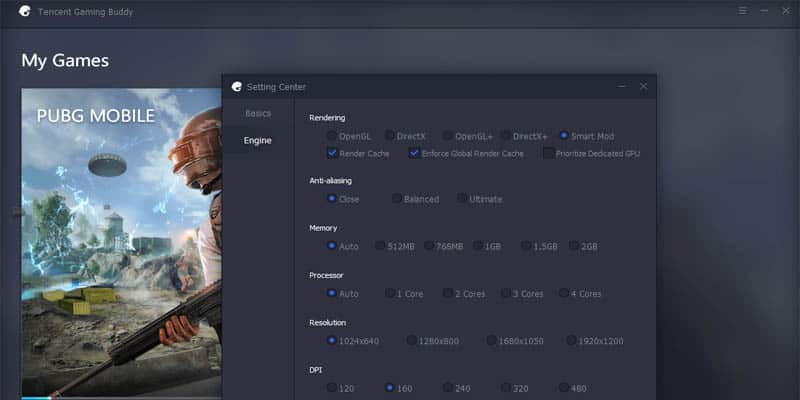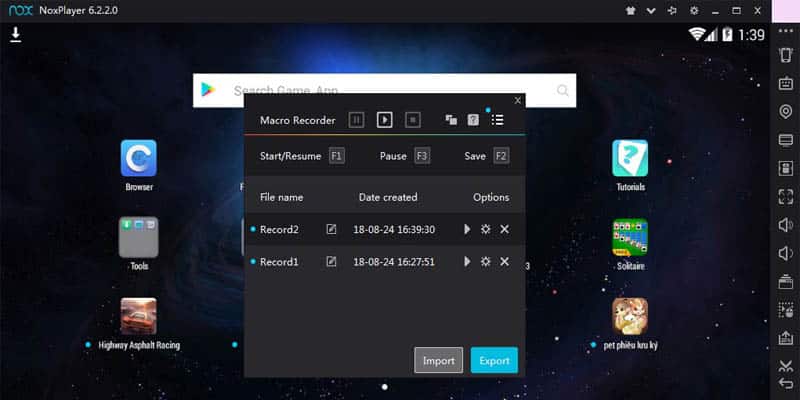If you like gaming, then you will realize that PUBG (PlayerUnknown’s BattleGround) is a great game to play. Today, PUBG is one best-selling games that you can play on your iOS, Android, Windows, XBOX, and PS4. Over the years, this game has evolved into a streamlined version. If you don’t own a decent PC or console to play the main version of PUBG then you can use one of the Android emulators to play its mobile version.
Contents
What is an Emulator?
This is software that will allow a computer system to behave similarly to another computer. With an emulator, you can easily run the software of the guest system from the host system. There are several emulators that you will find ideal for playing PUBG. In some cases, you may find challenges with the issues with emulator like; black screen issues, emulator launch issues, and game freezes among others. To avoid such problems, you need to get the best emulator that can boost your gaming. Here are some of the best emulators recommended for PUBG mobile on PC.
1. Gameloop (Former Tencent Gaming Buddy)
This is a perfect emulator that has been developed specifically for the PUBG mobile. The emulator makes gaming on the PC easier and more enjoyable since the controls are fully optimized. This will enhance the gameplay for the gamer.
It comes with the best keyboard and mouse that gives you an easy time playing PUBG. With the menu available in the emulator, you can always make the necessary changes for excellent gaming. In addition to this, all the controls have been mapped on the mouse and keyboard. Due to this, you can always choose the best layouts that will suit the gaming.
2. Bluestacks
This is another great emulator that has been designed to boost the gaming experience of PUBG. The emulator is available in two versions. These are the free and paid versions; hence you can choose one that will suit you better. The emulator has been designed to mimic the interface of the Android tablet. This is the reason why it allows for easy access.
The emulator also provides you with the ability to run a large number of games, especially with PUBG. This is because the emulator is widely compatible with the OS Windows. Besides this, it is the most popular emulator that is used by different gamers.
Due to the wide compatibility with the applications and games, the emulator allows you to download games and apps easily. When gaming, it offers myriad options on the gamepad for the integration of different gamepad features. This keeps the game running smoothly.
3. Nox Player
The Nox Player emulator is kind of different from other emulators. After the Bluestack, the emulator has been rated as the second-best
and a popular Android emulator. It is ideal for all computers irrespective of the graphics, Specifications, and RAM as it will make the game run smoothly.
The emulator is also the ultimate pick for the PUBG mobile on PC. This is due to the fact that you can easily adjust the control and settings right from the mouse or keyboard. This implies that you can always customize the settings to suit your gaming. With this emulator, you can make the PC the secondary device to the Android. It provides full functionality as it allows you to use apps like Facebook and WhatsApp normally.
4. Memu
To make the PUBG gameplay easier, the Memu is the ideal emulator to give a try. This emulator has wide features, which makes it easier to play the game. The emulator will allow you to customize your gaming needs since the keyboard has all the mapping features needed.
Additionally, the Memu also allows for virtualization for the computer. Through this, you get excellent performance for the dedicated and integrated graphics. The emulator also allows for the installation of the APK files directly from the Play Store.
5. Andy Android Emulator
For a seamless play of the PUBG mobile on PC, the Andy emulator offers the best connection and control needed. The emulator works relatively differently from other emulators. It will need you to alter some of the controls and settings for better performance. The emulator provides a smooth running of the game and also allows you to customize the game to personal needs.
These are the five best emulators that will enhance the PUBG mobile on PC gameplay. These emulators are some of the most popular as they are used by millions of gamers. Other than this, they also provide excellent game control for the smooth running of the game.

![5 Best PUBG Mobile PC Emulators [November 2023 Edition] PUBG mobile on PC](https://www.technotification.com/wp-content/uploads/2018/08/PUBG-mobile-season-3-768x449.jpg)