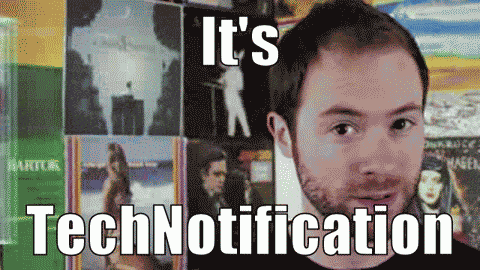YouTube has taken the plan of silence off with its new tool that will allow users (limited as of now) to make GIFs using YouTube videos.
The new tool seems to be in testing at present (beta) and is mainly a built-in GIF creator. The new feature can be seen under the share menu and will allow users to select a five-second clip from the video and share it.
This tool also enables users to add text about two lines to the top and bottom of the GIF. User can also trim the part of the video they like to convert into a GIF. Interesting thing is users can save the file to their PC.
Note: Not all the videos seem to have the built-in GIF creator right now, but it is enabled on the PBS Idea Channel.
How do you create a GIF with a YouTube video GIF Creator?
- Click on the share button below the YouTube video on the PBS Idea Channel.
- Click on the GIF option.
- Choose start and end point of the video.
- Generate any captions or input any text at the top and bottom.
- Once you are satisfied, click the “Create GIF” button.
The built-in GIF tool from YouTube is so fast and simple to use. The GIFs will be hosted by YouTube itself. The YouTube GIF tool is restricted to 5 seconds which is pretty good for some and pretty down for some.
There are plenty of third-party tools which are presently available that help in the creation of GIFs from YouTube videos. However, since Google is jumping and decided into this area with the built-in GIF tool, it sounds that other GIF creation tools will have tough competition.
It is not yet known or confirmed what Google plans for the roll-out of this feature, but a site-wide execution seems to be in the process.