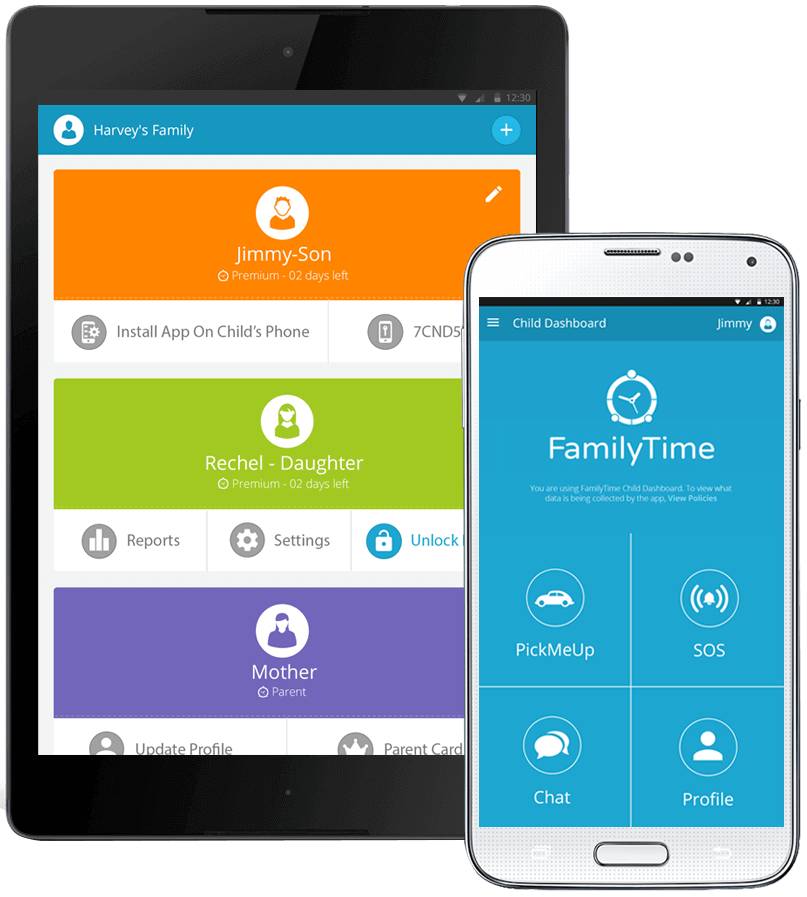Contents
How Can Android Parental Apps Help Reduce Gaming Addiction In Teens?
Gaming addiction in teens is a serious issue, it might not be as big as saying drug addiction, but this does not mean it isn’t real. For the most part gaming addiction can be seen as internet addiction or smartphone addiction. Why do teens become addicted to games? Well, the originality of playing smartphone games, sets off a variety of psychological reactions in their brains, so much that they become used to it. This gives birth to a need to constantly be playing games on their phones/tabs.
Many teens constantly play video games to cope with stress, whether it is coming from school, home or peer pressure. In any case, it is important to get rid of this addiction as it can have many adverse health effects on their body, mind, and education. Well, for starters, you can try talking to them. You can tell them how is it affecting their life and why they need to balance gaming with other activities. The next step could be countering technology with technology. Use Android parental apps to block gaming apps on their phone/tab. However, to do that you need to first observe these symptoms in your teen to make sure if he/she is actually a gaming addict:
- Declining grades.
- Drastic changes in weight (gain or loss).
- Playing games for hours, non-stop.
- Shrinking social circle.
- Sleep deprivation.
- Negative emotions (feeling guilty or regretful).
Use Android Parental Controls:
If all these symptoms are clearly observable in your child, then it is time to put your foot down and help them recover from this addiction. You might be thinking how a parental control app can help you cut down on their gaming? Well, most parental apps only enable parents to monitor their teens’ location and online activities, but some apps like FamilyTime allow you to do more than just that.
You can use this app to:
-
- View the complete list of apps installed in their phone/tab.
- View app usage frequency to see the time spent on each app.
- Add any app to the Blacklist and prevent them from using it.
And if this doesn’t work, you can always remotely lock their phone/tab from your Dashboard with just one touch. To get this app, go to your Google Play Store.
Don’t Let This Addiction Consume Them:
Don’t take gaming addiction lightly thinking that all kids today are like this. Be sure to keep this as entertainment and don’t let this turn into a need. They will protest at first, but with time they will understand that is for their own good. Use Android parental apps to make this process easier. A happy, healthy child means a happy, healthy you!