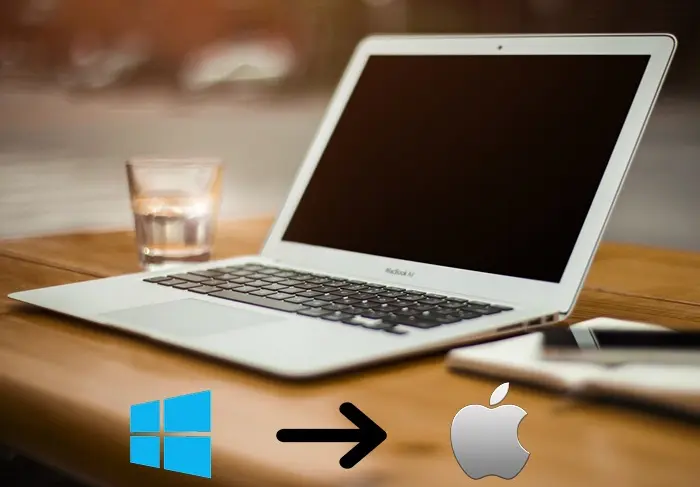It wasn’t until I was 10 years old that I received my first desktop. My 15-year relationship with Windows began then. Windows XP and a Pentium 3 CPU were installed on the first machine. Every month, for different reasons, I had to reboot from a Windows XP Disc. Upgraded to a Pentium 4 CPU and Vista OS after two years of use. For this computer, the RAM was 256 Mb and the graphics card was 32 MB. For example, I used to enjoy a slew of first-person shooters like IGI and Delta Force in addition to more traditional third-person shooters like Max Payne, Dead To Rights, and Total Overdose.
After a time, I upgraded to a core 2 duo processor and installed Windows 7. In spite of the fact that Vista was physically beautiful and technologically advanced, the OS was quite sluggish. Then then, Windows 7 was a lot quicker and easier to use. The system was a good match for the activities. In 2013, I upgraded my CPU to an i3 and installed Windows 8 on my computer. However, after a few months of usage, I began to like Win 8’s new features. I was able to run a variety of games, including Max Payne 3, Prototype 2, and GTA IV, on this operating system.
Contents
I Got My First Mac
After I got into the university of my choice, I bought a nice Mac for my daily use from the money I saved from my part-time jobs and writing articles for Technotifiation, and GGTalks. My familiarity with Linux-like platforms and Mac OS made it simple for me to learn the system.
What I Loved
When I first saw the MAC, I fell in love with how quickly it booted up. It’s possible that the SSD is to blame, although I never used one on any of my prior PCs. Unlike my former lap screen, MAC has a stunning resolution. The MAC display is more convenient for me than the two MSI monitors I had on my last computer and this one. A Liquid Retina XDR panel is what you see here. Unlike other laptop brands, MAC’s battery lasts longer. I’ve had no problems using it for up to ten hours straight on WIFI.
The first time I’ve seen this kind of conduct from a lap dog, in fact. Webcams play an important part in my everyday schedule because I frequently attend courses. The camera on the MAC seems excellent for video calls. In addition, the sound system is rather outstanding.
What I Didn’t
Its keypad is one of the things I despise the most about my new baby. Your MAC keyboard has a high probability of becoming dirty. Because of this, you either need to be extremely cautious while utilizing it, or you’ll require an additional keyboard. A mechanical one is more to my liking. It’s difficult to unscrew the lid of your MAC without leaving prints on the display. The bottom right corner of my screen is always where I glance for the time since I’m a Windows user. It’s a pain to use now that I’m running two operating systems at once. You don’t have the typical USB ports that Windows has. As a result, we’ll require more adapters and switches to connect our necessities.