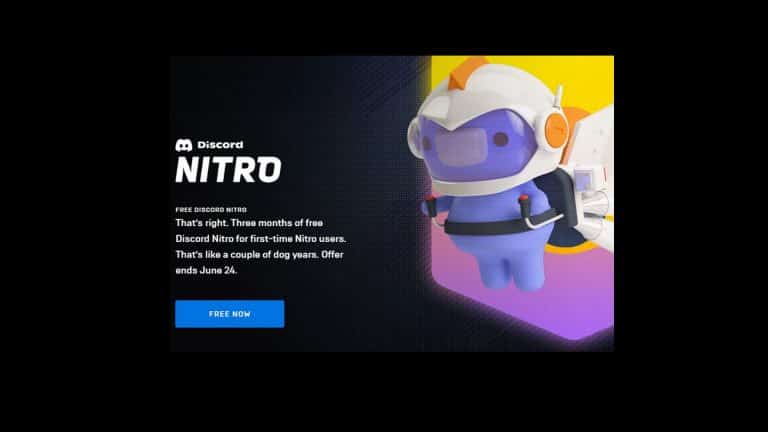Epic Games is known for its amazing surprises. This year it is also celebrating the Epic Mega Sale. It has already provided the gamers with a series of interesting offers, promotions, and deals. But who could have thought of getting a free Discord Nitro? Many gamers are currently attempting to find out how to get free Discord Nitro on the Epic games store.
In this article, I’ll provide you with all the necessary information about how to get Epic Games Discord Nitro.
Contents
Free Discord Nitro on Epic Games
Epic Games management has released several unique contents to its gamers. They have now verified that customers can get Discord Nitro free of charge for three months from the Epic Games store. This app might be highly beneficial for dedicated discord users because it gives users a chance to communicate, upload larger files and stand out in their favorite Discord channels.
In addition, this application gives gamers a 2 server boosts feature and 30% off the cost of further server boosts. Due to the Epic Mega Sale, consumers may now try this offer for 3 months on their smartphone and PC. The first 3 months are absolutely free, but afterward, a membership costs around $9.99 a month or $99.99 a year.
Discord Nitro helps users improve the Discord experience with its many interesting features such as voice, video, and text chat. Nitro has a range of animated avatars and unique tags available to its users.
In addition, 2 server boosts feature and 30% more boosts, the power to collect and create their own emojis, profile badges to improve the support, bigger uploads of around 100 MB, and last but not least, video, screen sharing and go live streaming features are the most useful for gamers.
How to Get Free Discord Nitro
- Open Epic Games Store, then go to the Discord Nitro offer.
- After that, click on the ‘Free Now’ button and then click on the confirmation ‘Get’ button.
- Log in to your Epic account. If you don’t have an account, you can make a new account, you can sign in with Epic Games ID, Facebook, Google, Xbox Live, Playstation Network, Nintendo account, Steam, or Apple IDs.
- Next, click “Place Order” to claim Discord Nitro’s Free 3 month subscription.
- In 24 hours, you will get a redemption email from Epic Games.
- Click on the button ‘Redeem Now.’
- After the previous step, you will be directed to the Discord application on windows to set up payment details and redeem the offer.
Who is Eligible for the Free Discord Nitro Offer?
Please note that only those who have yet to try Discord Nitro for the first time can enjoy this free offer.
If you have used Discord Nitro in your account anytime before, then you are ineligible for redeeming it. But you may create a new account and claim it. It is only available till 24 June and users have to pay for the subscriptions after 3 months.
Other Deals on Epic Games Store
In addition, a lot of new games for the users were brought in by the Epic Mega Sale. The current NBA 2K game was launched and Control.
When such a large number of games are released without any additional fee, Epic Games will undoubtedly aim to boost their player base using such approaches. In the future, players may expect similar offers and promotions from the makers.