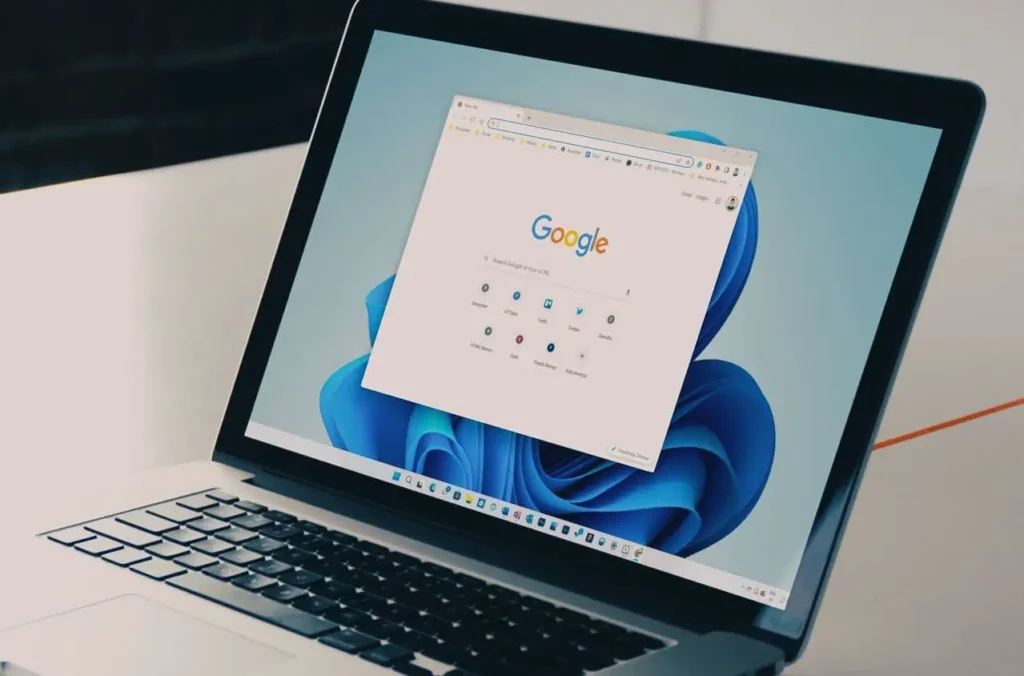Windows 11 has introduced a fresh and modern interface, elevating the user experience on Microsoft’s latest operating system. While exploring the new features and enhancements, it’s essential to find the perfect browser that complements the Windows 11 environment seamlessly. In this comprehensive guide, we’ll dive into the top browsers for Windows 11, highlighting their unique features, performance, and compatibility. Whether you’re a tech enthusiast, a casual user, or a power user, this article will help you make an informed decision and find the best browser to surf the web on Windows 11.
Contents
1. Microsoft Edge
As Windows 11’s native browser, Microsoft Edge integrates seamlessly with the operating system, offering an optimized browsing experience. Edge comes with a sleek design, smooth navigation, and a focus on privacy and security. Its performance has improved significantly, providing faster page loading and better power efficiency. Edge also supports useful features such as Collections for organizing content and Web Capture for capturing screenshots. The tight integration with Cortana and Microsoft services further enhances its functionality on Windows 11.
2. Google Chrome
![]()
Google Chrome has long been a popular choice among users due to its speed, robust performance, and extensive extension library. On Windows 11, Chrome continues to shine with its familiar user interface and comprehensive sync capabilities. Chrome’s integration with Google services, including Gmail and Google Workspace, makes it a go-to browser for users heavily invested in the Google ecosystem. While it might consume more system resources than some other browsers, Chrome’s versatility and wealth of extensions make it a compelling option for power users.
3. Mozilla Firefox
Mozilla Firefox, known for its commitment to privacy and open-source principles, remains a strong contender for Windows 11 users. Firefox delivers a user-friendly interface, fast performance, and strong privacy features. The Enhanced Tracking Protection and strict anti-tracking policies ensure that your browsing remains private. Firefox’s extensive add-on ecosystem also allows users to tailor the browser to their specific needs. With regular updates and community-driven support, Firefox is an ideal choice for users who value open-source initiatives and customization options.
4. Opera
Opera offers a unique blend of performance, privacy, and a plethora of built-in features. Its integrated ad blocker, free VPN, and pop-out video player set it apart from other browsers. Opera’s customizable start page and sidebar access to messaging apps, news, and social media make it a convenient option for multitasking. The browser’s Snapshot tool enables easy capture and editing of web content. For users seeking an all-in-one solution with a variety of integrated features, Opera is a compelling choice on Windows 11.
5. Brave
Brave prides itself on its strong focus on user privacy and security. With built-in ad-blocking and tracking prevention, Brave ensures a cleaner and faster browsing experience. Additionally, its unique Basic Attention Token (BAT) rewards system allows users to earn tokens by opting into privacy-respecting ads. Brave’s commitment to privacy and its Chromium-based engine make it a reliable and privacy-centric choice for Windows 11 users.
6. Vivaldi
Vivaldi is a browser that places customization at the forefront. It offers extensive options to tailor the browser’s appearance and functionality to individual preferences. Vivaldi’s tab management, built-in note-taking tools, and picture-in-picture support cater to power users who prioritize productivity and multitasking. Vivaldi’s unique approach to browser personalization makes it an exciting and flexible choice for Windows 11 users.