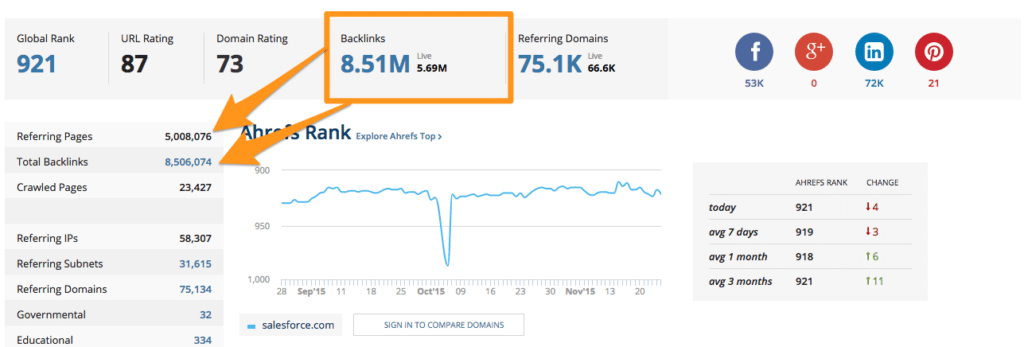You’ve built a fantastic website with valuable content, but when you search for it on Google, it’s nowhere to be found. Frustrating, isn’t it? Don’t worry; you’re not alone. Many website owners face the issue of their website not appearing in Google search results”. In this article, we’ll explore some common reasons why Google may not be including your website in search results and provide you with practical solutions to fix this problem. So, let’s dive in and get your website the visibility it deserves!
Contents
Reasons Why You’re Out of SERPs
Here are a few reasons why your website not appearing in Google search results”
I. Lack of Indexing
One of the main reasons your website may not show up in Google search results is that it hasn’t been indexed yet. To address this issue, you can take the following steps: To ensure your website gets indexed:
- Submit your website to Google: Use the Google Search Console to submit your website’s sitemap, which allows Google to crawl and index your pages more efficiently.
- Create a sitemap: Generate a sitemap for your website using online tools or plugins and submit it to the Google Search Console.
- Check for crawl errors: Use the Google Search Console to identify any crawl errors that may prevent Google from indexing your website properly. Fix these errors promptly.
II. Poor Website Structure and Optimization

The structure and optimization of your website play a crucial role in its visibility in search results. Consider the following factors to improve your website structure and optimization:
- Create SEO-friendly content: Ensure that your website’s content is well-written, relevant, and optimized with appropriate keywords.
- Use meta tags and descriptions: Include unique and compelling meta tags and descriptions for each page to improve visibility in search results.
- Optimize for mobile devices: Make sure your website is optimized for mobile devices, as Google considers mobile-friendliness as a ranking factor.
- Enhance site speed: Improve your website’s loading speed by compressing images, minifying code, and implementing caching techniques.
III. Quality and Relevance of Content
Google values high-quality, relevant content. Consider the following to improve the quality and relevance of your content:
- Create unique and valuable content: Focus on creating original, informative, and engaging content that provides value to your target audience.
- Conduct keyword research: Perform thorough keyword research to identify relevant terms and phrases that users are searching for. Incorporate these keywords naturally into your content.
- Regularly update your website: Keep your website fresh and updated with new content, blog posts, or articles to signal to Google that your website is active and relevant.
IV. Backlink Profile
The backlink profile of your website influences its authority and credibility. Here’s what you can do to enhance your backlink profile:
- Build high-quality backlinks: Focus on acquiring backlinks from reputable and relevant websites within your industry.
- Engage in guest blogging: Contribute guest posts to authoritative websites within your niche, including a link back to your website.
- Utilize social media: Share your content on social media platforms to increase visibility and attract potential backlinks.
V. Technical Issues
Technical issues can hinder your website’s visibility in search results. Consider the following to address technical issues:
- Check for broken links: Regularly scan your website for broken links and fix them promptly.
- Ensure HTTPS encryption: Make sure your website has an SSL certificate and is accessible via HTTPS, as Google favors secure websites.
- Review your robots.txt file: Verify that your robots.txt file isn’t blocking search engines from crawling important pages.
Conclusion
If your website isn’t showing up in Google search results, don’t despair. By addressing the issues discussed in this article, such as indexing problems, poor website structure, content quality and relevance, backlink profile, and technical issues, you can improve your website’s visibility and increase organic traffic. Remember, building an online presence takes time and effort, so be patient and consistent in your optimization efforts. With perseverance, you’ll see positive results, and your website will gain the visibility it deserves in Google search results.