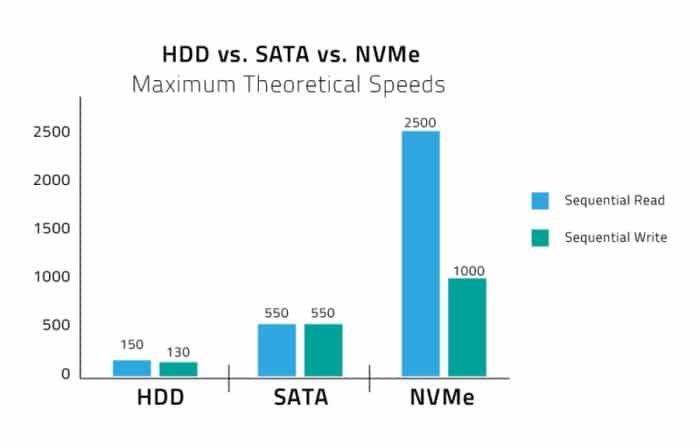In today’s fast-paced digital world, storage is king. With the explosion of data and the need for faster access times, traditional hard disk drives (HDDs) are rapidly becoming outdated. Solid-state drives (SSDs) have taken over as the go-to choice for storage, and now there’s a new contender in town – the NVMe drive. But what’s the difference between the two, and which one should you choose?
What are SSDs & NVMe Drives?
SSDs are storage devices that use NAND flash memory to store data. They have no moving parts and can read and write data much faster than traditional HDDs. They’re also more durable and reliable than HDDs because they don’t have any moving parts that can wear out or break. On the other hand, NVMe (Non-Volatile Memory Express) drives are a type of SSD that uses a faster interface than SATA or SAS, allowing for much faster data transfer speeds. NVMe drives can read and write data at speeds of up to 3,500MB/s, while SATA-based SSDs typically top out at around 600MB/s.
So, what’s the difference? The main difference between SSDs and NVMe drives is the interface. SATA-based SSDs use the same interface as traditional HDDs, while NVMe drives use a newer and faster interface. This means that NVMe drives can offer much faster data transfer speeds than SATA-based SSDs.
NVMe drives also use a different protocol for accessing data than SATA-based SSDs. SATA-based SSDs use the AHCI (Advanced Host Controller Interface) protocol, which was designed for HDDs. NVMe drives, on the other hand, use the NVMe protocol, which is specifically designed for SSDs. This allows NVMe drives to take full advantage of their faster interface and deliver even faster data transfer speeds.
Another key difference between the two is the form factor. Most NVMe drives come in the M.2 form factor, which is a small and compact design that’s ideal for laptops and smaller devices. SATA-based SSDs, on the other hand, come in a variety of form factors, including 2.5-inch and 3.5-inch drives, which are better suited for desktop PCs.
Which one should you choose?
So, which one should you choose? It really depends on your needs. If you’re building a high-end gaming PC or a workstation that requires fast data transfer speeds, then an NVMe drive is absolutely the way to go. However, if you’re building a budget PC or a system that doesn’t require lightning-fast data transfer speeds, then a SATA-based SSD will still offer a significant improvement over a traditional HDD.
It’s also worth noting that NVMe drives can be more expensive than SATA-based SSDs, so if you’re on a tight budget, a SATA-based SSD may be the better option. However, the price of NVMe drives has been steadily decreasing, so it may be worth spending a little extra to future-proof your system and take advantage of the faster data transfer speeds.
The main difference between SSDs and NVMe drives is the interface. NVMe drives offer much faster data transfer speeds than SATA-based SSDs, but they can be more expensive. Ultimately, the choice between the two comes down to your needs and budget. If you need lightning-fast data transfer speeds and have the budget to support them, then an NVMe drive is the way to go. However, if you’re on a budget or don’t need lightning-fast speeds, then a SATA-based SSD is still a great choice. Regardless of which one you choose, both SSDs and NVMe drives offer significant improvements over traditional HDD.