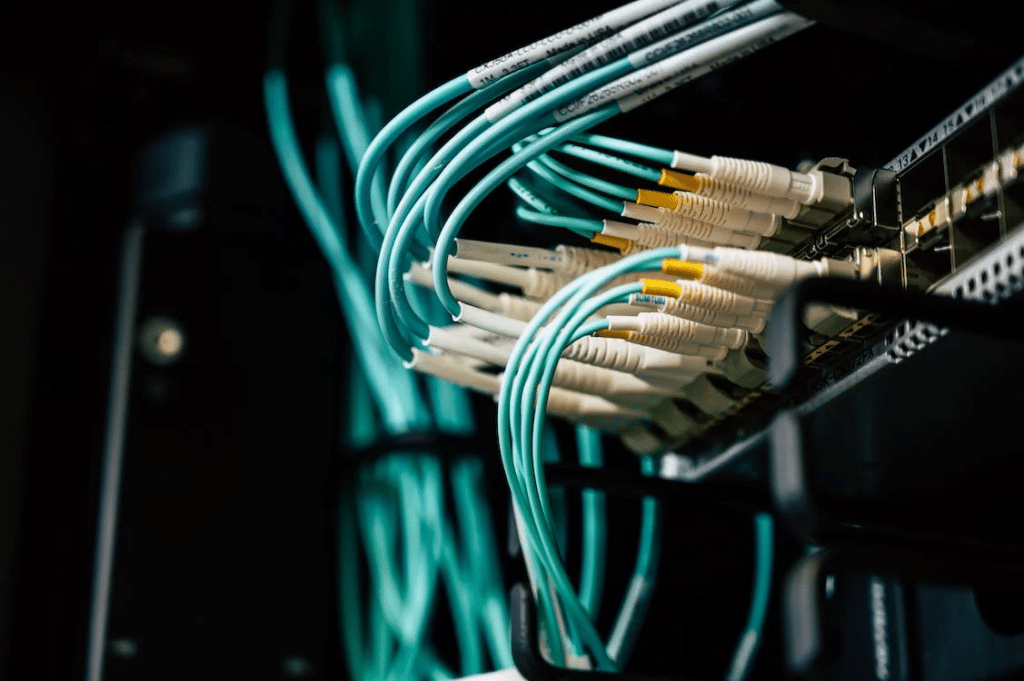Are you tired of slow internet speeds, restricted access to certain websites, or concerned about your online security and privacy? One way to address these issues is by setting up your own proxy server. A Proxy checker acts as an intermediary between your device and the internet, allowing you to access the web through a different IP address and location. By doing so, you can bypass content restrictions, improve your internet speed, and protect your online identity.
Setting up your own proxy server may seem like a daunting task, but it’s actually a straightforward process that can be accomplished with a little technical know-how. Whether you want to set up a proxy server for personal use or business purposes, having your own server gives you greater control over your online experience.
In this article, we’ll provide a step-by-step guide on how to set up your own proxy server. We’ll cover everything from choosing the right hardware and software to configuring your server and securing it. We’ll also discuss the advantages and disadvantages of setting up your own proxy server and provide tips on how to troubleshoot common issues.
By the end of this guide, you’ll have all the information you need to set up your own proxy server and enjoy the benefits of a more secure and efficient internet experience. So, if you’re ready to take control of your online experience, let’s get started!
Contents
Choosing the Right Hardware and Software
Before setting up your proxy server, it’s important to choose the right hardware and software that will meet your needs. There are a few key factors to consider when choosing your hardware, such as the number of users you expect to have, the amount of bandwidth you require, and the level of security you need.
For smaller-scale operations, you may be able to use a basic computer or even a Raspberry Pi as your server hardware. However, for larger-scale operations, you may need to invest in more powerful hardware such as a dedicated server or cloud hosting.
In addition to hardware, you’ll also need to choose the right software for your proxy server. There are many different proxy server software options available, each with its own strengths and weaknesses. Some popular options include Squid, Apache, and Nginx.
When choosing your software, consider factors such as ease of use, security features, and customization options. It’s also important to ensure that your software is compatible with your chosen hardware and operating system.
Once you’ve chosen the right hardware and software, you can move on to configuring your server. In the next section, we’ll provide a step-by-step guide on how to configure your proxy server for optimal performance and security.
Configuring Your Proxy Server
After choosing the right hardware and software for your proxy server, the next step is to configure your server for optimal performance and security. The configuration process will depend on the specific software you’re using, but there are a few key steps that apply to most Vietnam proxies setups.
- First, you’ll need to configure your network settings to ensure that your proxy server can communicate with other devices on your network. This may involve setting up port forwarding, configuring firewalls, and adjusting network settings such as DNS and IP addresses.
- Next, you’ll need to configure your proxy server software to ensure that it’s set up correctly and optimized for your needs. This may involve adjusting caching settings, configuring authentication and access control, and setting up logging and monitoring.
- It’s also important to ensure that your proxy server is secure and protected against potential threats. This may involve setting up SSL encryption, configuring anti-malware and anti-virus software, and implementing other security measures such as two-factor authentication.
- Finally, it’s important to regularly test and monitor your proxy server to ensure that it’s running smoothly and performing as expected. This may involve running tests to measure performance and reliability, monitoring network traffic for potential issues, and staying up-to-date with software updates and security patches.
By following these steps, you can ensure that your proxy server is configured for optimal performance and security, providing you with a reliable and efficient internet experience. In the next section, we’ll discuss some of the advantages and disadvantages of setting up your own proxy server, as well as some tips on troubleshooting common issues.
Advantages and Disadvantages of Setting up Your Own Proxy Server
Setting up your own proxy server can offer many benefits, including increased control over your internet connection, improved security and privacy, and the ability to bypass certain restrictions and filters. However, there are also some potential disadvantages to consider.
- One advantage of setting up your own proxy server is increased control over your internet connection. With your own proxy server, you can control which sites and services are accessible, as well as how much bandwidth is allocated to each user. This can help you optimize your internet connection for your specific needs.
- Another advantage is improved security and privacy. By using a proxy server, you can encrypt your internet traffic and hide your IP address, making it more difficult for others to track your online activity. Additionally, you can implement access control measures to ensure that only authorized users are able to access your network.
However, there are also some potential disadvantages to setting up your own proxy server.
- For example, it can be time-consuming and complex to set up and maintain a proxy server, especially if you’re not familiar with networking and server administration. Additionally, there may be costs associated with hardware, software, and ongoing maintenance and support.
- It’s also important to be aware of potential risks and security concerns associated with running your own proxy server. If not configured properly, a proxy server can leave your network vulnerable to attacks, and can potentially be used for illegal or unethical activities.
Despite these potential disadvantages, setting up your own proxy server can be a valuable tool for improving your internet experience and increasing your control over your online activity. With the right hardware, software, and configuration, you can create a reliable and secure proxy server that meets your specific needs.
Conclusion
In conclusion, setting up your own proxy server can offer many advantages, such as increased control over your internet connection, improved security and privacy, and the ability to bypass certain restrictions and filters. Choosing the right hardware and software is crucial for the success of your proxy server, and configuring it correctly is equally important for optimal performance and security. However, there are also potential disadvantages, such as the complexity of setting up and maintaining a proxy server and the associated costs. It is important to weigh the pros and cons and take steps to mitigate potential risks. By following the step-by-step guide and tips provided in this article, you can set up your own proxy server and enjoy a more secure and efficient internet experience.