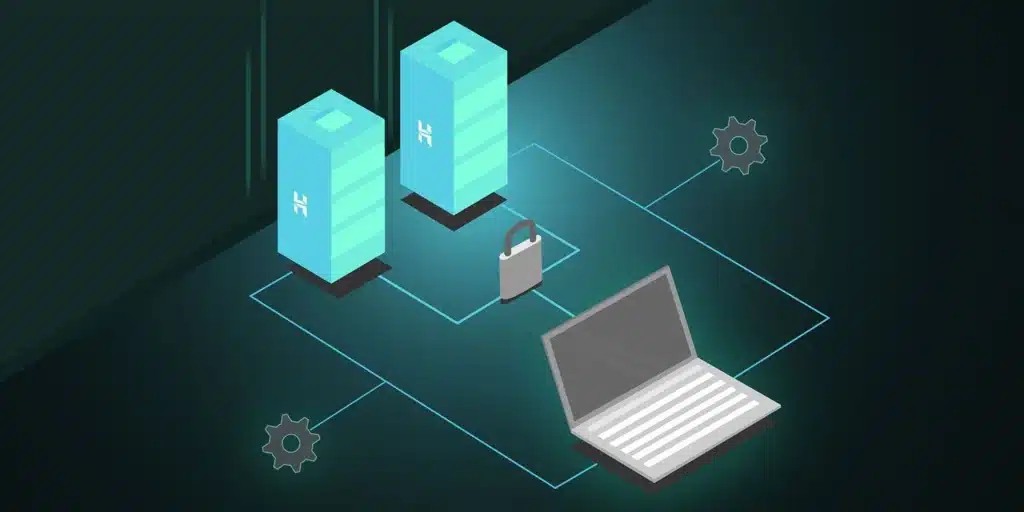Dedicated proxies are specialized proxy servers designed for individual use only by the customer. Compared to free analogs, such a proxy guarantees the safety and personal data confidentiality to its owner. In addition, they allow you to bypass the various levels of blocking and restrictions that can be encountered when accessing the desired Internet resource. As a result, dedicated proxies are more effective and worthy.
Private proxies are specialized proxy servers that are provided to only one customer. Free proxies or those purchased through shares often fail to fulfill fundamental functions, as they may not ensure the absolute security of your personal data: fully free proxies can be provided to all customers who have purchased this feature, which can slow down the speed of work and reduce the security of personal data.
Private (individual) proxies are effective means both for everyday use if you need to go to a blocked resource, and for specialized use in commercial organizations, where access to certain resources was blocked by the administrator. These types of proxy have a wider range of settings and therefore more extensive capabilities.
Contents
Advantages of dedicated proxies
Dedicated or private proxies have a number of advantages over free ones:
- Individual proxies cannot be blocked on any resource, which is often the case when using proxy servers that do not require payment for use.
- The variability of using proxy servers is much higher: you can use them both for “assistant in promotion” of social networks, for various online games, and for “bypass” blocks.
- They have a wider choice of countries whose IP you can get.
- Public proxies cannot provide adequate security for your data. Paid ones can guarantee the absolute security of your data and maximum anonymity on the Internet.
- Unlike the free ones, they are able to function in conjunction with any protocols.
The most common types of proxies
All proxy servers from the list are checked and sorted according to different parameters.
For example, the type of proxy depends on how you can use it. Here are the types:
- HTTP: Common proxies that support HTTP requests. They allow you to browse sites and download files via HTTP protocol.
- HTTPS: they are also called SSL-enabled proxy servers. Allow you to browse HTTPS sites. You can use them for any protocol like SOCKS proxy servers, but with specialized software.
- Socks 4: Socks-capable proxy 4. They may create a connection via TCP/IP protocol with any port or address. Suitable for Telegram.
- Socks 5: Has all the features of version 4, however, the use of UDP protocol is also available, you can make DNS queries through a proxy, and, for incoming connections, apply the BIND method to open ports. Also suitable for use in Telegram messenger.
The origin of proxies
A proxy is a program that manages requests from the user to the target server. This program is installed on the user’s computer or the server.
Proxies are installed on regular users’ computers using Trojan programs or viruses via botnets. A network of infected computers controlled by the master computer is called a botnet. Your requests are fulfilled by a proxy on behalf of an infected computer. Maximum anonymity is provided by this type of proxy. Minus proxy – it is impossible to guarantee continuous proxy operation because it is installed on a remote computer.
Proxies by PrivateProxy are configured on their own servers. Due to the server running all the time, such proxies are the most reliable. Permanent proxies do not need to be validated. The downside of such proxies is that they cannot provide perfect anonymity because they know who owns the server and can be removed.
Paid proxies are configured to benefit materially from the sale and are most often anonymized.
Free proxies
Free proxies are published on the Internet, and on special websites. Why are free proxies published? Answering this question is clearly difficult. You can use free proxies to learn how to work with them. If anonymity is not important, free proxies are suitable for you.
Reasons for the free proxies’ popularity:
- improperly configured proxy access by the local area network administrator. The access to the proxy has not been blocked by the network administrator.
- universities and educational institutions provide access through a proxy to the library of their university. In this case, the proxy enters the public list.
- proxy from government agencies.
Using a public proxy isn’t safe. This is understandable that a proxy can cache, and collect statistics on users. Accordingly, some organizations often place public proxies to track information about users.
How to configure proxy server access?
In general, it is not difficult. You just need to specify the address and port in the PC or phone settings.
Windows
In the “Control Panel,” there is a section “Network and Internet”, and in it the subdivision “Proxy”. There you need to click “Use a proxy server”, and specify its parameters. You can also specify exceptions, like resources that you need to contact directly, not through an intermediary.
Android
To set up a proxy on Android, you need:
- open the Wi-Fi section;
- select the required connection;
- call the context menu and there click on “Change Network”;
- expand “Advanced Settings”;
- choose manual proxy setting;
- specify an address and port (exclusions are optional).
MacOS
Click on the Mac icon in the upper left corner and select «System Settings»:
- go to the section “Network”;
- go to the Wi-Fi section;
- go to the proxy section (here you can choose automatic proxy detection or manually set the settings).
Wrapping it up
Dedicated proxies are specialized proxy servers that are provided to only one customer. Free proxies or those purchased through shares often fail to fulfill fundamental functions, as they may not ensure the absolute security of your personal data: fully free proxies can be provided to all customers who have purchased this feature, which can slow down the speed of work and reduce the security of personal data.
Dedicated (individual) proxies are effective means both for everyday use if you need to go to a blocked resource, and for specialized use in commercial organizations, where access to certain resources was blocked by the administrator. These types of proxy have a wider range of settings and therefore more extensive capabilities. Especially, this is when you buy proxies from a well-known provider, like PrivateProxy.