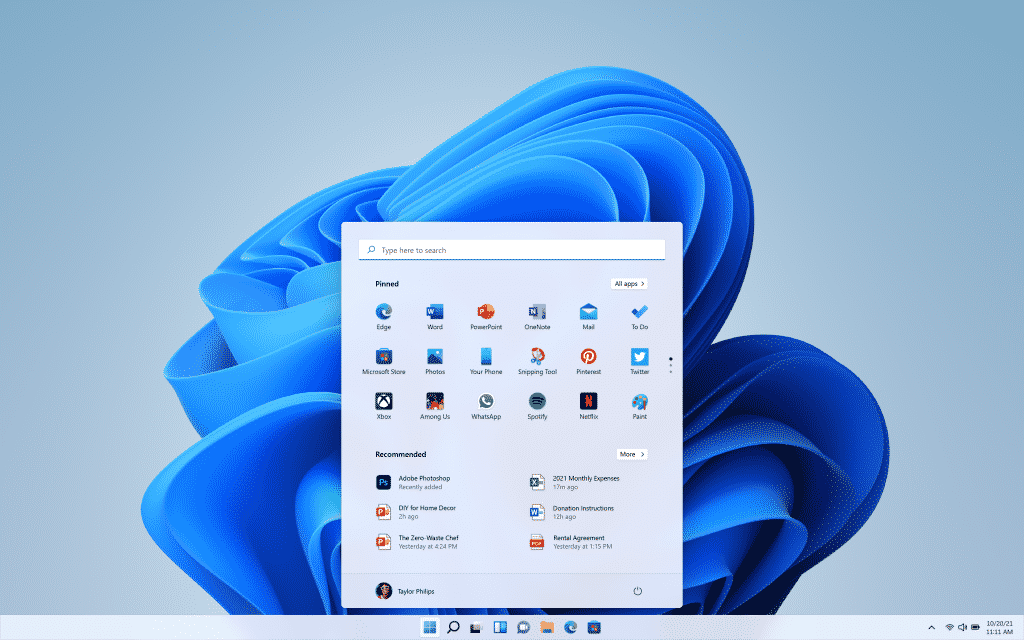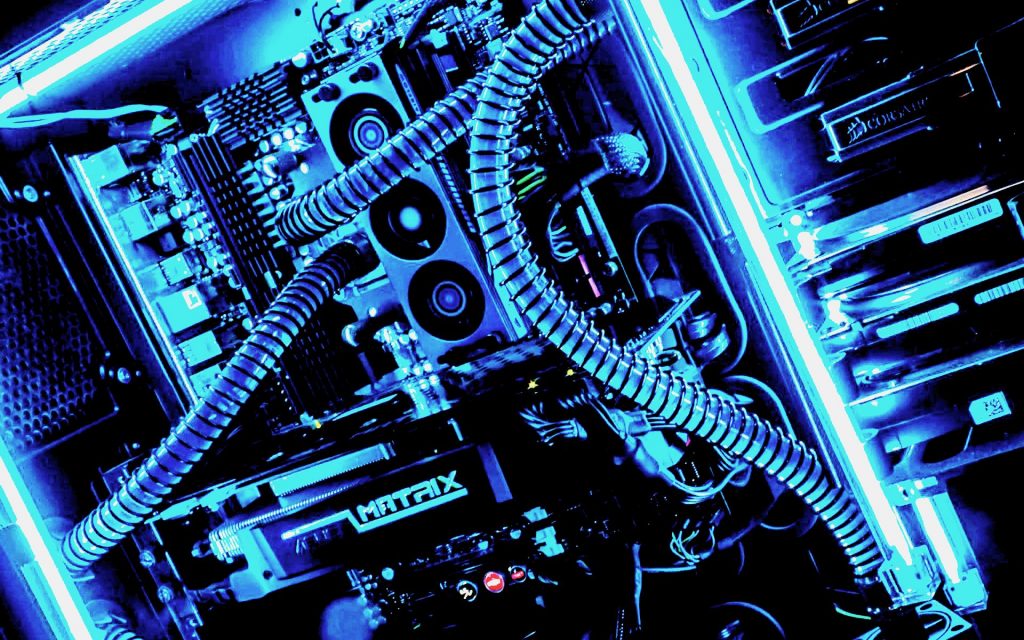Microsoft has finally introduced Windows 10 and with that a slew of confusion concerning whether users should switch to Windows 11 or should adhere to its old counterpart. Well, if you’re among them then you’ve come to the right place.
Here are a few reasons why you should not immediately jump onto Windows 11.
Contents
1. Your Specs Might Say Otherwise
Windows 11 May have already been pre-installed on your PC or laptop if you’ve brought or assembled it recently. To avoid this, you may switch to Windows 10, which is an alternative, although I don’t encourage it. When it comes to operating systems, drivers, and utilities, most individuals are better off adhering to what their System was built for.
Windows 11’s specs requirement prose problems for older PCs. These aren’t just nitpicky details. For the most part, PCs built prior to 2019 do not meet the specs requirements. In addition, you also won’t be able to get an update if your System boasts an Intel Processor from the 7th generation or older.
2. You Can Get Lost
A person’s ability to automatically maneuver through unfamiliar environments, including an os, a store, or a vehicle engine, is very vital. Microsoft Windows 11 does packs an identical Taskbar, Start menu, as well as File Manager similar to Windows 10, but with new designs, iconography, and navigation. Unless you grasp the nitty-gritty of Windows 11, it’s tough to be as productive as you seem to be on its predecessor. So, it’s pretty easy to get lost.
Have You Read: 5 Reasons Children Must Learn To Code In 2022
This is especially important in tools like File Explorer. Basic jobs like renaming something have been overtaken by obscure icons that aren’t quite as iconic as the developer thinks they would be. Even while the tech giant has the authority to redesign and upgrade Windows, it’s natural if you’re left wondering if modifications were done solely for the purpose of making things more complicated or easy. Like I said lost!!!
3. Bugs And Stability Issues
If you’re switching to a novel OS, you’re certain to experience some degree of turbulence. Notwithstanding the myriad of individuals that take part in the Windows Insider Program and evaluate Windows 11 samples. These assessments are merely over the infinite number of differences in software and hardware that exist in the huge Windows ecosystem. It’s easy to see where this is going.
Following a big upgrade, Microsoft records an upswell of issues, which are then addressed as part of the monthly performance and security updates. A few of those flaws are efficiency killers, while others are only niggles.
If you’re worried about how the brand-new Windows 11 update may affect your productivity, check out the documented bugs on the Windows 11 History dashboard first. An extensive bug and compatibility list are monitored and updated whenever a problem is fixed or a solution becomes available.
So, what do you think? Upgrading to Windows 11 or still sticking to your old and brilliant Windows 10.