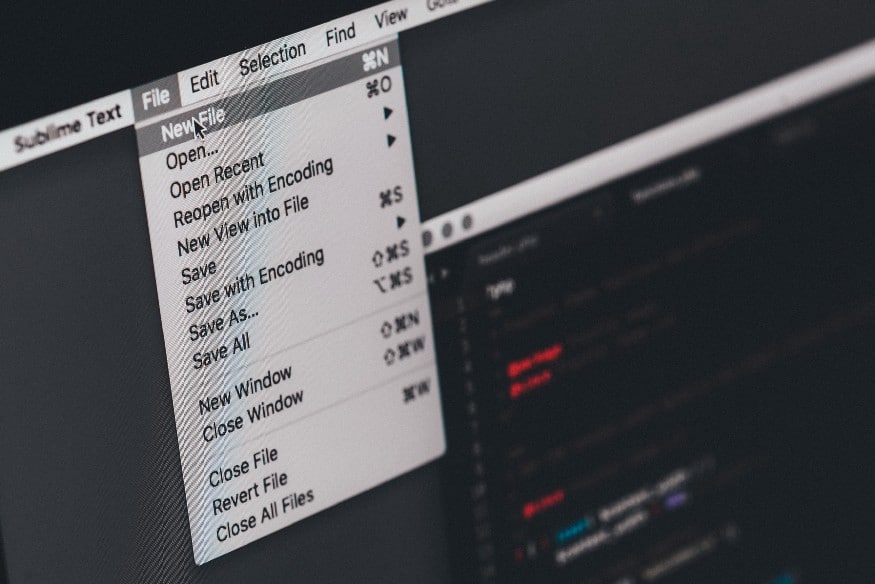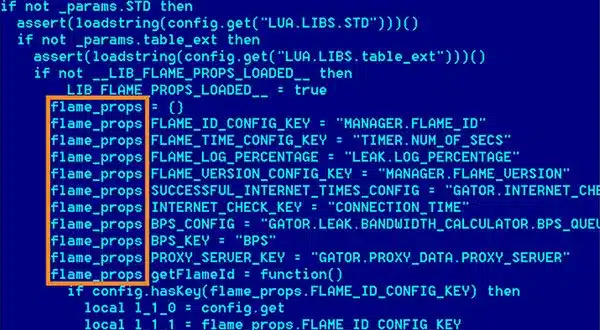Malicious code used in cybercrime may be used to steal money or confidential details. Unlike computer viruses, which may inflict rapid and apparent harm to a system, the effects of cybercrime on an individual’s digital and physical performance are more subtle but no less significant. Every computer in your house or office may be used to commit a cybercrime, and it would be very difficult to catch the perpetrator. Everybody and every company have to know what forms of cybercrime exist and how to defend themselves against them.
Malicious software, including computer viruses, misleading scams, and spamming, accounts for the vast majority of criminality. Wanna Cry as well as Nucleado are two current digital pandemics that have dominated news coverage. One such example is Wanna Cry, a malicious application that infected systems and traveled rapidly throughout the Web, stealing sensitive financial data and wreaking havoc on systems until it was finally stopped. Nucleado was a virus that spread via the Net and enabled cybercriminals to take down another user’s system.
Cyber Security Tips When Downloading Files
It doesn’t take much to protect yourself online while you’re downloading things to your computer. The most pernicious threats to your computer system come in the form of viruses and malware. They are malicious programs that capture data and fill up your computer’s memory with junk. Even if you believe a file to be safe to access, you should check it out anyhow. Downloading malware through unprotected public Wi-Fi networks is a certain way to make your computer vulnerable to attack, and may even make things worse.
Take sensible safety measures whenever you download anything to your system. Mail attachments might be opened by hackers who are looking to obtain your confidential data. It’s important to remember that this is only one of the many explanations why users must never open a file attached to an email. Always use a separate directory or a different window when saving or opening that kind of file. That is the safest method to use your computer.
It’s time to clean your system of any malware or spyware that may be lurking inside. Putting in place an anti-virus as well as an anti-spyware application is a must if you care about the safety of your data. There are many free antivirus apps to download from the web, but they do nothing to safeguard your computer against malware. The best option is to shell out the cash for a version with real-time security updates. You should know that premium software would slow down your machine.
One must only download things from reliable sources to avoid compromising their computer’s security. You should expect hackers and virus developers to attempt to breach your computer security. That’s something that definitely doesn’t need to occur in your life. When downloading things on the web, quality always wins out over quantity, and it’s important to make certain the contents are secure by verifying them with a reliable source. When you finally get them, you will be safe.