Not everyone can benefit from the scheme, as stated on the official Apple website. Self-Service Repair is designed for those who have the technical skills and know-how to restore electronic equipment on their own. The healthiest and most dependable approach to obtain a fix is to go to a qualified service provider with licensed experts and original Apple components. I’m afraid that the advice will just go unheeded, and broken iPhone displays will be commonplace all across the globe.
The Arguments Were That It’s Easy
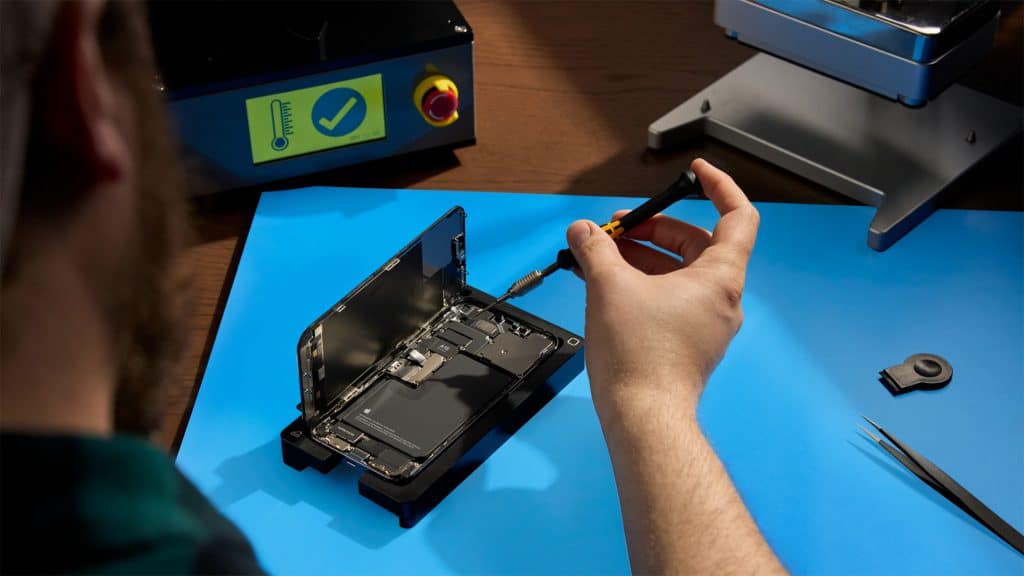
Right-to-repair proponents have long argued that the ordinary person should be able to disassemble and fix even the most complicated of electronic gadgets. iFixit, which releases frequent teardowns of new products, just like the latest iPhone, and ranks them on “repairability,” is at the head of the pack. A lot of times Apple’s devices are rated low in this category. All the equipment you needed to fix your own iPhone is available from the firm, as are step-by-by-step written and video tutorials. Apple now sells its own components and repair kits directly to customers, which can’t be good for iFixit.
Even though I don’t believe Apple intends for its customers to be able to perform their own major fixes on their gadgets, it has eased the regulations regarding the allocation of components and repair kits as well as coaching, and it has licensed numerous third-party service centers to perform Apple Authorized repairs.
Even as Apple expands its Free Repair network to include a wider range of consumers, it has over 3,000 suppliers. However, the newest Apple Self Service Repair Online Shop, which offers 200 different Apple components and all of that equipment, may not deter some consumers from attempting the repair themselves despite the lack of access to experienced repair experts.
My Take
I’ve never attempted to fix an iPhone display before, however, I sat down to view one of iFixit’s superb iPhone 12 display repair tutorials. Amateur repair personnel might be in for a rude awakening if they get their hands on it. In order to replace the display on an iPhone 12 or flagship model, iFixit recommends using at least nine different tools and supplies, as well as ensuring that the battery is completely drained. Why? There is a lithium-ion battery within every smartphone that, if pierced, represents a fire threat or worse.
That guitar pick-like item that slides inside the frame and display is supposed to be mere millimeters long, but it’s still dangerous to put it too far or you risk breaking an important cord or part. Before you can completely detach the display, you must unhook all of the cords. In addition to the four fasteners that keep a plate in place, you may have to memorize which one fits where.
The iPhone might be damaged if you make an error here. A speaker and sensors are still connected to the display when it’s taken, so you’ll need to disconnect them before attaching them again after you’re done using the display. You’ll have to wait for the glue to heat up until you can extract any more small screws, wires, or, yes, even more glue. All of this must be repeated, but this time backward. After that, all you have to do is breathe, turn on the device, make sure the screen functions, and gently shut the iPhone.



