If you ever intruded into the wormhole of audio formats, you will have been overwhelmed by the sheer magnitude of the available audio formats types, their properties, differences, compatibility, and much more. What is the need for all these audio formats if they serve the same purpose of storing audio?
Don’t worry, we’re here to break down the different audio formats, their use cases and in the end, help you find the best audio format for your needs.
Contents
What are Compressed and Uncompressed audio formats?
To understand all the aspects of each audio format, we must first know what compressed and uncompressed audio formats mean.
Audio is complex and storing audio is even more complicated. If every aspect of the recorded audio is stored, i.e. uncompressed audio files, the size of the file will surpass the limit of every storage device consumers can own. Hence compressed audio files are designed to squeeze audio data into a smaller file size.
Also, Read: 5 Best Audio/Sound Equalizer for Windows 11
Audio files can be grouped into 3 categories. Each category comes down to how compressed the data is, or how much audio quality or “loss” is experienced. These categories are Compressed lossy audio files, compressed lossless audio files, and uncompressed audio files. Audiophiles, generally divide file types into Hi-res and not hi-res where the difference between is the bitrate at which the audio is played.
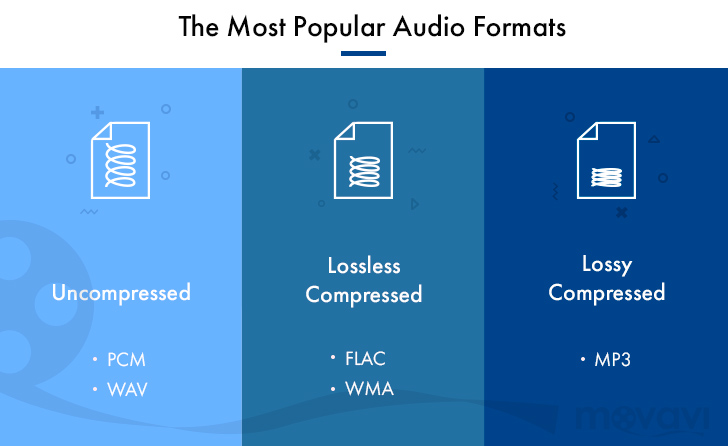
Different Audio Formats:
Each audio format’s purpose is similar, storing audio data, but the compression algorithm (or codec) gives it differences in size, sound quality, and compatibility. Here’s a breakdown of all the file formats and the differences between them.
AAC (not hi-res): Apple’s alternative to MP3 – stands for ‘Advanced Audio Coding’. Lossy and compressed, but sounds generally better than MP3. Used for Apple Music streaming.
AIFF (hi-res): Apple’s alternative to WAV, with better metadata support. It is lossless and uncompressed and large file size, not popular.
DSD (hi-res): The single-bit format Uncompressed used for Super Audio CDs, comes in 2.8mHz, 5.6mHz, and 11.2mHz variants, has high-quality audio storing codec, impractical for streaming.
FLAC (hi-res): A lossless compression format that supports hi-res sample rates, takes up half the space of WAV audio format, and can stores metadata, is considered the preferred format for downloading and storing hi-res albums, not supported by Apple Music.
MP3 (not hi-res): Popular, lossy compressed format ensures small file size, but has not so great sound quality. Convenient for storing music on smartphones and iPods.
MQA (hi-res): A lossless compression format that packages hi-res files for more efficient streaming. Used for Tidal Masters hi-res streaming.
OGG (not hi-res): OGG or Ogg Vorbis, is a lossy, open-source alternative to MP3 and AAC, unrestricted by patents. The file format is used in Spotify streaming.
WAV (hi-res): The standard format in which all CDs are encoded. Great sound quality and it’s uncompressed, huge file sizes. It has poor metadata support.
WMA Lossless (hi-res): A lossless incarnation of Windows Media Audio, but no longer well-supported by smartphones or tablets.

Which audio format is the best for you?
It depends on your use case, whether you intend to store large quantities of songs or sound quality is your top priority.
If you want to store songs but don’t care about the sound quality, then use MP3 audio format which will allow you to store more songs for the same amount of storage size than other audio formats
And, If you care for sound quality, FLAC is the best choice for you. But if you own an Apple product then the AIFF audio format is recommended.

