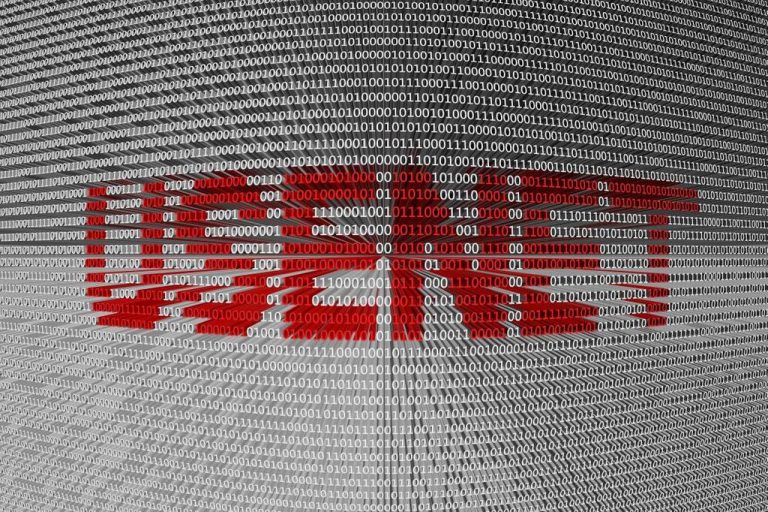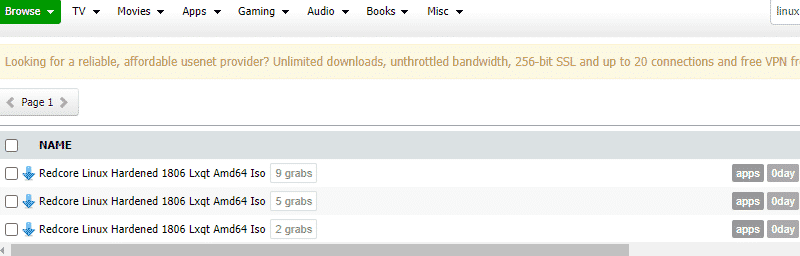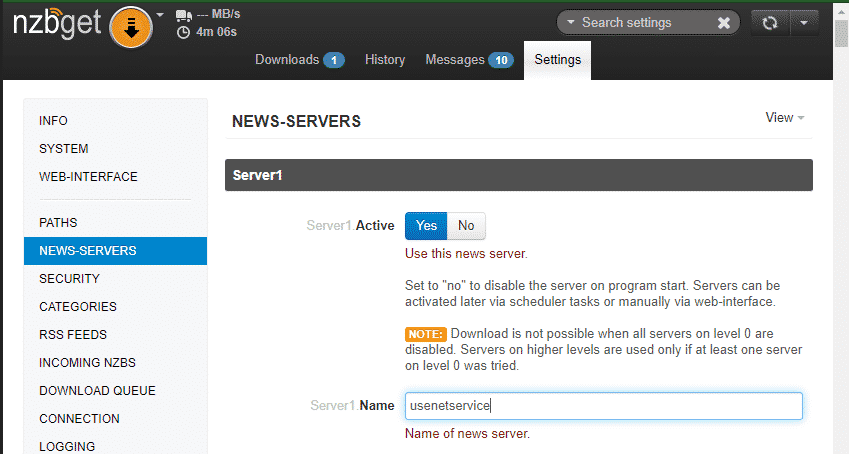As mentioned in our last article, Usenet predates Facebook and Instagram and while Usenet can function as a social network, Usenet in 2021, currently is best known for serving as an alternative to BitTorrent. Usenet and the related NNTP protocol are commonly used as a mechanism for exchanging media files known in USENET terminology as binaries. Binaries or Binary files are posted somewhat anonymously on Usenet news servers and then users can download these files. Let’s take a look at how you can quickly take advantage of Usenet as a safer alternative to BitTorrent.
Contents
The Big Picture
If you take a deep dive into the technical details of Usenet you can get lost and not see the forest for the trees. So for beginners, it’s important to take a step back and look at the big picture. To get started with Usenet, you will only need to understand and familiarize yourself with three basic components.
For the purpose of this introductory article, we are going to skip how to participate in Usenet text discussions and just focus on how to download binary files. Please note: While using and exploring Usenet may seem complicated and confusing at first, once you get the hang of it and get familiar with the process, you can then expand upon the basic knowledge in a gradual way and really leverage all the capabilities of this platform.
Three Usenet Components
As mentioned, there are three basic components that you need to understand at a basic level in order to leverage Usenet for binary file downloads. To make this as easy to understand as possible I will compare the Usenet binary file download process to the BitTorrent download process. But before I go into detail, let’s list the major components.
- Usenet Indexer
- Usenet Service Provider
- Usenet Client
Usenet Indexer / NZB Sites
First on our component list, would be a Usenet Indexer. Using the comparison to BitTorrent, think of a Usenet Indexer as comparable to a torrent site. A Usenet Indexer acts as a search engine and makes it easier for users to find posts made to Usenet since Usenet posts cannot simply be found using an Internet search engine like Google.
We can further break down Usenet indexers into two subcategories: Usenet Search Engines and NZB Sites but for the sake of keeping this article simple let’s focus on the more useful and popular category: NZB sites.
NZB sites are websites that have nzb files that contain pointers to binary files ending with file extension .nzb. Think of an nzb file as you would think of a torrent file. NZB files, like a Torrent file, point towards the file location of downloadable content, and importantly NZB files, like Torrent files, do not contain any copyrighted material.
Most NZB sites will require you to pay a small fee to be able to access all the files they have indexed. Almost all NZB sites require registration and some are invite-only similar to private torrent trackers. Making sense of all the NZB sites out there can be a tiresome job. One way to make this selection process easier would be to take a look at a list of the best nzb sites.
In this example, the reviews mention some relevant statistics on the respective nzb sites’ uptime. NZB sites, similar to torrent sites, are often subject to DDOS and other related cyberattacks so it helps to get a quick check to see if an NZB is slow or actually down.
Moving on, once you have registered with an NZB site and you have logged in. Then searching Usenet should be as simple as your regular Internet search: just type in the keywords of what you are looking for. Here are the main subcategories for a standard NZB site: TV, Movies, Apps, Gaming, Audio, Books, and Misc.
Pictured below is the classic search for “Linux ISO”. on a popular NZB site.
In the example above you would click on the blue arrow to download an NZB file to download NZB file to your local computer.
Usenet Provider: Now download your NZB binary file!
Now that you have an NZB file, you need to choose a Usenet service. A Usenet provider provides paid access to a Usenet feed which should contain the contents referenced in the NZB file. Usenet is similar to the concept of a Blockchain insofar it is a decentralized database. There is no core repository of Usenet information so your mileage will vary with each provider.
There are factors like retention ( how long a file is held ), DMCA ( whether a file has been taken down due to copyright complaints), and completion (whether the news arrived without any deleted parts). But essentially you will need to pick a Usenet service provider and sign up. Hand in hand with this part would be to choose a Usenet newsreader.
Usenet Reader Client: Choose a Usenet Newsreader
The last step in the Usenet downloading process would be to download and install a Usenet Newsreader. Using our BitTorrent analogy, we would need the Usenet equivalent of a popular torrent client such as uTorrent or qTorrent. We suggest choosing among one of the two popular open-source Usenet Newsreaders: NZBGet or SABnzbd.
Downloading, installing, and configuring at a basic level is a simple, one-time process. It takes less than five minutes.
Here is a screenshot of a basic configuration for NZBGet.
Download, install, and run NZBGet then configure a Usenet Service. You will need to enter a Usenet server name ( eg. news.usenetservice.com ), Username, Password, SSL(you want this checked true), and port number(Normally 563). Enter that data correctly and you are ready to go. Upload NZB files and download a binary file.
Usenet can be as simple as one, two, and three and you have a more secure alternative to BitTorrent. Please note: Many software files on Usenet will be infected with viruses much like BitTorrent. However, if you are downloading media content: Video, Audio, and Books this shouldn’t be an issue.
Advanced Usenet: Extra Credit
Once you have become familiar with the basic process of downloading NZB files then you may want to take the next step to automate Usenet downloads. Listed below are two popular programs that take the Usenet experience to the next level.
Both of these programs require some fiddling to get working. You will need to get your Usenet Newsreader ( NZBGet in our example ) to work in conjunction with Sonarr or Radar which requires creating and pasting API keys, creating criteria for downloads, and coordinating files download folders.
Remember this is extra credit, but first, be sure to get the hang of the basic Usenet download process which we recap below.
The Process: The Usenet Workflow
To recap, we have discussed the process of using Usenet and how each of these components is useless without the other. Without all three, you will not have the best Usenet experience. Ideally, this is how your Usenet process should go:
- Find a good NZB Site and search for the content you desire.
- Choose a Usenet service provider and sign up.
- Download, install, and a Usenet Newsreader: NZBGet or SABnzbd.
- Extra credit: Read up and install Sonarr or Radarr.
The Usenet Advantage
Now that you understand the overall Usenet process, it’s time to talk about the advantages Usenet has over BitTorrent. Like anything in life, there are pros and cons and the primary advantage that Usenet has over BitTorrent would be security and privacy. When you download a file via Usenet using the SSL protocol only the Usenet service provider knows what you are downloading. When you are downloading with BitTorrent, anyone can identify your IP address and what you are downloading.
Another thing worth mentioning is that downloading via Usenet is normally much faster than with BitTorrent. With the BitTorrent protocol, you are required to share in order to be able to download so downloading is normally slow at first. In addition, with the BitTorrent protocol, you typically pull torrent file data from all over the world. Take this example in comparison to Usenet where you are downloading from a centralized server via a high-speed connection and there is no obligation to upload; both protecting you legally and enabling faster downloads.
The principal disadvantage of Usenet would be that it’s not completely free. You will need to pay a nominal fee for access to both a Usenet service and in most cases for membership to an NZB site. Another minor disadvantage of Usenet would be the learning curve in mastering Usenet but hopefully, with this brief high-level overview and a bit of practice, you will be downloading in no time.
All in all, Usenet has a lot to offer and it’s worth the time and money spent to leverage the free content available out there. Leverage the power of the Internet community, use Usenet, and enjoy.