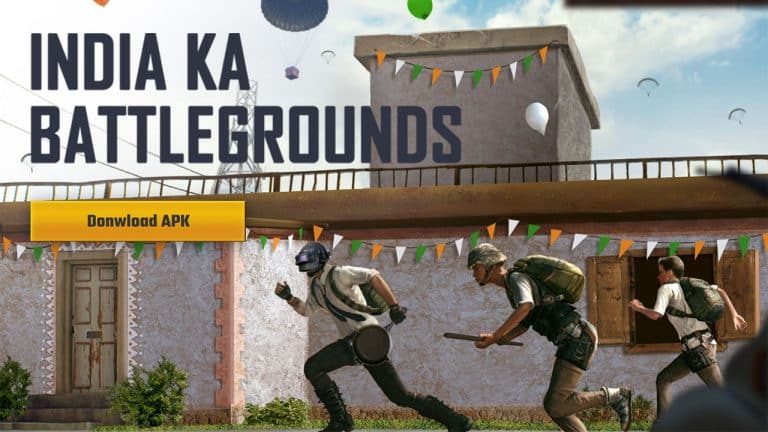How to Find BGMI APK?
If you have been waiting for Battlegrounds Mobile India (BGMI) game then you must be hyped about its early access program. However, the early access or beta testing is now closed by Krafton for new players. For now, you can not get early access to BGMI. But, no need to worry as there is another way to play BGMI using its APK and OBB files available on the internet. In this article, I’ll help you find the correct APK for BGMI.
BGMI or Battlegrounds Mobile India APKs are all over the internet. However, you have to be very careful while downloading APKs and OBB files as they can be potential malware or fraud links. That’s why I’ll help you find the legit APK for BGMI early access.
Keep in mind that you also need an OBB file along with the APK file to play the game.
How to Download BGMI APK file?
Here are the links for Downloading the BGMI APK file and OBB file. Please keep in mind that you’ll need around 1 GB of storage space to download BGMI game files on your mobile phone. If you don’t have enough space, consider deleting other files and folders.
- Click here to Download the BGMI APK file.
- Click here to Download the BGMI OBB file.
Once the files are downloaded, you’ll need to install them on your android device to play Battleground Mobile India.
How to Install BGMI APK+OBB files?
Once you’ve downloaded the APK and OBB files, the next step is to install the files. Here, again you’ll have to make sure that you have around 2GB of storage space left in your android device. If not, the APK will fail to install.
- First of all, you have to enable the “Install from Unknown Source” option.
- Install the APK file but don’t open it yet.
- Now rename the OBB file to “main.15255.com.pubg.imobile“.
- Copy and Paste the OBB file in: Android/OBB/com.pubg.imobile folder.
- If there is no folder named com.pubg.imobile in the Android/OBB/ directory then you’ll have to create one.
That’s it. You can now play the game without any problem. If you are not able to understand the instructions clearly, tell me in the comments and I’ll try to simplify it for you. If you are still not able to play, the reasons could be many like insufficient storage, incompatible device, or insufficient RAM. So before commenting, also mention your phone specs. If you think your phone is not good enough, check our list of best budget phones for Battleground Mobile India.
Is it legal to download and Install the BGMI APK?
If you have this question in mind, I’m glad. You should be concerned about the legalities and outcomes of installing any software on your device. Installing games and apps using APKs is not recommended by Google because of various reasons that include safety and privacy.
At the same time, Google doesn’t restrict you from downloading and installing APKs but then you’ll have to make sure of your safety and privacy. It’s completely legal until you aren’t using any pirate or cracked version of APKs.