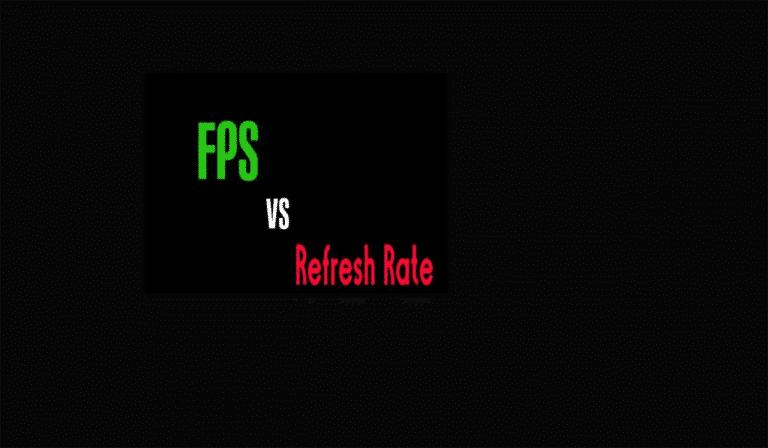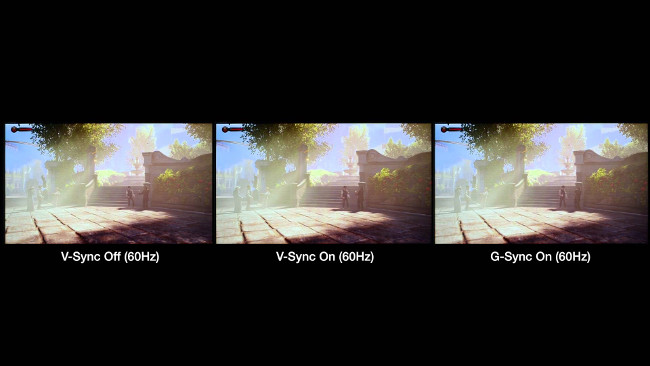FPS vs Refresh Rate is one of the most common problems everyone faces when buying a new Monitor. The Refresh Rate is something the Gamers are familiar with. Many People get confused between FPS and Refresh Rate. In this article, We’ll clear your mind with this Confusion.
Contents
What is Refresh Rate (Hz)?
The refresh rate is that the number of times a display’s image is repainted or refreshed per second. The refresh rate is measured in hertz so a refresh rate of 60 means the image is refreshed 60 times during a second. The refresh rate for every display depends on the video card used. You can change the refresh rate within the display properties. However, if you modify the refresh rate to a setting that the display or video card cannot support, the display goes blank or the image becomes distorted.
What is the FPS?
FPS (Frames Per Second) totally Depends upon your PC Build. Yes, it is totally on your Performance of GPU (Graphics Card). For example, Nvidia GeForce 1050Ti Produces a Minimal 60 FPS in every game, which means the average FPS we’ll get from that card is 60FPS. Obviously, it varies from Game to Game. Another example, if you are playing Valorant which is a lightweight game, your graphic card will produce 100+ or 200+ FPS. But when you play CODMW (Call of Duty Modern Warfare) your graphic card will produce up to 80 FPS only just because the game has higher graphics compatibility with much content.
How FPS and Refresh Rate-Related?
Remember that FPS is what percentage frames your gaming computer is producing or drawing, while the refresh rate is what percentage times the monitor is refreshing the image on the screen. The refresh rate (Hz) of your monitor doesn’t affect the frame rate (FPS) your GPU will be outputting. You should choose Monitor depending upon your Graphics Card that so depends upon what type of games you play.
For Example, If you play FPS Games like CSGO, Valorant, etc, you’ll be desperately in the need of a 144Hz Monitor. But make sure your graphics card is producing 144+ FPS in these FPS Games, or else it’s just a wastage.
FPS Games contains continuously flowing images or frames wherein 60Hz or 75Hz is not that enough for smooth performance. So here, FPS and Refresh Rate Varies and are Interrelated.
What is VSync? How it is Related to Refresh Rate and FPS?
VSync (also known as vertical sync), is a graphics technology that synchronizes the frame rate of a game and therefore the refresh rate of a gaming monitor. First developed by GPU manufacturers, this technology was how to affect screen tearing, which is when your screen displays portions of multiple frames in one go. which will end in something just like the image above, where the display appears split along a line, usually horizontally. Tearing occurs when the refresh rate of the monitor (how repeatedly it updates per second) isn’t in sync with the frames per second.
In Short, VSync limits the GPUs Performance and synchronizes it with the Display (Monitor) Refresh Rate. Also, Vsync helps Monitor to prevent Screen Tearing.
What are GSync and FreeSync?
When buying a gaming monitor, it’s important to match G-Sync vs FreeSync. Both technologies improve monitor performance by matching the performance of the screen with the graphics card. And there are clear advantages and drawbacks of each: G-Sync offers premium performance at a better price while FreeSync is susceptible to certain screen artifacts like ghosting.
Released in 2013, G-Sync is a technology developed by NVIDIA that synchronizes a user’s display to a device’s graphics card output, resulting in smoother performance, especially with gaming. G-Sync has gained popularity within the electronics space because monitor refresh rates are always better than the GPU’s ability to output data. This leads to significant performance issues.
G-Sync ensures that when the GPU speed is out of sync with the monitor refresh rate, the graphics card adjusts its output rate.
For example, if a graphics card is pushing 50 FPS, the display would then switch its refresh rate to 50 Hz. If the FPS count decreases to 40, then the display adjusts to 40 Hz. The typical effective range of G-Sync technology is 30 Hz up to the maximum refresh rate of the display.
But Screen Tearing can occur at any time so here Vsync Helps both the systems to work properly with each other.
VSync only helps with screen tearing, and it only really does that by limiting FPS when necessary. If your monitor can’t keep up with the FPS of a particular game, then VSync can make a big difference.
FreeSync Released in 2015, is a standard developed by AMD that, similar to G-Sync, is an adaptive synchronization technology for liquid-crystal displays. It’s intended to reduce screen tearing and stuttering triggered by the monitor not being in sync with the content frame rate.
Since this technology uses the Adaptive-Sync standard built into the DisplayPort 1.2a standard, any monitor equipped with this input can be compatible with FreeSync technology. With that in mind, FreeSync is not compatible with legacy connections such as VGA and DVI.
Conclusion:
So Refresh Rate and FPS differ from each other but are interrelated. Remember to Choose a Monitor that can hold GPUs Performance very well to avoid Screen Tearing and various other shuttering issues. If you have Nvidia Graphic Card, make sure to go with Gsync or Gsync Compatible Monitors. If you have AMD Graphics Card, go with AMD FreeSync Monitors which are even Cheaper than Gync one.