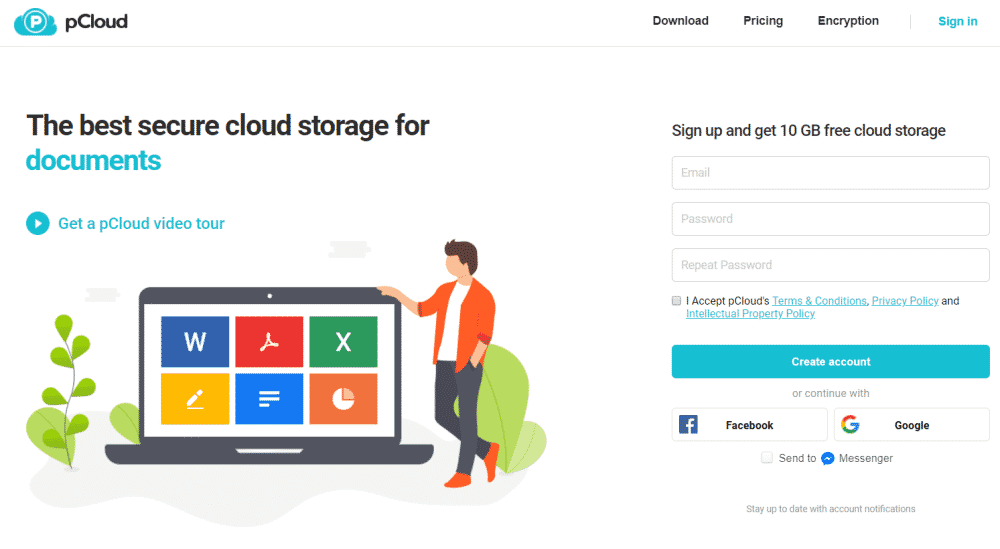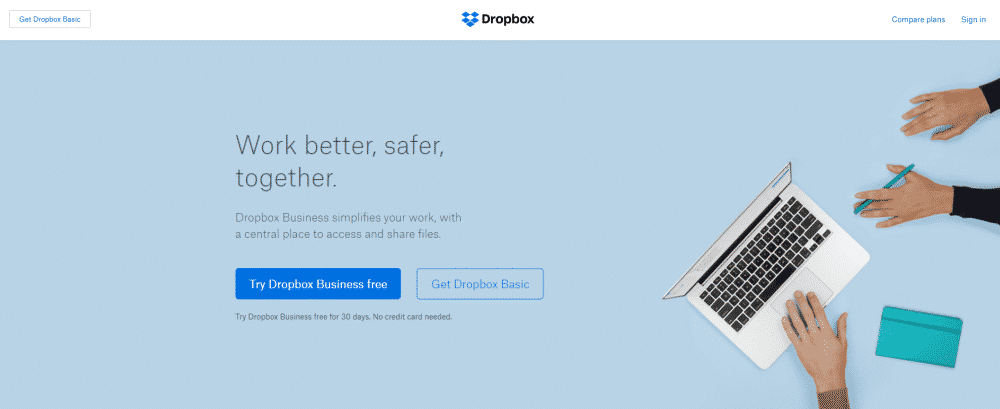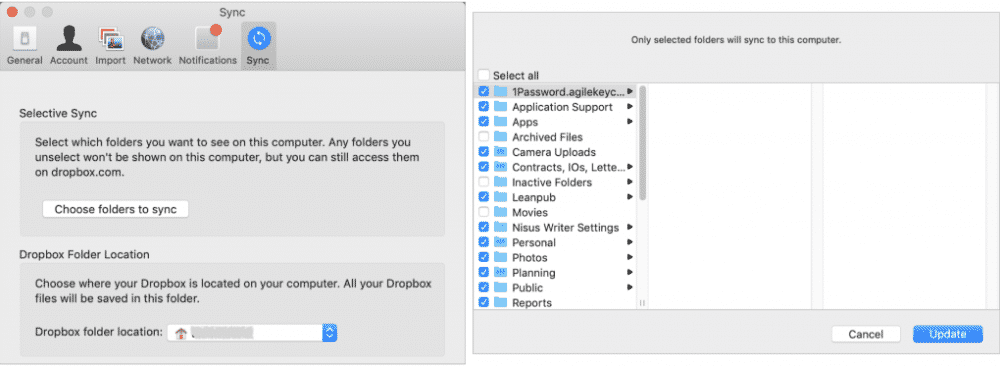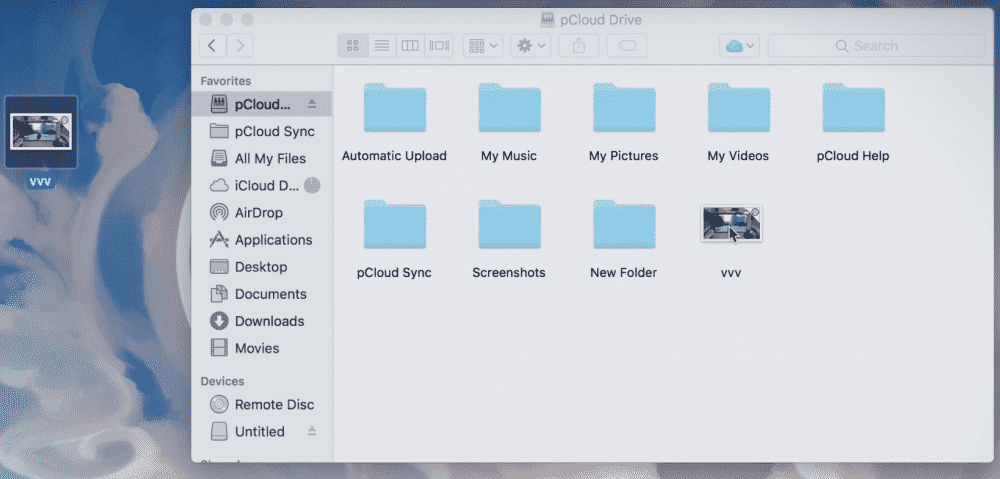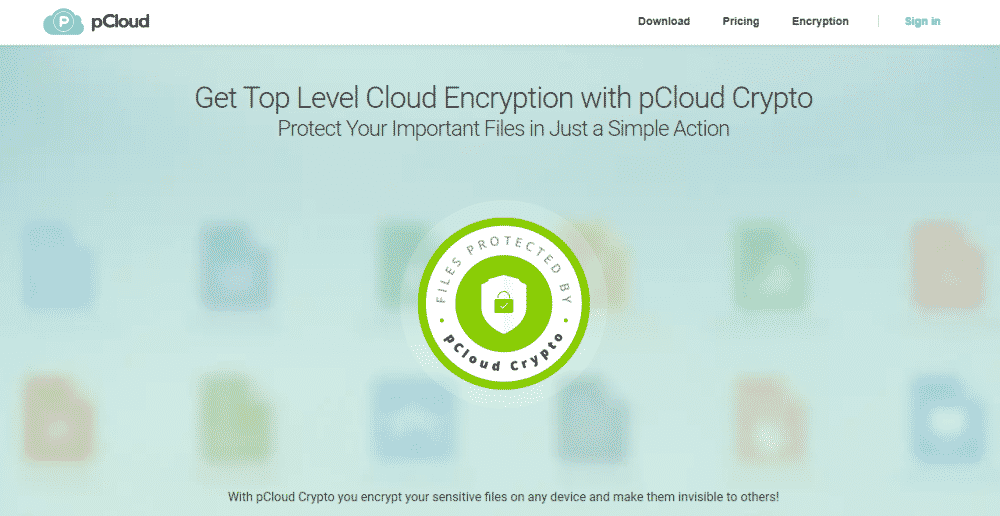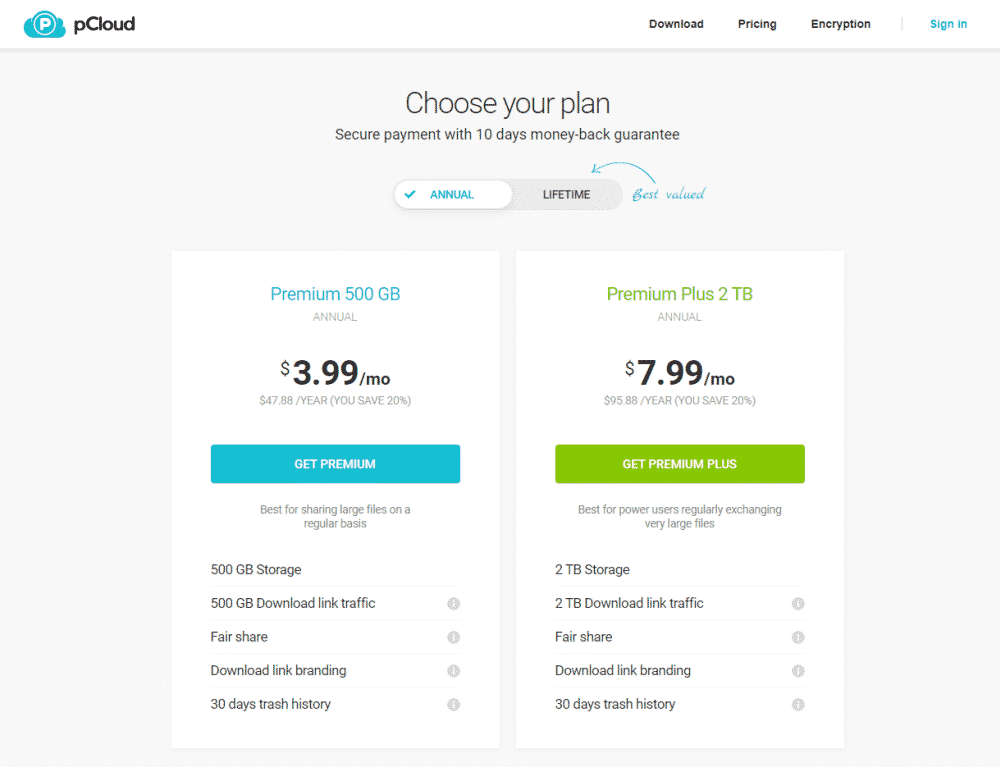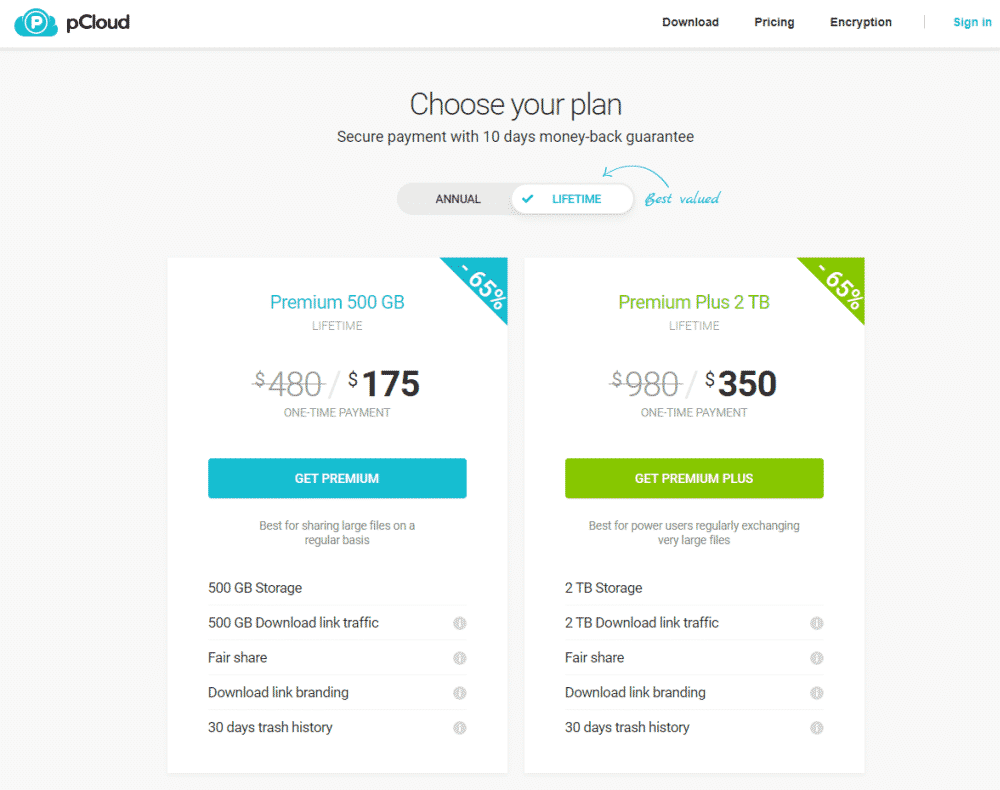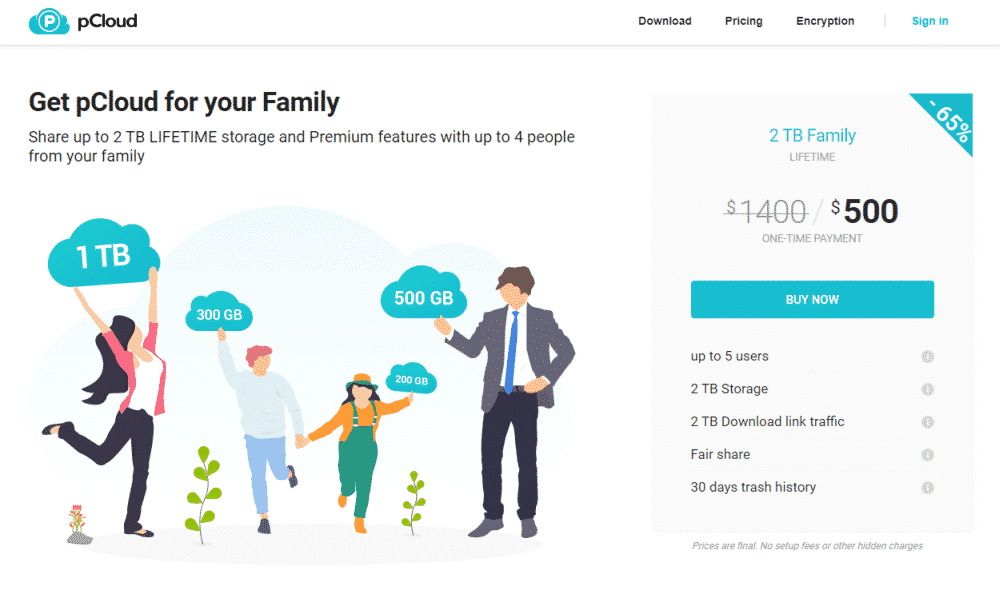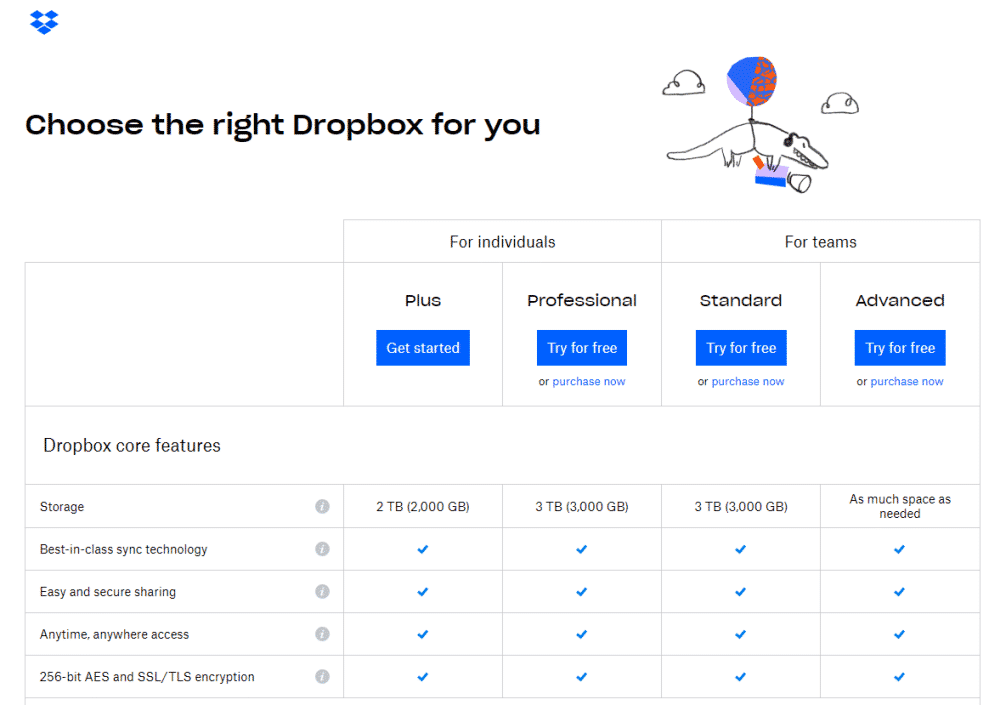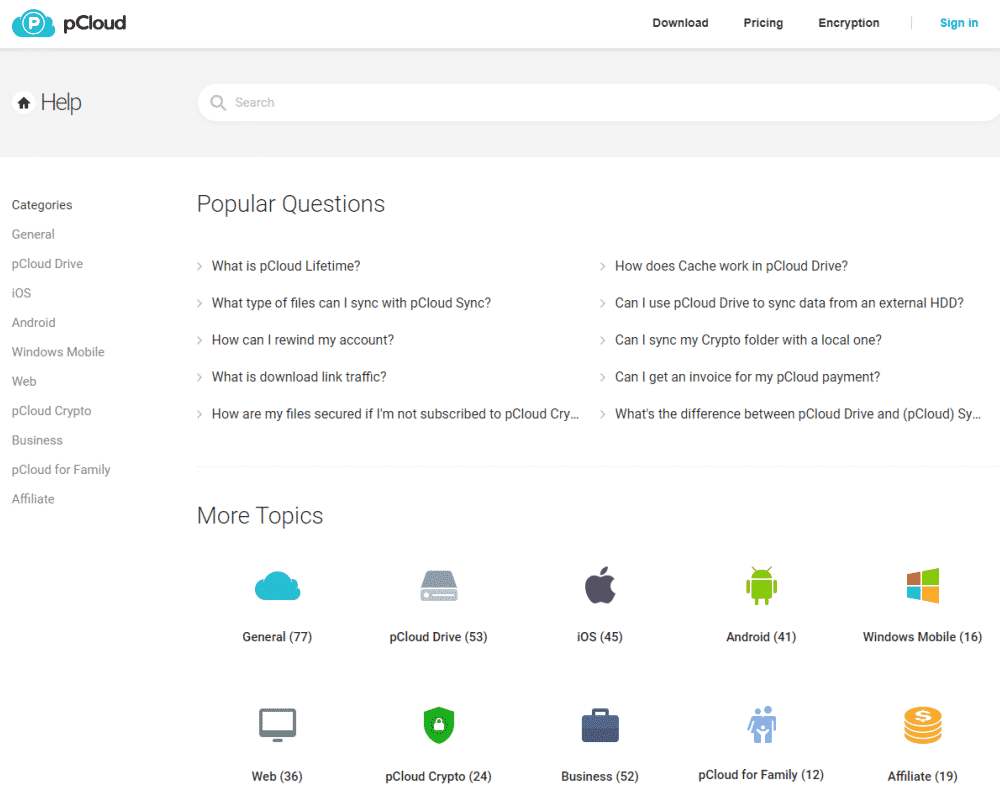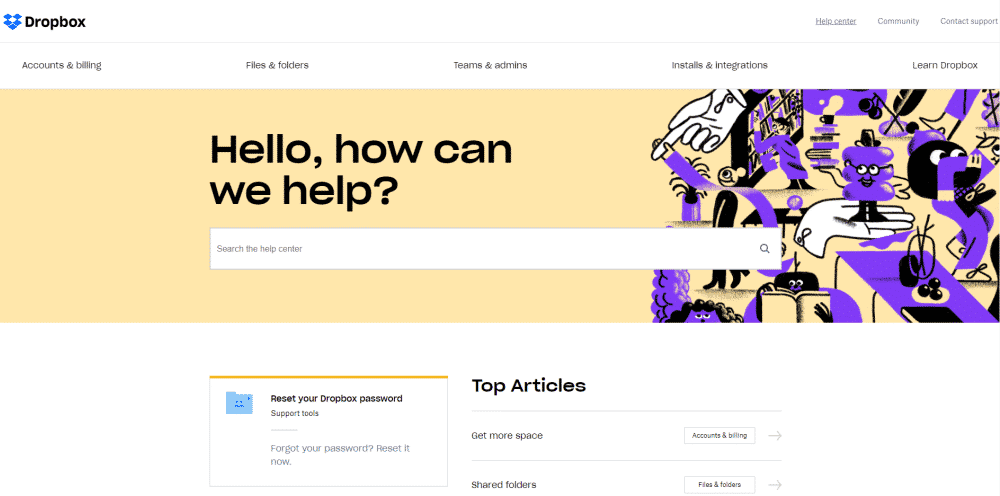Cloud storage solutions make it easy for consumers to always have access to their files and easily share them with friends and family without having to worry about taking up physical storage space on their computer.
While Dropbox may be the most well-known cloud storage solution out there, it’s by no means the most secure option. And with pCloud breathing down its neck, there’s certainly a stiff competition between the two
In this article, we’ll dig deeper into pCloud and Dropbox to see how each cloud storage platform handles storage space management, file usage, and security. We’ll also take a look at the pricing and customer support options available with each solution.
Let’s start by briefly introducing both cloud storage solutions.
Contents
Quick Overview of pCloud vs Dropbox
pCloud, founded in Switzerland, entered the cloud storage market in 2013 and, over the years, has become a reliable and secure cloud storage provider for individuals as well as businesses.
pCloud is a personal cloud storage solution for storing files and folders. It features an intuitive, easy-to-use interface that works seamlessly across iOS and Android devices in addition to Mac, Windows, and Linux operating systems. When you install pCloud Drive’s desktop application on your computer, it creates a secure virtual drive that extends your local storage capacity. Any changes you make to the files and folders in your pCloud Drive will immediately reflect across all of your connected devices.
Dropbox’s earliest days can be traced back to the summer of 2001 when it debuted at Y Combinator’s Demo Day. Today the cloud storage solution has hundreds of millions of users across the world.
Dropbox is a business-oriented cloud storage solution that lets users create copies of their files on the cloud and access them through connected devices. It’s a file hosting service that offers cloud storage and file synchronization.
pCloud vs Dropbox
Here, we’ll compare pCloud and Dropbox to see how they stack up against each other in terms of storage space management, file usage, security, pricing, and customer support.
Storage Space Management
One of the first things you’ll need to consider when selecting a cloud storage solution is how it handles storage space management.
pCloud allows you to access your files and folders from your cloud storage space as if they were stored on your desktop computer, but without consuming any physical space on your hard drive. The key benefit of this sort of implementation is that you don’t ever have to worry about running out of storage space on your machine while still having access to all of your files.
Dropbox, on the other hand, doesn’t create a cloud-based folder or virtual drive where you can store your files online. Instead, it stores all the files on your hard drive in the User folder. This is because Dropbox is essentially a file hosting service that’s designed to sync a copy of the files stored on your local drive with the copy in your Dropbox account (and any other device you connect to your Dropbox account). Simply put, the Dropbox folder on your desktop is a regular folder that takes up physical storage space on your hard drive.
If you’re looking to save storage space on your local hard drive, you can use Dropbox’ Selective Sync feature to remove selected folders from your hard drive but keep them in your online account. The downside of this is that you will only be able to access these files from your Dropbox account.
Bottom Line: pCloud doesn’t take up any physical space on your hard drive making it the better cloud storage option.
File Usage
Since cloud storage isn’t meant solely for keeping a backup of your files, you’ll likely need to modify your files in the cloud from time to time.
File usage in pCloud is simple and intuitive. You simply open the files you’d like to access with any application or software you want, make changes to the file, save the changes, and close the file. Unless you choose to download or sync the file, it will not leave the cloud.
However, file usage in Dropbox is a little more tricky. First, you have to download your online-only files from Dropbox. This raises problems for users who need to work on large file sizes (such as video producers) but don’t have enough storage space on their machine to download the files to.
Bottom Line: pCloud is the clear winner in terms of storage space management as it lets you access and modifies files directly in the cloud without having to download them to your machine.
Security
There are several different factors you need to be mindful of when it comes to cloud storage service security, including:
- What sort of encryption does the cloud storage solution employ at-rest and in-transit?
- Does it offer end-to-end encryption?
- Which protocol does it use?
pCloud uses the TLS protocol to prevent man-in-the-middle attacks and offers end-to-end encryption that secures your data in-transit and at-rest. After your data is successfully transferred to a data center, it’s duplicated across five servers and encrypted with 256-bit AES encryption.
With pCloud, you also have the option of utilizing the pCloud Crypto add-on that gives you private, client-side encryption to securely store files on your device and prevent anyone other than you from accessing them. This way, you can rest assured that your files are stored in a personal vault that offers high-grade encryption with zero-knowledge privacy.
Dropbox uses AES 256-bit encryption for files at-rest and the TLS protocol with AES 128-bit encryption to protect your files while they’re in transit. It’s worth noting that, with Dropbox, your files are decrypted once they reach Dropbox’s data center to extract metadata (which is used to index them) and re-encrypts them afterward. Additionally, Dropbox does not support client-side encryption.
Bottom Line: When it comes to security, pCloud blows the competition out of the water with client-side encryption and zero-knowledge privacy capabilities.
Pricing
Pricing is, of course, a major factor when you’re evaluating cloud storage platforms.
pCloud offers an Annual plan for users looking for a monthly or yearly subscription option.
Premium 500 GB for $47.88 per year (or $3.99 per month).
Premium Plus 2TB for $95.88 per year (or $7.99 per month).
There’s also a high-value Lifetime plan which offers:
- Premium 500 GB for a one-time payment of $175.
- Premium Plus 2 TB for a one-time payment of $350.
And if you’re looking for a cloud storage plan for the entire family, you can go with pCloud’s 2 TB Family plan which offers 2 TB lifetime storage space (for up to 5 users) for a one-time payment of $500.
Although Dropbox is a business-oriented cloud storage solution, it offers pricing plans for both individuals and teams:
- Dropbox’s Plus plan costs $9.99 per month (billed yearly). It offers 2 TB of storage space along with standard cloud storage options.
- Its Professional plan costs $16.58 per month (billed yearly). On top of the features you get with the Plus plan, it also gives you 3 TB storage space, 180-day version history, Showcase, shared link controls, and chat support.
- For teams, the Standard plan offers 3 TB of storage space for $12.50 per user per month (billed yearly) and its Advanced plan gives you unlimited storage space for $20 per user per month (billed yearly).
Bottom Line: Both pCloud and Dropbox provide multiple pricing plans for different users, however, pCloud offers more high-value options with its Lifetime plan.
Support
While it’s great to have a reliable cloud storage solution, it’ll be worth your while opting for a provider that offers excellent customer support in case you run into problems.
pCloud has a knowledge base and helps center with FAQs divided into different categories. In addition to this, you can also avail technical support by getting in touch with the support department either via email or by filling out the support contact form.
Dropbox has a huge collection of articles in its help center. They’re split into categories for easy access. Additionally, you can reach out to Dropbox’s active members and community moderators by asking a question in the forum or get in touch with the technical support department by logging into your Dropbox account.
Bottom Line: Dropbox offers multiple support channels including a help center, community forums, email support, and live chat options.
Conclusion
Cloud storage solutions – like pCloud and Dropbox – enable users to have access to their files from connected devices while saving money on storage hardware.
- If you’re looking for a simple way to keep a backup of your files in the cloud, you might consider going with Dropbox. You’ll be able to access your files through any connected device and utilize its built-in file recovery and version history options.
- And if you’re in the market for a high-value cloud storage solution with top-notch security, we definitely recommend going with pCloud. You’ll be able to access and modify your files directly in the cloud without having to worry about running out of storage space on your device.
Between pCloud and Dropbox, which cloud storage provider are you leaning towards and why? Let us know by commenting below.