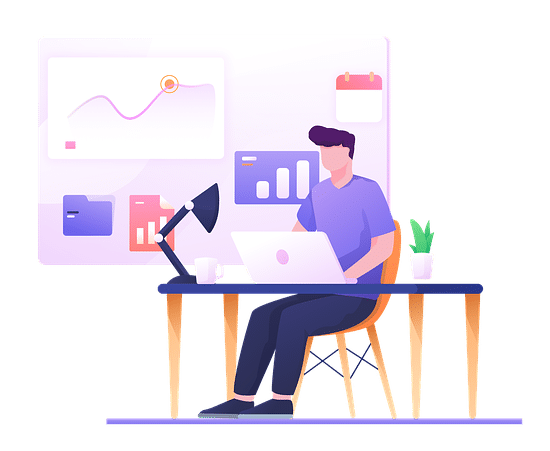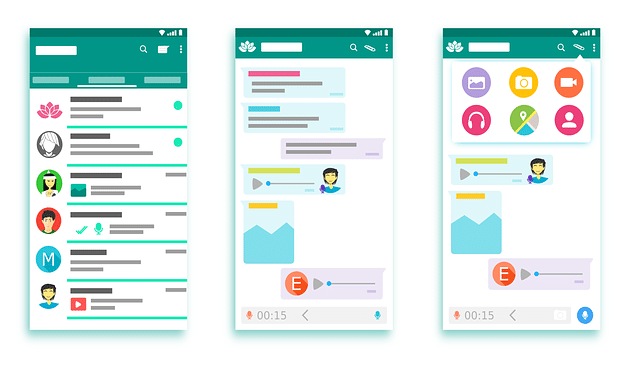The journey of installing random apps from the Play Store to publish your own app there is quite fascinating. A lot of people opt for Android developer courses every year but only a few can acquire the skills to stand out in the crowd.
If you know basic concepts of Java and spend a few days with XML, then you are ready to create some basic Android apps. The Activities, Fragments, Intent, Permissions, Gradle, Logging, etc are not that difficult to learn. But the question is – will you be called a successful Android developer?
Becoming an Android developer is easy, but becoming a successful Android developer require passion, hard work, dedication and knowledge to move in the right direction. The Android operating system is big and there’s no shortcut for achieving success overnight. But if you are ready to put the efforts and maintain consistency, you can definitely become a successful Android developer.
Today, I am going to share some useful tips for beginners as well as experienced Android developers that will help a lot in their career and becoming a better version of themselves.
Also Read: 5 Tips to Speed Up Gradle Build in Android Studio
Contents
Useful Tips For Android Developers
1. Don’t Try To Learn Everything At Once
Android has thousands of features, methods, libraries, shortcuts and other resources. So, first, you have to understand that you cannot learn it completely in a few days or months.
I have seen people spending a lot of time learning new concepts without getting any hands-on experience. If you are among them, I suggest you focus more on creating apps.
After understanding the life-cycle and finishing the fundamentals, just jump to Android Studio. Learn the things you needed in an app and proceed. In this way, you can add many small apps to your portfolio, expand your horizon with time and feel a significant boost in self-confidence.
2. The Internal Matters A Lot
Developers usually prefer to stay away from understanding the internals of a system. They just want to write code, implement new features, fix bugs. etc. Of course, I am not telling you to read the documentation but if you want to improve your Android development skills, it’s very important to at least go through Android framework code and how things are actually working. Believe me, this will help you a lot in implementing new features in less time.
3. Learn New Java Design Patterns
Whenever you stuck while solving a critical programming problem, design patterns can help you lot in building a smart solution. I know not all problems require you to think in design pattern ways, but it’s important to learn at least one new design pattern every week on month.
You should know what Factory, Decorator, Facade, Filter, Arcade pattern mean so that you can take part in the discussion and present your views.
Read: 5 Reasons Why You Should Learn Android App Development
4. You IDE Can Do A Lot More Than You Think
If you just use your IDE to write code and see the output, then how it’s different from a mere text editor?
Your IDE can do a lot more than that. Talking about Android Studio, it has many useful features and shortcuts that can help improve your productivity and workflow. Make a habit of exploring your IDE and discovering better ways to make the development easier and faster.
5. Architect Your App Properly
The naive developers might know the concepts and are able to write well-structured code, but what they lack is the experience to maintain the code.
It’s frustrating to see code and code everywhere but you’re unable to find the desired block of code or logic. Even the experienced developers end up dumping all the code in the Activities or Fragments turning them into something really big which is nearly impossible to maintain and test.
You should always keep your app’s functional logic, business logic, views and data separate into different layers. You can adopt any good architecture like MVVM, MVP, Redux, etc as per the project requirements. This will help you a lot in managing and testing components in your application.
Recommended: Why Do Programmers Prefer Kotlin over Java Programming?
Wrapping Up
I hope you found these tips useful for improving your Android development skills. Google has already said many times that there are apps for almost everything, but they still need quality apps from quality developers. If you want to level up your Android game, you must have to better than others not only in coding but also in the thinking process, design patterns, code maintenance, and other essential areas.