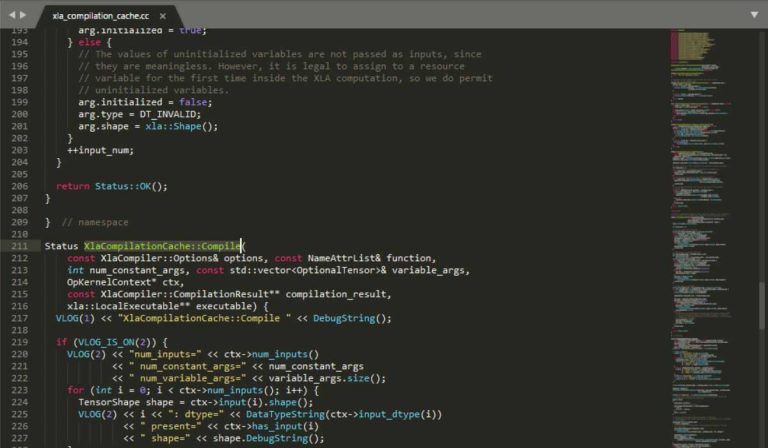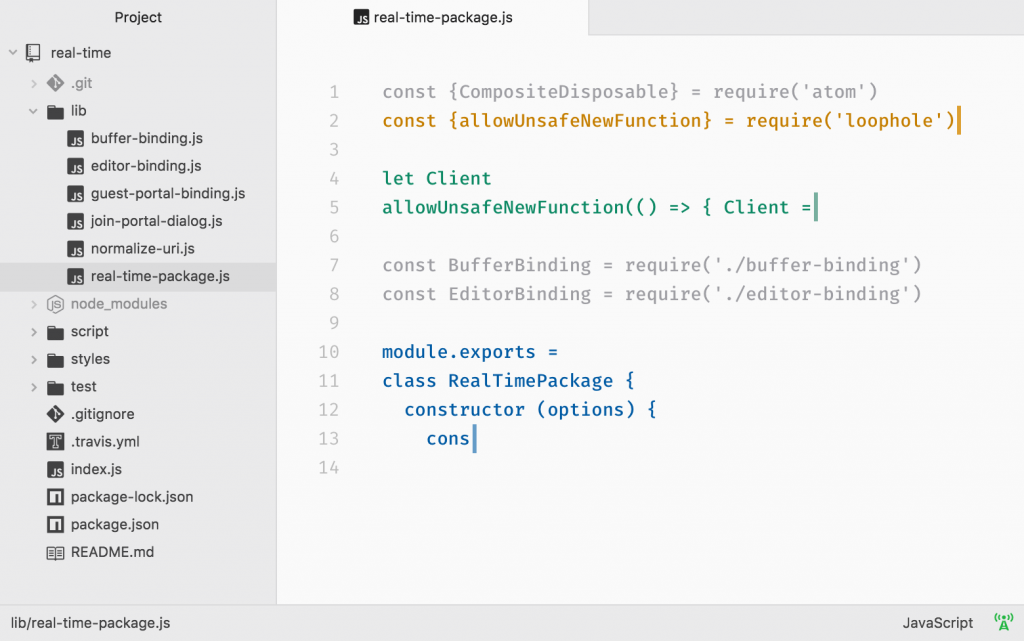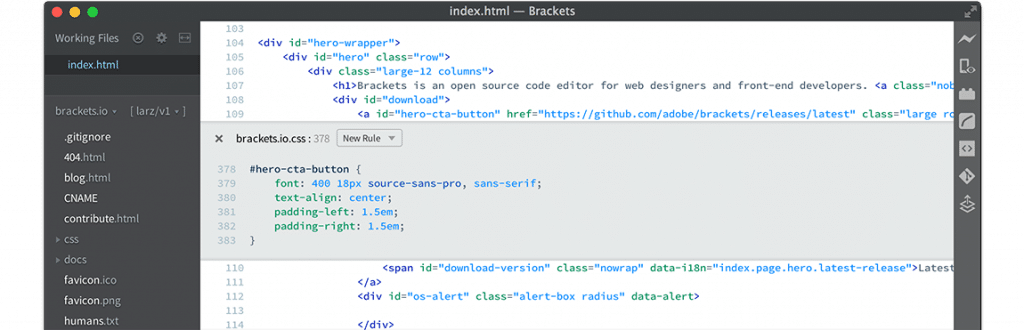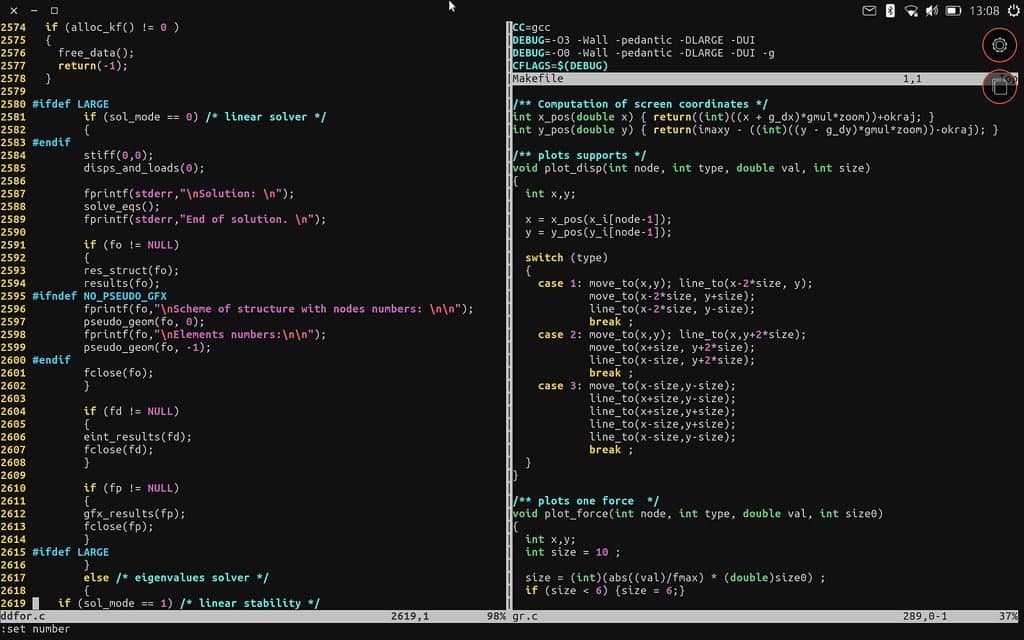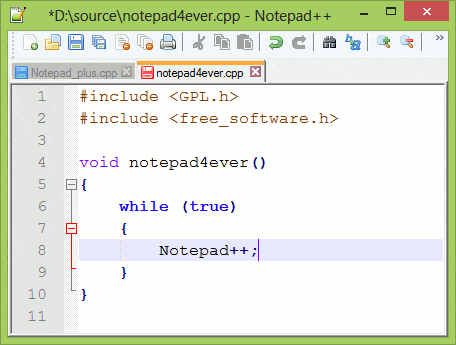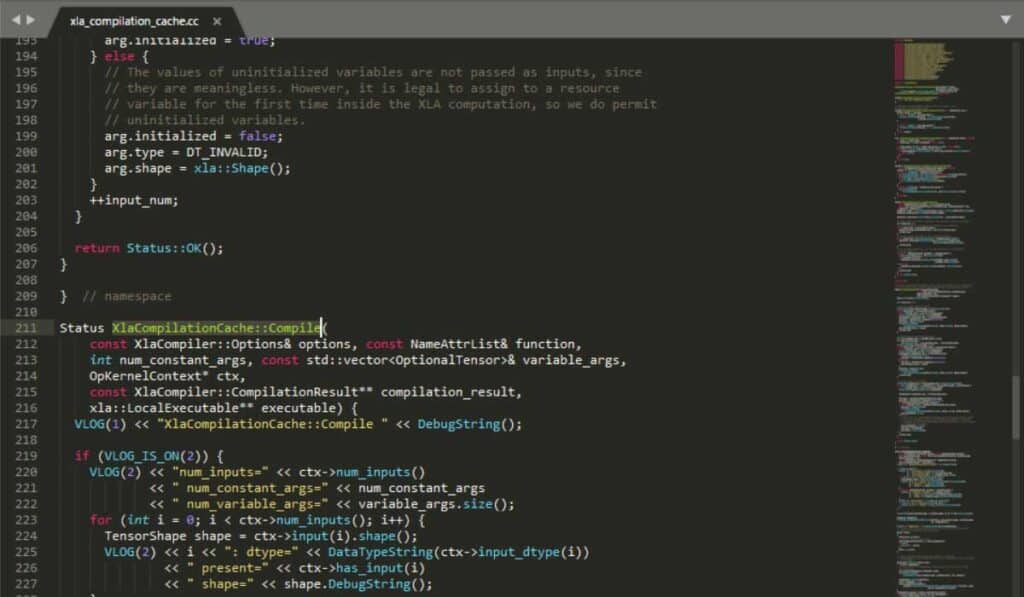A source code editor is a program specifically designed for editing source code of computer programs. It can be a stand-alone application or part of any IDE or web browser. It is the most important tool for programmers because editing a source code is the main job for a programmer.
Let’s talk about the top 5 most popular source code editors in 2018
Contents
1. Atom
Atom, initially released on February 26, 2014, was developed by GitHub. It is a free and open source text and source code editor for macOS, Linux, and Microsoft Windows. It is a desktop application built using web technologies and most of its extending packages have free software licenses and are community-built and maintained. Atom’s developers call it a “hackable text editor for the 21st Century”.
Platforms: OSX, Windows, Linux
2. Brackets
Brackets, was created by Adobe Systems, is also an open-source editor written in HTML, CSS, and JavaScript with the primary focus on web development. It was licensed under the MIT License and is currently maintained on GitHub. Brackets is available for cross-platform download on Mac, Windows, and Linux. It was initially released on November 4, 2014, and available in 38 languages.
Platforms: Mac, Windows, and Linux
The latest update introduced new features to Brackets like the custom shortcut key combinations and more accurate JavaScript hinting. Moreover, Brackets has a major focus on development in JavaScript, CSS, and HTML. However, the release of version 1.0 Adobe announced a feature that extracts design information from a PSD file for convenience of coding in CSS. But on June 28, 2016, the feature is officially discontinued, due to “low usage”.
The Extract is still available via Photoshop and Dreamweaver, both of which are part of their paid service, Adobe Creative Cloud. The latest version release of Brackets is 1.12.
3. VIM
Vim (a contraction of Vi IMproved) was initially released on November 2, 1991, is a clone of Bill Joy’s vi text editor program for Unix. It was written by Bram Moolenaar based on the source for a port of the Stevie editor to the Amiga.
Vim is designed for use both from a command-line interface and as a standalone application in a graphical user interface which is free and open source software. It is released under a license that includes some charityware clauses, encouraging users who enjoy the software to consider donating to children in Uganda. The license is compatible with the GNU General Public License through a special clause allowing distribution of modified copies “under the GNU GPL version 2 or any later version”.
VIM is available in the following languages: English, Chinese, French, German, Italian, Persian, Polish, Russian and Spanish.
Platforms: Unix, Linux, MS-DOS, MS-Windows, and Macintosh
4. Notepad++
Notepad++ is developed by Don Ho and is initially released on November 24, 2003, is a text and source code editor used by programmers. It supports tabbed editing which allows working with multiple open files in a single window. The project’s name comes from the C increment operator. Notepad++ is available in 84 languages such as Polish, Portuguese, Punjabi, Romanian, Russian, Samogitian, Sardinian, Serbian, Serbian Cyrillic, Sinhala, Slovak, Slovenian, Spanish, Spanish Castellano, Swedish, Tagalog, and Tajik and is licensed under GNU General Public License version 2.
Notepad++ is distributed as free software and at first, the project was hosted on SourceForge.net, from where it has been downloaded over 28 million times, and twice won the SourceForge Community Choice Award for Best Developer Tool. Moreover, Notepad++ uses the Scintilla editor component.
5. Sublime Text
Sublime Text was initially released on January 18, 2008, is a proprietary cross-platform source code editor with a Python application programming interface (API) which was developed by Jon Skinner and Will Bond. It natively supports many programming languages and markup languages. Its functions can be added by users with plugins, typically community-built and maintained under free-software licenses. It was written in C++ and Python.
Platforms: Linux, Mac, Microsoft Windows
You may also like our list of Top 5 Best Modern JavaScript Frameworks for Web and App Development and 5 Best Open Source Frameworks For Developers and Programmers.