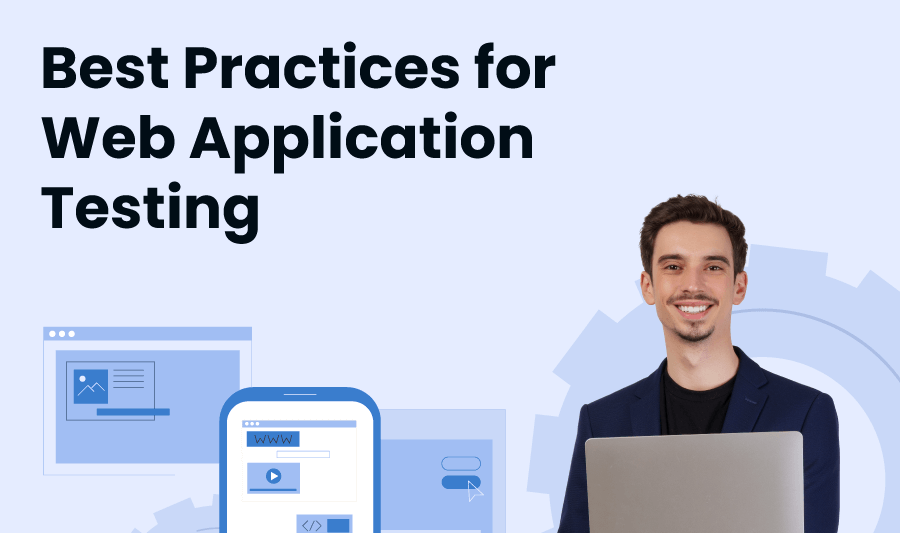Do you want to ensure that your web application functions seamlessly across all platforms, browsers, and devices? Are you looking to learn how to build a web app that is fast, reliable, and secure? If yes, then understanding and implementing the best practices for web application testing is crucial.
Web application testing is the secret ingredient for creating an amazing user experience when building a web app. Without proper testing, your web app could be plagued with errors, security vulnerabilities, and performance issues that leave users feeling frustrated. In this post, we will discuss the essential best practices for web application testing that you can’t afford to overlook. We have a comprehensive list of best practices to guide you through the process. Let’s check.
Contents
10 Best Practices for Successful Web Application Testing
1. Plan and Strategize
Start by defining your objectives, the scope of your testing, and your overall strategy. What do you want to achieve with your testing efforts? What are the key features and functionalities that need attention? By answering these questions, you’ll create a roadmap for testing success.
Don’t forget to plan for the resources, tools, and personnel you’ll need along the way including software code review types such as formal reviews, walkthroughs, and inspections. You’ll want to have everything in place before you start, so you can focus on the task at hand: making your web application the best it can be.
2. Prioritize Tests
With your roadmap in hand, it’s time to decide which areas of your web application need the most attention. This is where prioritizing comes in. Identify the most critical components and functionalities, and focus your testing efforts on these high-priority areas. By doing this, you’ll maximize the impact of your testing and make the biggest improvements to your web app.
Keep in mind that priorities can change as your application evolves. Regularly review your priorities to ensure you’re always addressing the most important aspects of your web application.
3. Use a Mix of Testing Methods
Combining manual and automated testing is like having the perfect blend to test your web application. Each method has its own strengths, and together, they create a comprehensive testing approach that covers all the bases.
Manual testing is ideal for exploring usability and user experience issues, as it involves real humans interacting with your web app. On the other hand, automated testing excels at repetitive tasks and regression testing, ensuring that your app remains consistent and reliable. So go ahead, mix it up, and get the best of both manual and automated testing.
4. Implement Different Testing Types
Functional, performance, security, usability, compatibility, and accessibility testing each play a vital role in creating a robust web application. Functional testing checks that your app’s features work as expected, while performance testing ensures it can handle various loads and conditions.
Security testing uncovers vulnerabilities, and usability testing evaluates how user-friendly your app is. Compatibility testing makes sure your app looks fabulous on different browsers and devices, and accessibility testing ensures everyone can enjoy your creation. Together, these testing types create a winning combination.
5. Test on Multiple Browsers and Devices
In today’s diverse digital world, it’s essential to make sure your web application looks and performs beautifully across multiple browsers and devices. Cross-browser and cross-platform testing can be a bit time-consuming, but it’s worth using both. By testing your app in various environments, you’ll ensure that all users have a delightful experience, no matter which browser or device they choose.
To achieve comprehensive testing coverage, start by identifying the most popular browsers and devices among your target audience. Then, make sure to test your app on each of these platforms. Emulators and browser testing tools can be a huge help here, making it easier than ever to test across multiple environments.
6. Test Early and Often
Starting your testing efforts early in the development lifecycle and continuing to test throughout the process is the key to success. By catching issues early, you can fix them before they become major headaches, saving you time, effort, and resources.
Continuous testing also allows you to iterate and improve your app more quickly, ensuring that it meets the ever-changing needs of your users.
7. Test-Driven Development (TDD) Approach
If you’re looking for a proactive approach to web application testing, look no further than Test-Driven Development (TDD). With TDD, you’ll write tests before writing the actual code. It’s a fantastic way to ensure your code meets the expected requirements.
8. Monitor Performance
By keeping an eye on performance under different conditions and loads, you’ll be able to identify bottlenecks and make necessary optimizations to enhance the overall user experience.
Some fabulous ways to monitor performance include stress testing, load testing, and endurance testing. Stress testing pushes your app to its limits, helping you discover its breaking point. Load testing examines how your app behaves under varying user loads, ensuring it can handle traffic spikes gracefully. Endurance testing, on the other hand, focuses on how your app performs over extended periods, revealing any potential memory leaks or slowdowns.
9. Implement Continuous Integration and Continuous Delivery (CI/CD)
Ready to take your web app testing to the next level? Continuous Integration and Continuous Delivery (CI/CD) pipelines are just what you need. These fabulous tools automate testing, building, and deployment, making your entire process more efficient and ensuring your application is always in a releasable state.
With CI/CD, each time you make changes to your code, automated tests are run to catch any potential issues right away. This means you can fix problems early, saving you time and effort. Plus, CI/CD encourages collaboration between your development and testing teams, making it easier to address any concerns and iterate quickly.
10. Review and Update Test Cases
It’s crucial to regularly review and update your test cases. As your web application evolves, your test cases must also adapt to ensure they remain relevant and effective. By doing this, you’ll maintain comprehensive test coverage and keep your web app looking and functioning at its best. Reviewing test cases can also help you identify any gaps in coverage or areas that need more attention.
By incorporating these testing methods, you’ll be able to optimize your web application.
Conclusion
In conclusion, web application testing is a crucial process in ensuring that web applications function correctly, providing a smooth user experience. Following the best practices for web application testing, such as using automated testing, testing in multiple environments, testing for compatibility, performance testing, security testing, user acceptance testing, and regular testing, helps in identifying any issues or bugs that could affect the user experience.
By following these best practices, you can ensure that your web application is fast, reliable, and secure, leading to high user satisfaction. So, when you are building a web app, remember to test it thoroughly using these best practices, and your web app will be flawless.