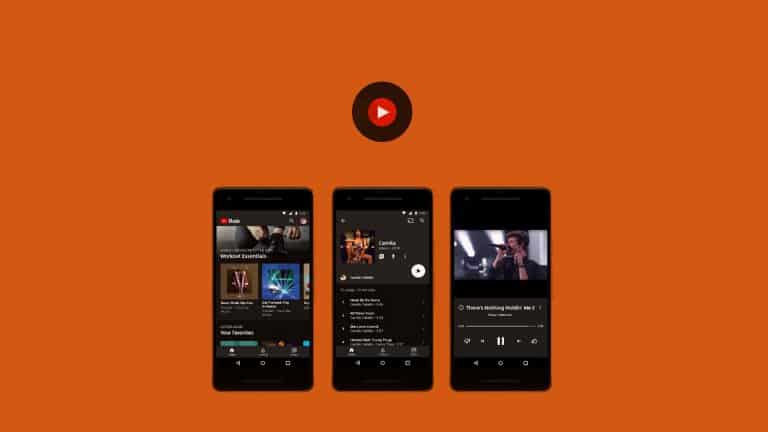If you are a user of both YouTube Music and Snapchat, there is good news for you. Now you can easily share any YouTube Music track on Snapchat as a story. Previously this feature was only available on iOS devices, however, now it is available on Android as well. This is indeed a very useful feature and the Snapchat story is definitely a very functional medium to share your favorite tracks.
Even though the Instagram integration isn’t working properly, the Snapchat integration seems perfect. Keep reading this article to know how you can share your favorite YouTube Music track on the Snapchat story.
YouTube Music is a Music streaming platform developed by Google. It was first launched in 2015 and now it is one of the most popular music streaming services with more than a 50 million user bases.
Snapchat is a photo-sharing and messaging platform developed by Snap Inc. The Snapchat app is available on both Android and iOS.
How to Share Songs from YouTube Music on Snapchat?
Sharing your favorite YouTube Music on your Snapchat story is quite easy. Just follow the steps mentioned below:
- Launch YouTube Music and tap on the song you want to share.
- Then tap on the three-dot menu and then on “Share”.
- You will see a list of all the applications.
- Select Snapchat from there and the song will open up in the Snapchat app.
- Moreover, you will see a thumbnail image of the song.
- After that, you can edit your Snapchat story and then post it.
- Whenever a viewer clicks on the thumbnail in your story, the YouTube Music app will open up and start playing the song.
Verdict
Now you can share as many songs as you want with your friends on Snapchat. Also, share this article with your friends so that they can also share their favorite songs with you.
However, if you have any queries please let us know in the comment section below. We will help you as soon as possible.