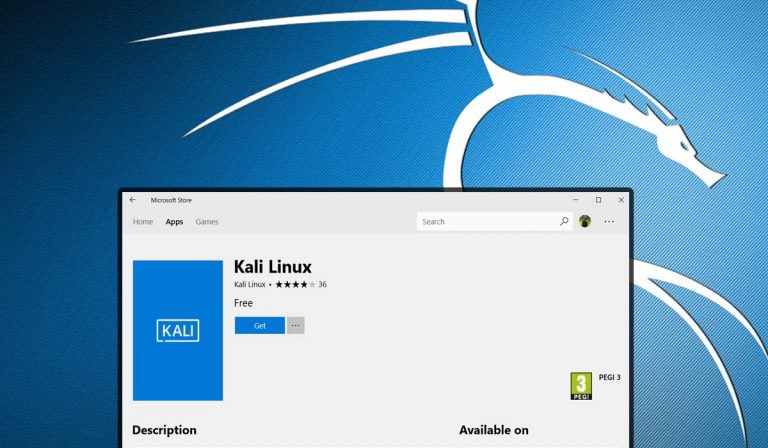Since Microsoft introduced the WSL (Windows sub-system Linux) in the Microsoft store, many Linux-based distributions are occupying the MS Store. Earlier Ubuntu was made available for download by Microsoft. Now, The Red Giant has come up with the option to download the much popular Kali Linux OS on Windows 10 from the Microsoft store.
Kali Linux is a Debian-derived Linux-based operating system that is specially designed for penetration testing and security auditing. Kali Linux is funded and managed by Offensive Security Ltd, a leading provider of penetration testing and security training agency.
Kali Linux is open source software, stuffed with numerous penetration testing tools and digital forensics used for purposes such as:
- Analyzing vulnerabilities in Information systems
- Network for forensic analysis
- for finding security exploits
- cracking passwords for security purposes
- IP spoofing for white-hat hacking
Contents
An overview of Kali Linux operating system
Kali Linux is pre-installed with the best programs and security tools which are among the best security and penetration testing tools ever. It is free and open software is easily obtainable and is used by both amateurs and professionals. Kali Linux has over 600 pre-installed programs meant for security and penetration testing. Among these 10 application programs are listed as the top 10 in the applications tab list of Kali Linux. These tools in Kali Linux are Hydra, Wireshark, Burp site, John, Maltego, Meta sploit framework, Nmap, Sqlmap, Owasp-zap, and Aircrack-ng.
Steps to download Kali Linux from the Store
To get it installed on your Windows 10 you have to make sure that you have your WSL turned ‘ON‘ in your windows feature. To do this, Go to your control panel. Click on uninstalled programs. A menu will appear. Lookup for Windows system for Linux and check the box in front of it.
Step 1: Open Microsoft Store. Search for Kali Linux
Step 2: Under the app section, click on Kali Linux
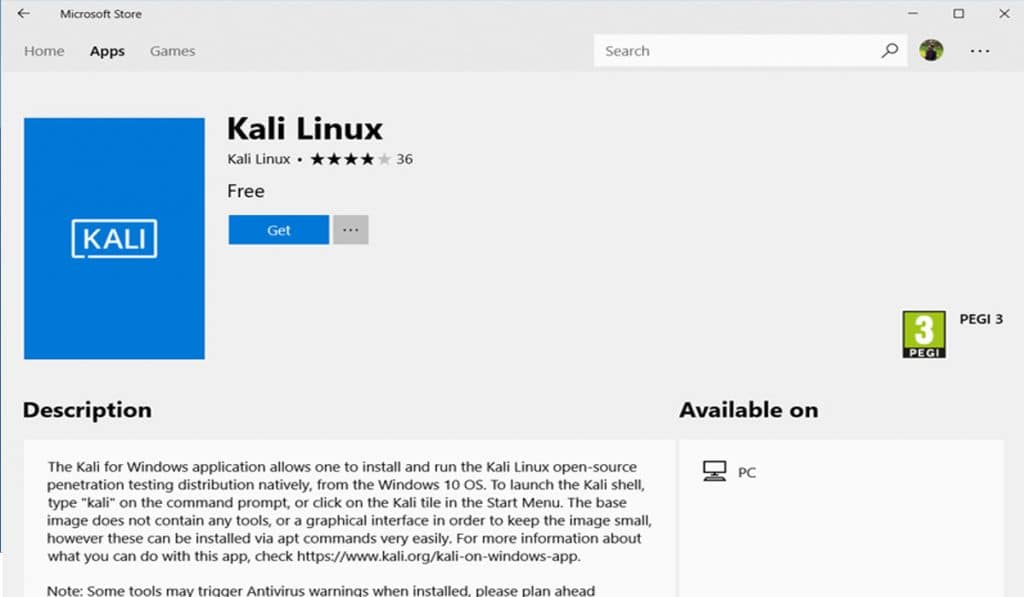
Step 3: A short file of 134 MB will appear. Hit on download.
Step 4: Click on Install
A command prompt window will appear after the installation is finished and you will get to create your own Linux username and password. Once Kali is launched, the Microsoft store takes care of the rest of desired steps on the user’s behalf.
Minimum requirements for installation
- The system has to be running on Windows 10
- It has to be 64-bit
Drawbacks of installing Kali Linux from the Microsoft Store
Running Kali Linux on Windows has some drawbacks to running it natively on a full-on Linux environment.
- Kali from the Microsoft store doesn’t come with preloaded penetration testing tools and you have to install them yourself
- In its native environment, Kali Linux boots into an appealing GUI. Beginners can click, navigate folders graphically.
- A windows user needs to have a solid understanding of Linux file structures and commands to do anything in the unforgiving command-line environment.
The Windows version is still less useful. It’s worth the trouble of jumping through installation hoops to get a full Kali Linux environment running on a virtual machine.