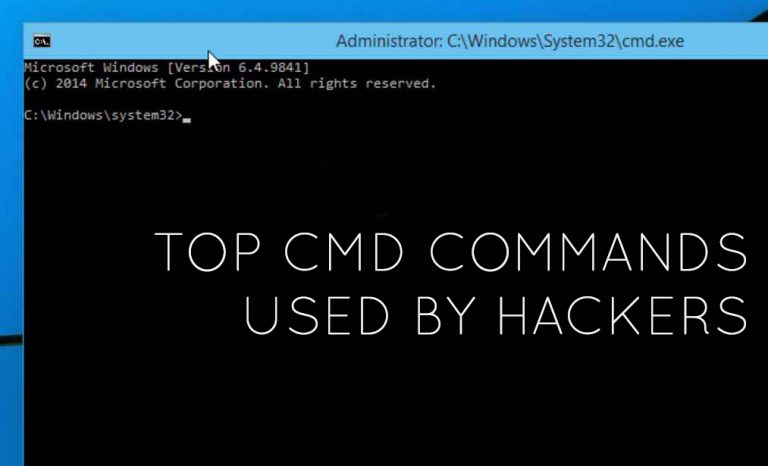In this article, I am going to make a list of some important Windows CMD commands used in Hacking.
Contents
Top CMD Commands Used In Hacking
1. ping
This command will allow you to know if the host you pinging is alive, which means if it is up at the time of executing the “ping” command.
For Example, You can try ping 8.8.8.8 which belongs to Google
ping 8.8.8.8
or
ping www.google.com
(www.google.com is the website you want to ping, but you don’t know the IP)
2. nslookup
This command has many functionalities. One is for resolving DNS into IP. Let’s say you know the website URL but you don’t know its IP but you want to find it out.
nslookup www.google.com
(www.google.com is the website for which you want to find out the IP)
Now, another really nice function of nslookup is to find out the IP of specific Mail Servers
nslookup (enter)
set type=mx (enter)
yahoo.com
This command will give you the mail server IP of yahoo.com. You can use whatever server you want and if it is listed on DNS, then you get the IP. Simple, isn’t it? You can send a spoofed email to your friends using the IP address of the mail server. You can check the tutorial here for sending a spoofed email.
3. tracert
This command will give you the hops that a packet will travel to reach its final destination. This command is really helpful if you know the route a packet takes before it goes to the target box.
tracert x.x.x.x
(x is the IP address)
or
tracert www.google.com
(www.google.com is the website you don’t know the IP)
4. arp
This command will show you the arp table. You can find out if anyone has done arp poisoning in your LAN using this command.
arp -a
5. route
This command will show you the routing table, gateway, interface, and metric.
route print
6. ipconfig
This command will show you a lot of useful things like your IP, Gateway, DNS in use, etc. This command will give all that info but for all networks, you might have it.
ipconfig
ipconfig /all
Also, in case you have a dynamic IP and want to change it, then type…
Code:
ipconfig /release
(this will release your IP)
ipconfig /renew
(this will renew your IP)
7. netstat
This command will show you connection stats
netstat
or
netstat -a
(this will show you all the listening ports and connections with DNS names)
netstat -n
(this will show you all the open connections with IP addresses)
netstat -an
(this will combine both of the above)
net view x.x.x.x or computer name (will list the available sharing folders on the target box)
8. netuser
This command resets the Windows User Password without Knowing the Old Password.
net user yourusername *
Change your username with your PC username and press Enter. Now type the new password.